Как да се свържа с Feratel
Introduction About Feratel (Deskline)
Deskline 3.0 provides several interfaces for interchange of data with property management systems or channel manager. To be able to use these interfaces for accommodations the interchange of mapping data is necessary. Mappings still have to be generated/entered and do not already exist. So it is still required to request mapping codes if a new accommodation should be connected. Therefore please contact [email protected] with the details of the service provider (name, full address and contact information). According to the OTA standard mapping codes are of type string with maximum length of 16 characters. If you have any special requirements regarding mapping codes mention them in each mapping request you send, so all our employees in service center can create them according to your needs. If changes on any settings of the accommodation and its service and products are needed they have to be done by the accommodation owner in web based extranet (WebClient) or by the responsible tourist office in back office system (ExpertClient). Feratel employees are not allowed to change any customer’s settings. With the help of this interface you will be able to read out mappings and further usefull details of all your accommodations connected.
Prerequisits:
To connect to Feratel you have to have an Feratel Deskline channel manager account.
You have to have setup your accommodations and for each accommodation you have to have added one rate.
Setup
Install the app.
Настройки
If your hotel is added to Camping.care as a PMS by Feratel, Camping.care will get access to your “Hotel”
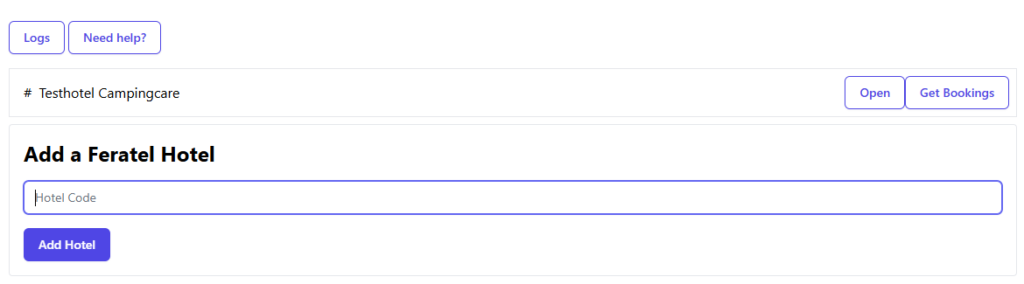
You can now open the Campsite?hotel:
On the campsite level you can connect your Pitchup accommodations to the camping.care accommodations.
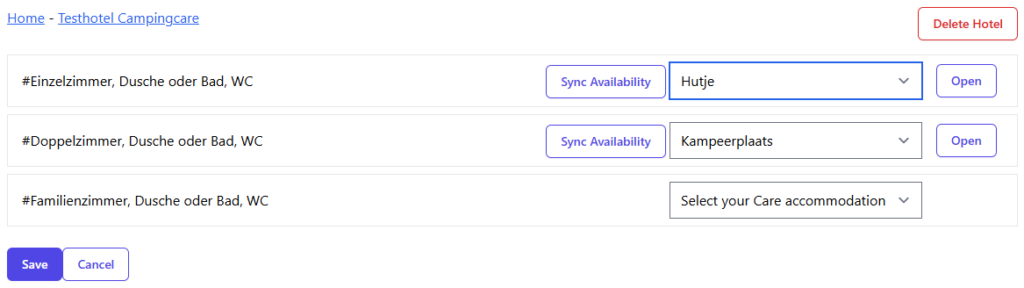
If you now open the accommodation you can select the rates.
You can deduct a number of available pitches you can send to Pitchup per day with a certain amount.
You can then connect the pitchup rate to a rate configured in Camping.care
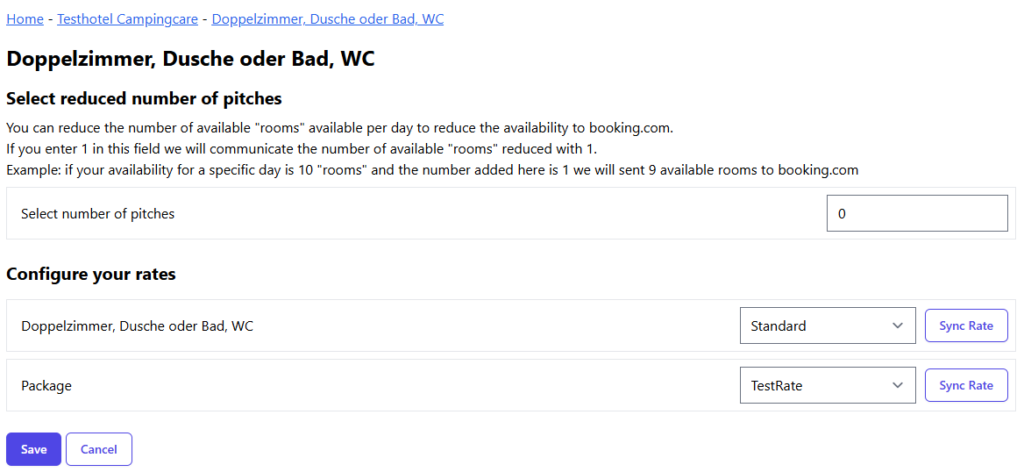
Production
When this is setup all prices and availability will be send to Feratel Deskline in realtime. If you change a rate in the rate table it will be send to pitchup directly. We also try to map the pricing in the age tables to the right age tables in pitchup for the extra persons but cannot guarantee that this will work if the age tables differ to much.
When a booking is made the booking will automatically be added to the Camping.care system.