-
Kom godt i gang
-
Indstillinger
-
Tidsplan
-
Forbehold
-
- Fjern en reservation fra en gruppereservation
- Kombiner to bookinger
- Tilføj en eksisterende reservation til en gruppereservation
- Tilføj en ny reservation til en gruppe
- Opdel en reservation
- Fjern en periode inden for en reservation
- Tilføj dage til en reservation
- Annullering af en reservation i en gruppe
-
Indkvartering
-
Priser
-
- Artikler kommer snart
-
- Artikler kommer snart
-
-
Gæster
-
- Artikler kommer snart
-
Fakturaer
-
- Artikler kommer snart
-
- Artikler kommer snart
-
Interaktivt kort
-
Rapporter
-
- Artikler kommer snart
-
- Artikler kommer snart
-
App Store
-
Betalinger
-
Tilbud
-
Salgsstedet
-
Nummerplader
-
Online booking
-
Energier
-
Ældre FAQ
- Kan jeg gemme min tilpassede reservationsliste?
- Hvordan kan jeg arbejde med lister?
- Hvordan fungerer aflysninger?
- Hvordan ændrer jeg kommunikationssproget for en reservation?
- Hvordan ændrer jeg stedet for en reservation?
- Hvordan ændrer jeg status for en reservation?
- Hvordan eksporterer jeg reservationsdata til Excel?
- Hvordan laver jeg en reservation?
- Hvordan tilføjer man en betaling til en reservation?
- Hvordan søger man efter en reservation?
- Sådan sender du en e-mail til gæsten manuelt
- Hvad betyder beskederne, at prisberegningen returnerer?
- Hvilken slags reservationsstatusser er der?
- Hvordan styres priserne?
- Hvordan tilføjer man en pris til en bolig?
- Hvordan indstiller man en speciel uge/weekend pris?
- Hvordan opretter jeg mine egne rapporter?
- Hvordan deler jeg en rapport?
- Hvordan logger jeg på med min SSO-konto?
- Hvordan sender man en e-mail til sig selv via et workflow?
- Administration
- Forbehold
- Branding
- Gæster
- Fakturaer
- Hvordan fungerer tilpassede felter?
- Indstilling af periodebetingelser
- Hvordan opretter man en bolig?
- Hvordan ændrer jeg kundens oplysninger?
- Hvordan fungerer alderstabeller?
- Hvordan fungerer gæstesprog?
- Hvordan fungerer det interaktive kort?
- Sådan opsætter du produkter under overnatningssteder
- Hvad er forskellen mellem koncept- og slutfakturaer?
- Hvordan tilføjer jeg et produkt til fakturaen?
- Hvordan færdiggør man en faktura?
- Hvordan udskriver jeg den endelige faktura?
- Sådan søger du efter en faktura
- Hvordan fungerer salgsstedet?
- Vis resterende artikler ( 24 ) Skjul artikler
-
Kiosk
-
Udviklere
-
Kanaler
- Artikler kommer snart
-
Barrieresystemer
- Artikler kommer snart
-
Produkter
- Artikler kommer snart
Oprindeligt skrevet på engelsk, bør eventuelle oversættelsesfejl kontrolleres i forhold til den originale atrikle
You can do this from the reservation overview page.
In the info widget you will see all informations about the booking including the language.
You can change the language for the guest by clicking on the language and select one of the available communication languages.
If you want to change the language of the booking you can change the language in the reservation overview.
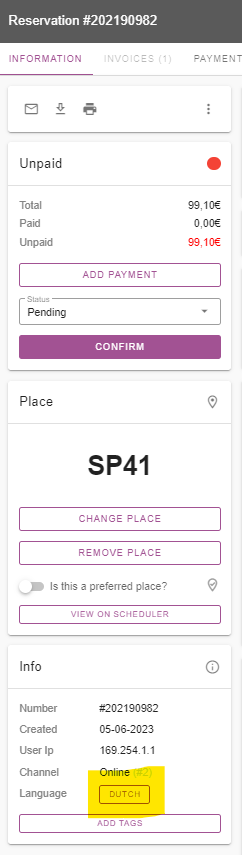
If you want to support more languages you can enable them from the settings, more information about languages can be found in this article
Indholdsfortegnelse