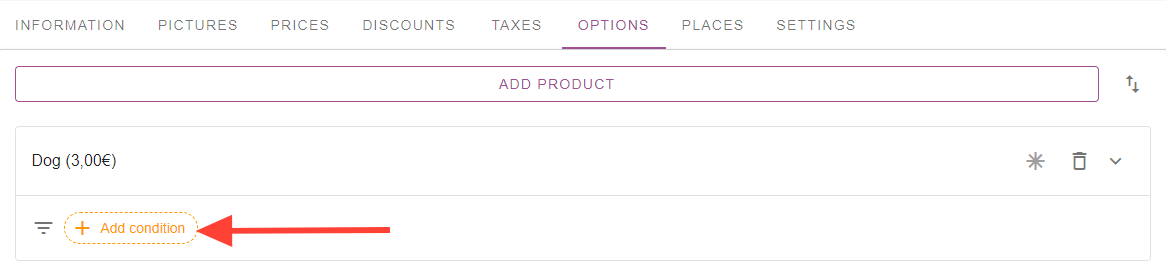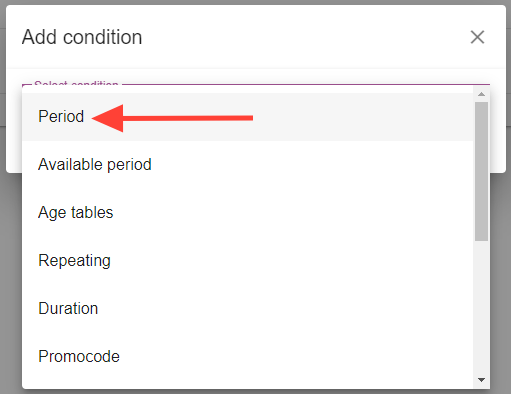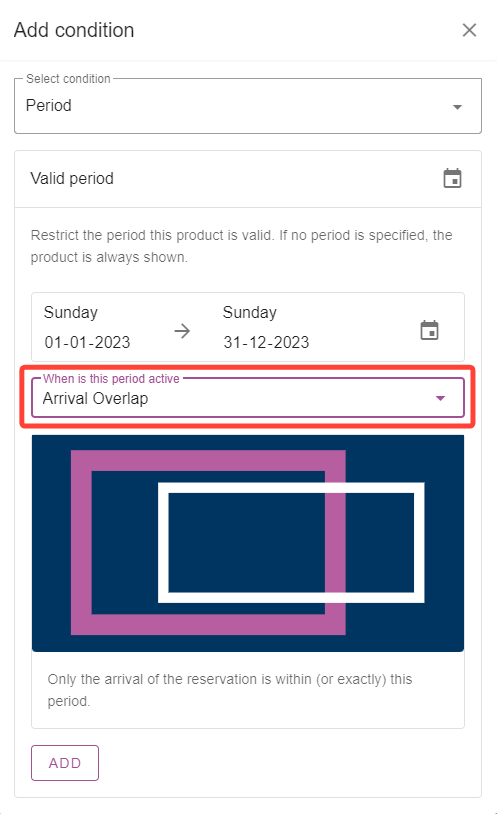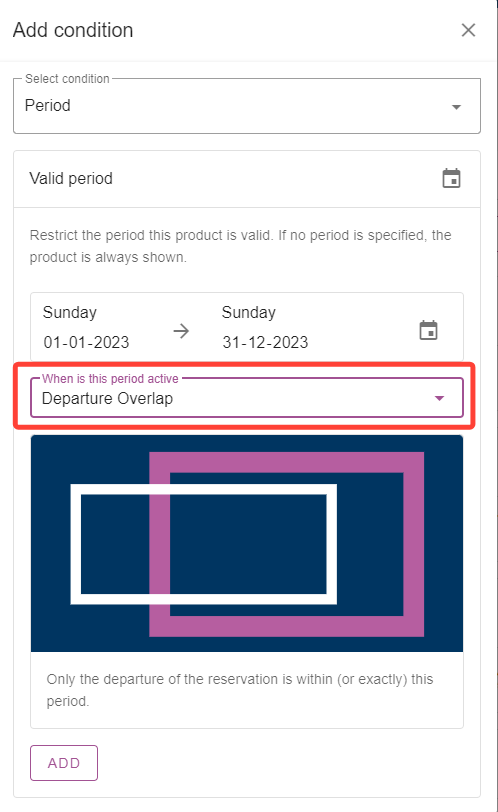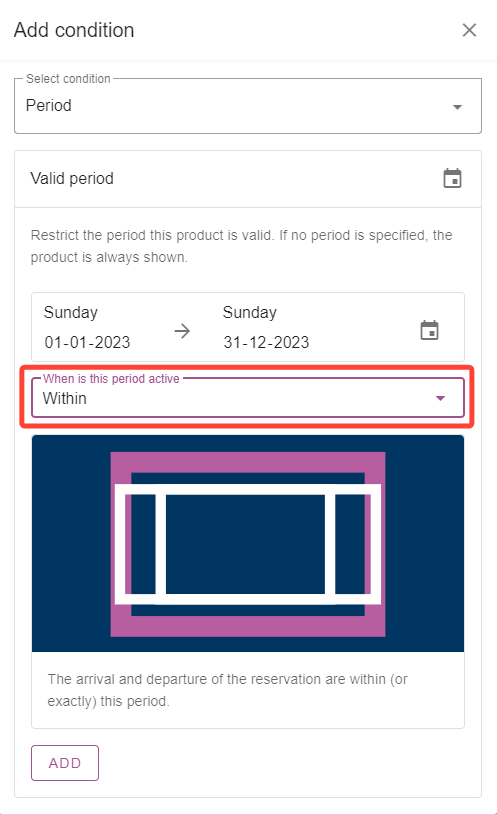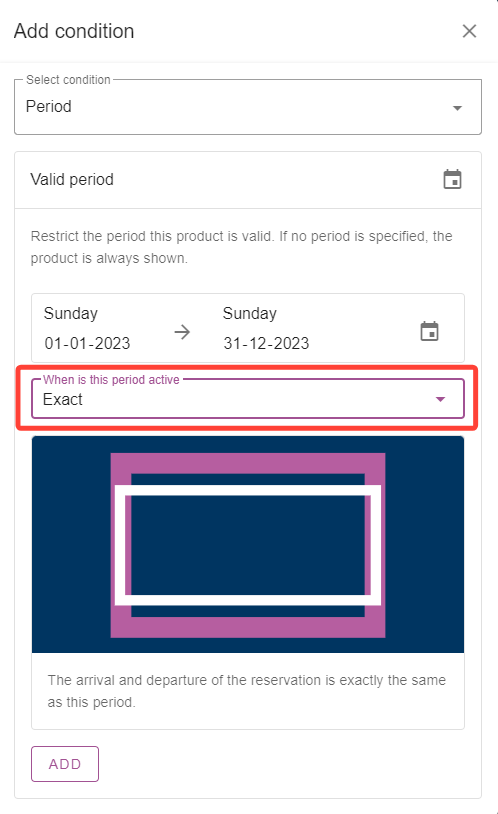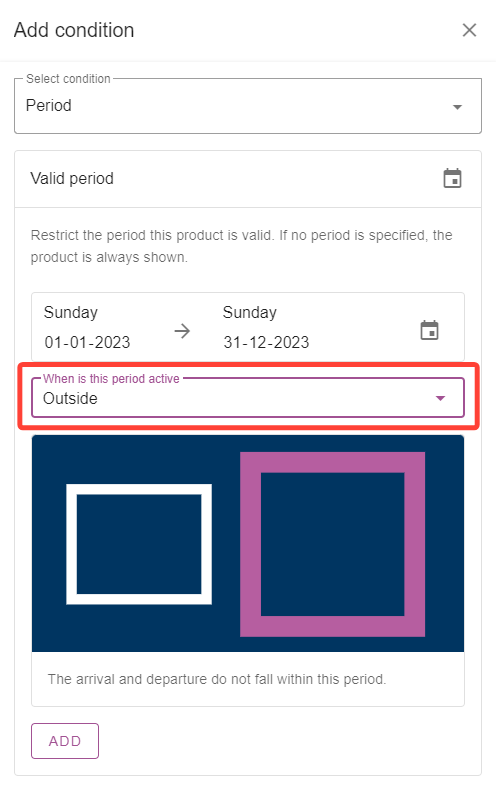Condiciones del período de configuración
Escrito originalmente en inglés, cualquier error de traducción debe compararse con el artículo original.
Para establecer una condición para un determinado producto, seleccione “Agregar condición”:
Luego seleccione “Período”:
Para seleccionar un periodo de validez del producto, hay 6 opciones a elegir:
Superposición
Superposición
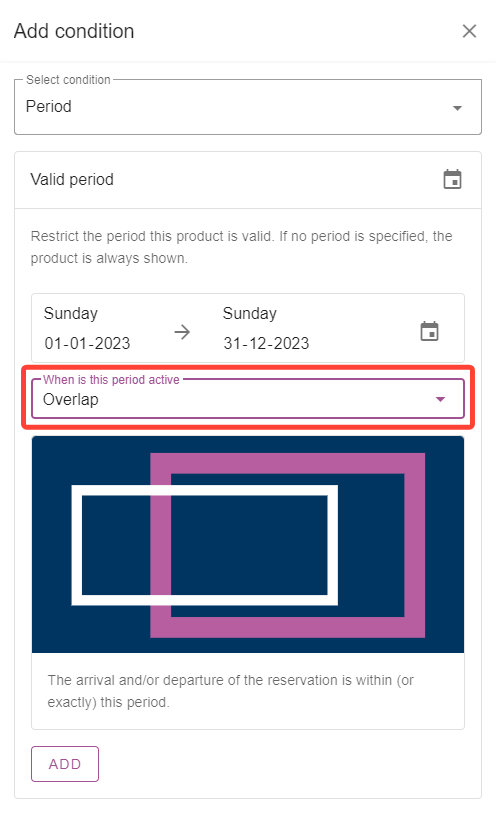
Si selecciona “Superposición”, el producto estará disponible para cualquier reserva cuya fecha de llegada, fecha de salida o ambas estén dentro del período o períodos agregados con esta condición. Los períodos incluyen hasta las últimas fechas.
Por ejemplo: si selecciona un período del 15-05/20-05, un huésped que haga una reserva del 01-05 al 18-05 verá el producto. Un huésped que haga una reserva del 17-05 al 30-05 también verá este producto. Y un huésped que haga una reserva del 16-05 al 19-05 también verá este producto.
Superposición de llegadas
Si selecciona “Superposición de llegadas”, el producto estará disponible para cualquier reserva cuya fecha de llegada se encuentre dentro de los períodos agregados con esta condición. Los períodos incluyen hasta las últimas fechas.
Por ejemplo: si selecciona un período del 15-05/20-05, un huésped que haga una reserva del 17-05 al 30-05 verá este producto, pero un huésped que haga una reserva del 01-05 al 18-05 no verá el producto.
Superposición de salidas
Si selecciona “Superposición de salidas”, el producto estará disponible para cualquier reserva cuya fecha de salida se encuentre dentro de los períodos agregados con esta condición. Los períodos incluyen hasta las últimas fechas.
Por ejemplo: si selecciona un período del 15-05/20-05, un huésped que haga una reserva del 01-05 al 18-05 verá el producto, pero un huésped que haga una reserva del 17-05 al 30-05 no verá este producto.
Dentro
Al seleccionar “Dentro de” el producto estará disponible si el período cae dentro de las fechas de llegada y salida de la reserva. Los períodos son hasta las últimas fechas inclusive, por lo que si un huésped selecciona el período exacto, el producto también se mostrará.
Por ejemplo: si selecciona un período del 15-05/20-05, un huésped que haga una reserva del 10-05 al 22-05 verá el producto, pero un huésped que haga una reserva del 16-05 al 19-05 no verá este producto.
Exacto
Seleccionar “Exacto” hará que el producto solo esté disponible para las reservas que hayan seleccionado las fechas exactas del período o períodos agregados con esta condición.
Por ejemplo: Seleccionar un periodo del 15-05 / 20-05. Solo los huéspedes que reserven entre el 15-05 y el 20-05 verán el producto.
Afuera
Seleccionar “Exterior” hará que el producto esté disponible para todas las fechas durante el año, excepto para los períodos agregados con esta condición.
Por ejemplo: quieres que un producto esté disponible todo el tiempo, pero no el fin de semana de Pascua ni el mes de mayo. Selecciona esos períodos y el producto no se podrá reservar durante esas fechas.