-
Päästä alkuun
-
asetukset
-
Aikataululautakunta
-
Varaukset
-
Majoitukset
-
hinnat
-
- Artikkelit tulossa pian
-
- Artikkelit tulossa pian
-
-
Vieraita
-
- Artikkelit tulossa pian
-
Laskut
-
- Artikkelit tulossa pian
-
- Artikkelit tulossa pian
-
Interaktiivinen kartta
-
Raportit
-
- Artikkelit tulossa pian
-
- Artikkelit tulossa pian
-
App Store
-
Maksut
-
Tarjoukset
-
Myyntipiste
-
Rekisterikilvet
-
Online varaus
-
Energiat
-
Vanhemmat UKK
- Voinko tallentaa mukautetun varausluetteloni?
- Kuinka voin työskennellä listojen kanssa?
- Miten peruutukset toimivat?
- Kuinka voin vaihtaa varauksen viestintäkielen?
- Kuinka vaihdan varauksen paikkaa?
- Kuinka muutan varauksen tilan?
- Kuinka voin viedä varaustiedot Exceliin?
- Miten teen varauksen?
- Kuinka lisätä maksu varaukseen?
- Kuinka etsiä varausta?
- Sähköpostin lähettäminen vieraalle manuaalisesti
- Mitä viestit tarkoittavat, että hintalaskelma palaa?
- Millaisia varaustiloja on olemassa?
- Kuinka hallita hintoja?
- Kuinka lisätä hinta majoitukseen?
- Kuinka asettaa erityinen viikko-/viikonloppuhinta?
- Miten luon omia raportteja?
- Kuinka jaan raportin?
- Kuinka kirjaudun sisään SSO-tililläni?
- Kuinka lähettää sähköpostia itsellesi työnkulun kautta?
- Hallinto
- Varaukset
- Brändäys
- Vieraita
- Laskut
- Miten mukautetut kentät toimivat?
- Kauden ehtojen asettaminen
- Kuinka perustaa majoitus?
- Miten muokkaan asiakkaan tietoja?
- Miten ikätaulukot toimivat?
- Miten vieraskielet toimivat?
- Miten interaktiivinen kartta toimii?
- Kuinka laittaa tuotteita asuntojen alle
- Mitä eroa on konsepti- ja loppulaskuilla?
- Kuinka lisään tuotteen laskuun?
- Kuinka viimeistellä lasku?
- Kuinka tulostan loppulaskun?
- Kuinka etsiä laskua
- Miten myyntipiste toimii?
- Näytä loput artikkelit ( 24 ) Kutista artikkelit
-
Kioski
-
Kehittäjät
-
Kanavat
- Artikkelit tulossa pian
-
Estejärjestelmät
- Artikkelit tulossa pian
-
Tuotteet
- Artikkelit tulossa pian
Alunperin englanniksi kirjoitettu, kaikki käännösvirheet tulee tarkistaa alkuperäiseen artikkeliin verrattuna
1. Login and go to reservations
2. Make the selection you would like to export on the top. Like the data range you want to download and other filters.
3. Add the columns you would like to export to your list. (This is the icon right to the download icon)
4. Hit the download button and select excel.
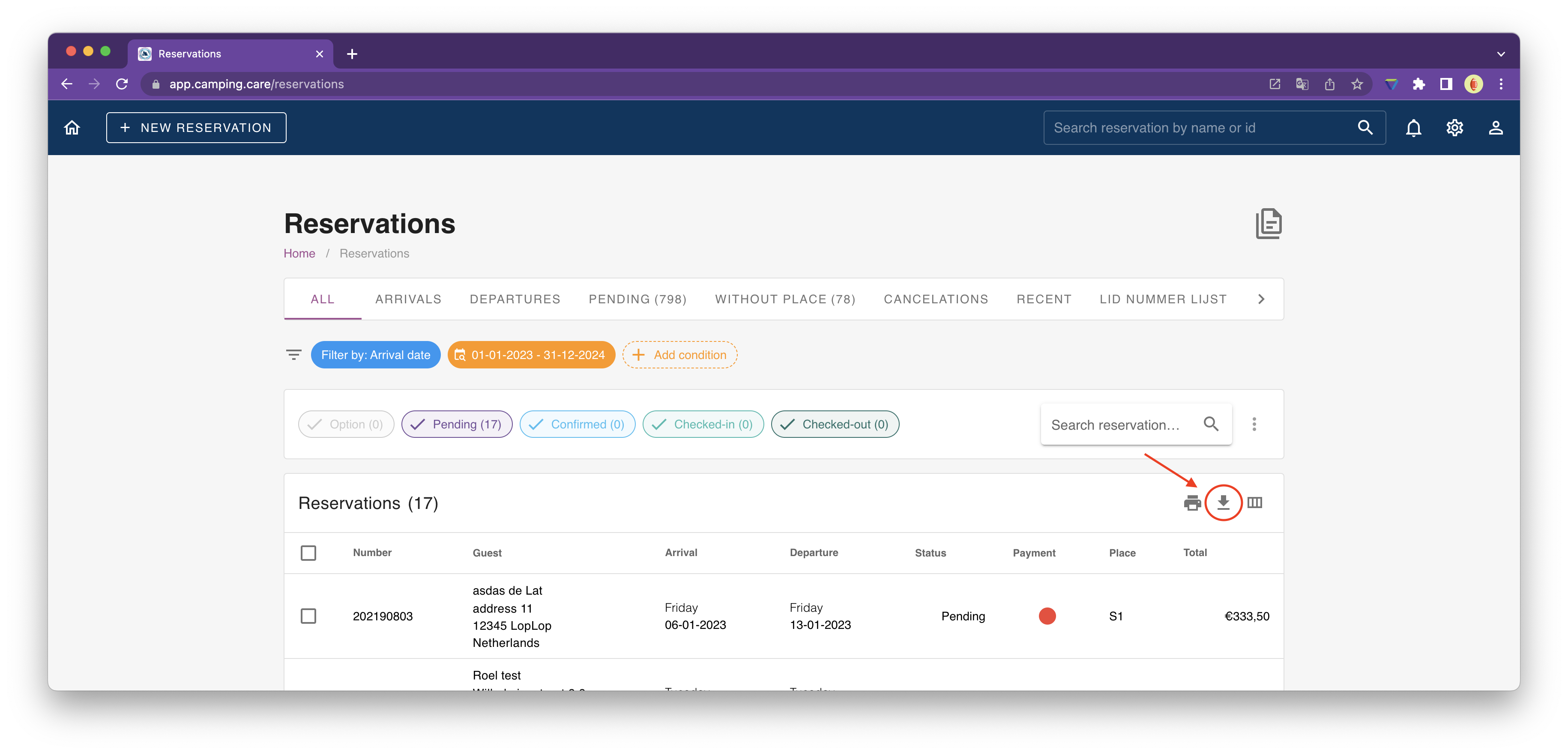
Sisällysluettelo