-
Começando
-
Configurações
-
Quadro de programação
-
Reservas
-
Acomodações
-
Preços
-
- Artigos em breve
-
- Artigos em breve
-
-
Convidados
-
Faturas
-
- Artigos em breve
-
- Artigos em breve
-
Mapa interativo
-
Relatórios
-
- Artigos em breve
-
- Artigos em breve
-
App Store
-
Pagamentos
-
Ofertas
-
Ponto de venda
-
Matrículas
-
Marcação online
-
Energias
-
Perguntas frequentes mais antigas
- Posso salvar minha lista de reservas personalizada?
- Como posso trabalhar com listas?
- Como funcionam os cancelamentos?
- Como altero o idioma de comunicação de uma reserva?
- Como posso alterar o local de uma reserva?
- Como posso alterar o estado de uma reserva?
- Como exporto dados de reservas para Excel?
- Como faço uma reserva?
- Como adicionar um pagamento a uma reserva?
- Como procurar uma reserva?
- Como enviar um e-mail para o hóspede manualmente
- O que as mensagens significam que o cálculo do preço retorna?
- Que tipo de status de reserva existem?
- Como gerenciar preços?
- Como adicionar um preço a um alojamento?
- Como definir um preço especial para semana/fim de semana?
- Como posso criar meus próprios relatórios?
- Como compartilho um relatório?
- Como faço login com minha conta SSO?
- Como enviar um e-mail para você mesmo por meio de um fluxo de trabalho?
- Administração
- Reservas
- Marca
- Convidados
- Faturas
- Como funcionam os campos personalizados?
- Definir condições de período
- Como montar um alojamento?
- Como posso modificar as informações do cliente?
- Como funcionam as tabelas de idade?
- Como funcionam os idiomas convidados?
- Como funciona o mapa interativo?
- Como configurar produtos em acomodações
- Qual é a diferença entre fatura conceitual e fatura final?
- Como adiciono um produto à fatura?
- Como finalizar uma fatura?
- Como imprimo a fatura final?
- Como pesquisar uma fatura
- Como funciona o Ponto de Venda?
- Mostrar artigos restantes ( 24 ) Recolher artigos
-
Quiosque
-
Desenvolvedores
-
Canais
- Artigos em breve
-
Sistemas de barreira
- Artigos em breve
-
Produtos
- Artigos em breve
Originalmente escrito em inglês, quaisquer erros de tradução devem ser verificados em relação ao artigo original
If you don’t know the differences between concept and finalized invoices you should read this article first
You can finalize an invoice in different ways. The default setting of the system is by checking out a booking. You can change the settings on the invoice settings page. You can choose if you want to finalize automatically on checkout or manually by doing this yourself.
You can recognize the difference between concept and final state easily on the invoice itself:
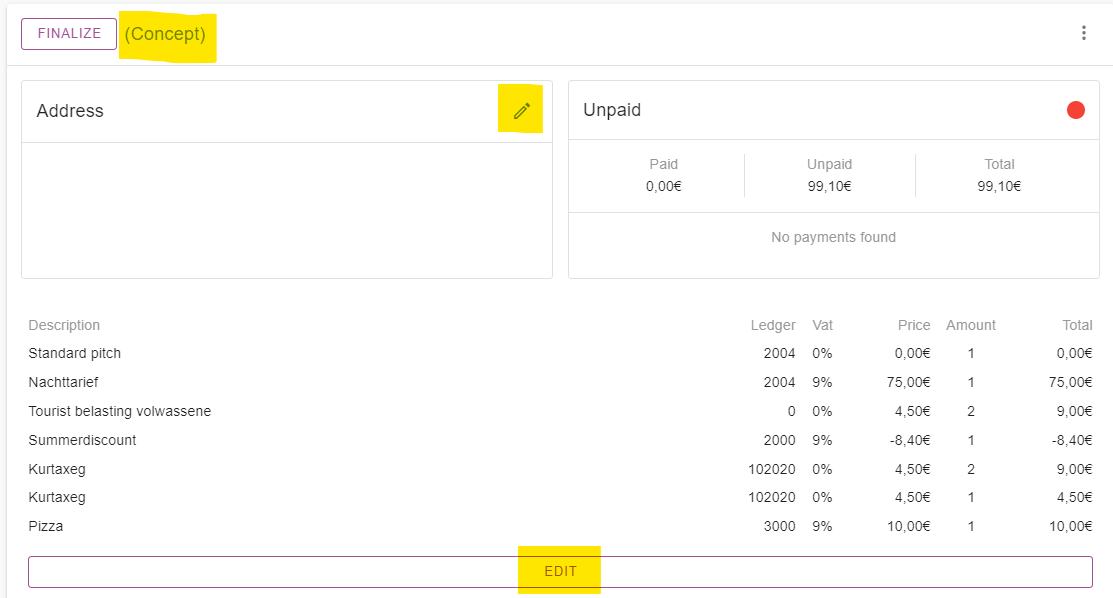
You can see the invoice is still in concept, the pencil button is available to change the contact details ont the invoice and the edit button is available so you are able to change the invoice for example by adding a product.
The concept invoice will remain open untill we checkout the reservation. The invoice then will be finalized automaticall (because the stay is over and nothing has to be changed anymore.
If you want to close the invoice earlier you can click the FINALIZE button.
Either by clicking the button or checking out the reservation the closed invoice will look like this
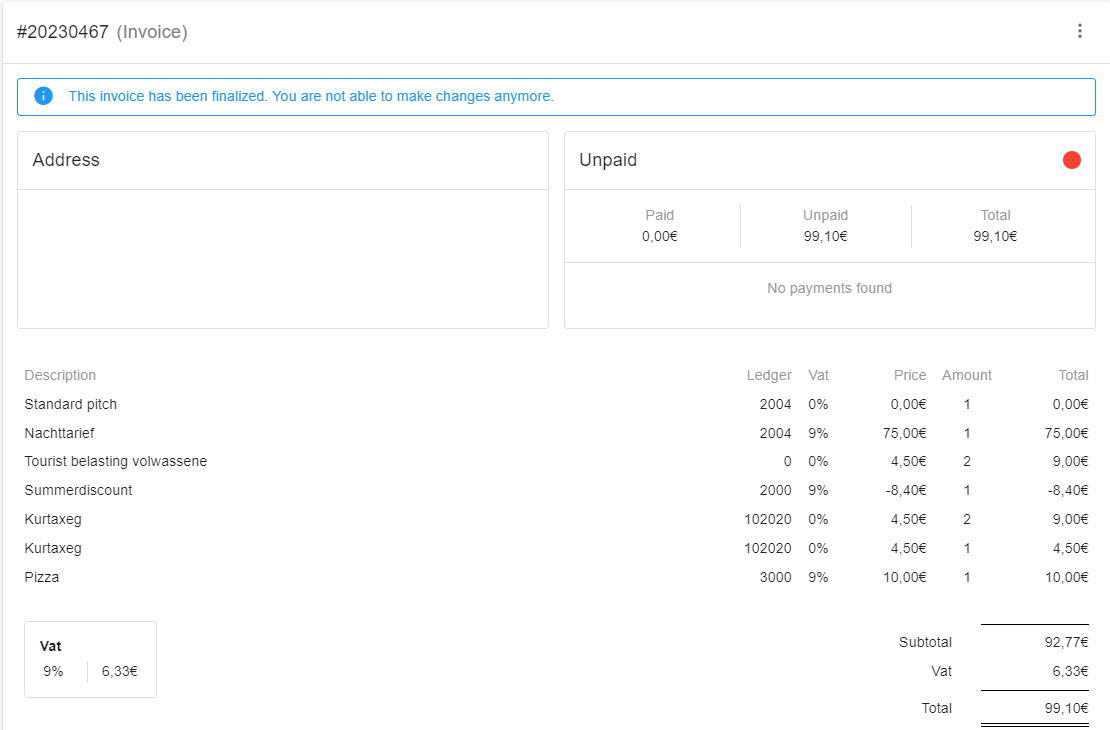
The invoice got an invoice date and invoice number.