Feratel Besøgsregistrering
Installation af Feratel-appen
- Log ind på din Camping.care-konto og gå til App Store.
- Find Feratel-appen på listen, og klik på den.
- Klik på installationsknappen i øverste højre hjørne, og klik på installer igen.
Opdag formålet med denne app
Deskline 3.0 VT PMS Web Service er efterfølgeren til MeldeClient-importgrænseflader til hotelsoftware. Det giver flere metoder til dataudveksling mellem Feratel Deskline 3.0 og ejendomsadministrationssystemer. Hovedmålet er at indsætte skattesedler for besøgende fra PMS i Deskline, som er værktøjet for fællesskabet til at afregne besøgsafgifterne.
Denne app tilbyder en gæstekortudskrivningstjeneste fra Feratel. Det tilføjer en widget til gæstevisningen, så gæster nemt kan udskrive deres gæstekort.
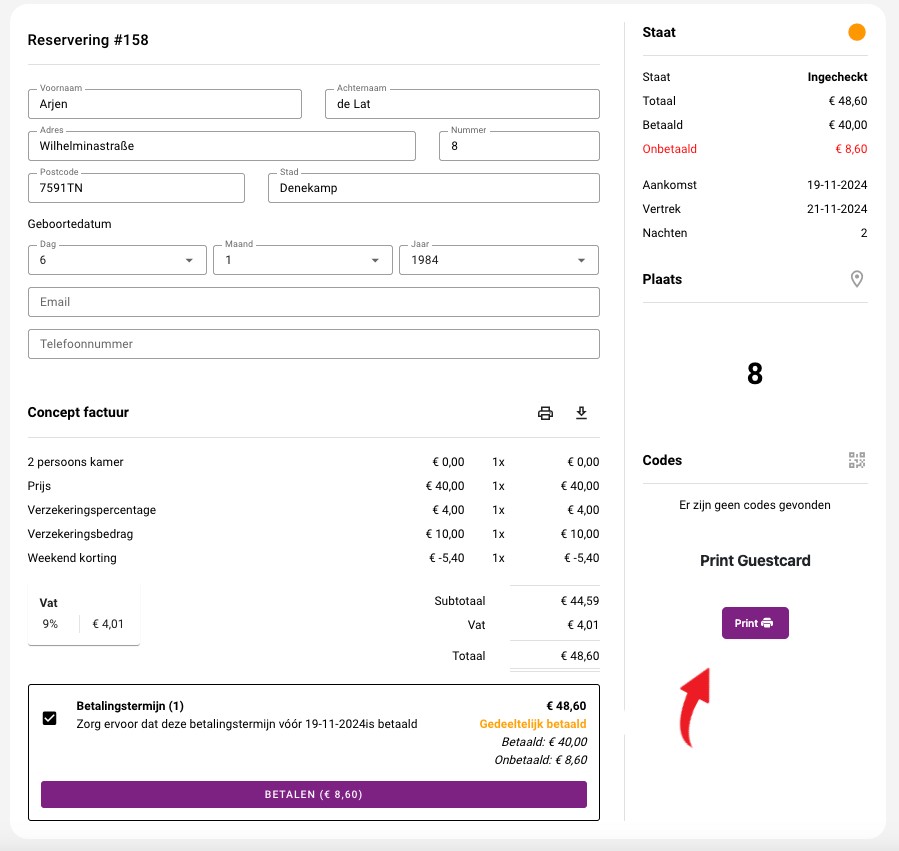
Appen integreres også med backoffice, så du kan printe gæstekortet direkte derfra.

Ved installation
Efter installationen genererer appen tre felter: GUID, Blatnr. Disse felter føjes til hver reservation, og hver reservation vil have sit eget unikke sæt af felter.
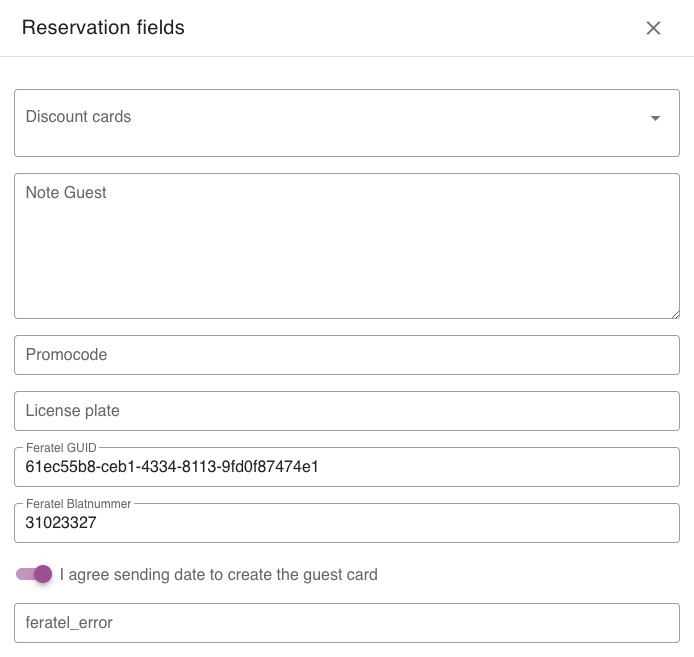
Indstillingssiden
På denne side kan du angive dine Feratel-legitimationsoplysninger, så Camping Care kan oprette forbindelse til Feratel. Legitimationsoplysningerne vil blive leveret af Feratel. Sørg for, at følgende felter er udfyldt korrekt:
- OE STAT
- Betriebsnummer
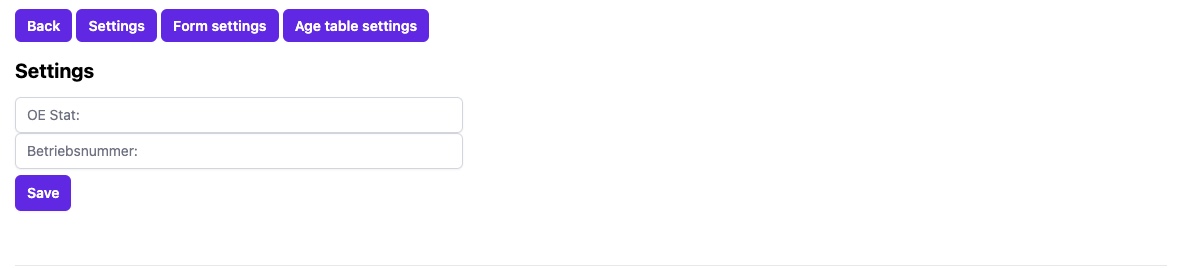
Siden med formularindstillinger
På denne side kan du konfigurere de data, der sendes til Feratel. Nogle felter er obligatoriske og vises i gråt. På højre side vil du se dine boliger. Kun de boliger, du vælger, vil bruge Feratel-appen, og reservationer for disse boliger vil blive sendt til Feratel.
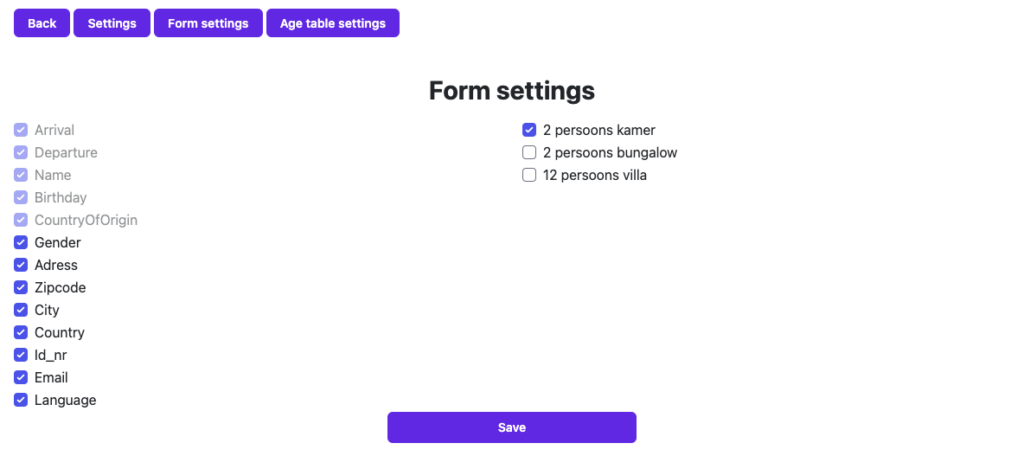
Side med indstillinger for alderstabel
På denne side kan du konfigurere alderskategorierne for Feratel og Camping Care. Hver række repræsenterer en alderskategori fra Feratel; dog kan Camping Care have flere alderskategorier inden for samme Feratel-aldersinterval. Hver Camping Care-alderskategori kan kun indstilles én gang.
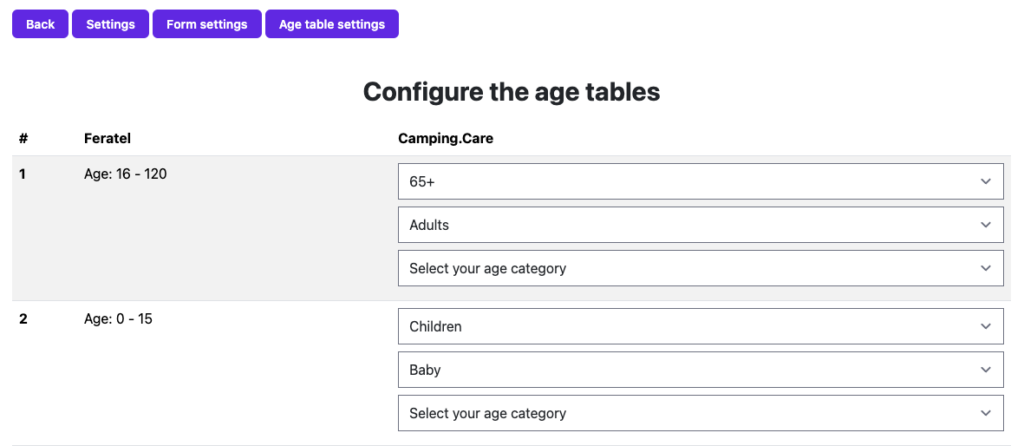
Brug af appen
Efter installation og konfiguration af indstillingerne er appen klar til brug og reagerer på følgende hændelser:
- Reservation oprettet: Når en reservation oprettes som en forhåndsregistrering, sender appen dataene til Feratel.
- Reservation checket ind: Når gæster har tjekket ind, konverterer appen forhåndsregistreringen til en aktiv reservation og sender de opdaterede data til Feratel.
- Reservation checket ud: Når gæster har tjekket ud, afslutter appen reservationsdataene og sender dem til Feratel.
- Annullering af reservation: Hvis en reservation annulleres, giver appen besked til Feratel. Hvis annulleringen sker i reservationsperioden, tjekker appen reservationen ud og inkluderer annulleringsdatoen, når dataene sendes til Feratel.
- Reservation opdateret: Hvis der er en opdatering eller ændring i reservationsvarigheden, sender appen hele reservationen med de opdaterede data til Feratel.