-
Empezando
-
Ajustes
-
Tabla de planificación
-
Reservas
-
- Artículos próximamente
-
Alojamientos
-
Precios
-
Huéspedes
-
Facturas
-
- Artículos próximamente
-
- Artículos próximamente
-
Mapa interactivo
-
Informes
-
- Artículos próximamente
-
- Artículos próximamente
-
App Store
-
- Aplicación fácil y segura
- Problemas al reservar a través de Booking.com
- ¿Cómo me conecto a Keyplan?
- ¿Cómo me conecto a Booking.com?
- Cómo configurar terminales Mollie
- ¿Qué puedo hacer con la app de España?
- Registro de visitantes de Feratel
- Aplicación Datev para Camping.care
- Cómo conectarse a Pitchup.com
- Cómo conectarse a Feratel
- Aplicación Campez Couvert
-
-
Pagos
-
Descuentos
-
Punto de venta
-
Matrículas
-
Reserva en línea
-
Energías
-
Preguntas frecuentes más antiguas
- ¿Puedo guardar mi lista de reservas personalizadas?
- ¿Cómo funcionan las cancelaciones?
- ¿Cómo cambio el idioma de comunicación para una reserva?
- ¿Cómo cambio el lugar de una reserva?
- ¿Cómo cambio el estado de una reserva?
- ¿Cómo exporto datos de reservas a Excel?
- ¿Cómo hago una reserva?
- ¿Cómo añadir un pago a una reserva?
- ¿Cómo buscar una reserva?
- Cómo enviar un correo electrónico al huésped manualmente
- ¿Qué significan los mensajes que devuelve el cálculo del precio?
- ¿Qué tipo de estados de reserva existen?
- ¿Cómo gestionar los precios?
- ¿Cómo añadir un precio a un alojamiento?
- ¿Cómo establecer un precio especial para semana/fin de semana?
- ¿Cómo creo mis propios informes?
- ¿Cómo comparto un informe?
- ¿Cómo inicio sesión con mi cuenta SSO?
- ¿Cómo enviarte un correo electrónico a ti mismo a través de un flujo de trabajo?
- Administración
- Reservas
- Marca
- Huéspedes
- Facturas
- ¿Cómo funcionan los campos personalizados?
- Condiciones del período de configuración
- ¿Cómo montar un alojamiento?
- ¿Cómo modifico los datos del cliente?
- ¿Cómo funcionan las tablas de edad?
- ¿Cómo funcionan los idiomas invitados?
- ¿Cómo funciona el mapa interactivo?
- Cómo configurar productos en alojamiento
- ¿Cuál es la diferencia entre factura conceptual y final?
- ¿Cómo agrego un producto a la factura?
- ¿Cómo finalizar una factura?
- ¿Cómo imprimo la factura final?
- Cómo buscar una factura
- ¿Cómo funciona el Punto de Venta?
- Opciones adicionales
- Mostrar artículos restantes ( 24 ) Contraer artículos
-
Quiosco
-
Desarrolladores
-
Canales
-
Sistemas de barrera
- Artículos próximamente
-
Productos
- Artículos próximamente
¿Cómo enviarte un correo electrónico a ti mismo a través de un flujo de trabajo?
Al corriente
Actualizado
Escrito originalmente en inglés, cualquier error de traducción debe compararse con el artículo original.
En este artículo le mostraremos cómo configurar este flujo de trabajo.
1. Vaya a flujos de trabajo: https://app.camping.care/settings/developers/workflows
2. Haga clic en el botón Agregar flujo de trabajo en la parte inferior.
3. Seleccione Crear reserva y asigne un nombre a su flujo de trabajo.
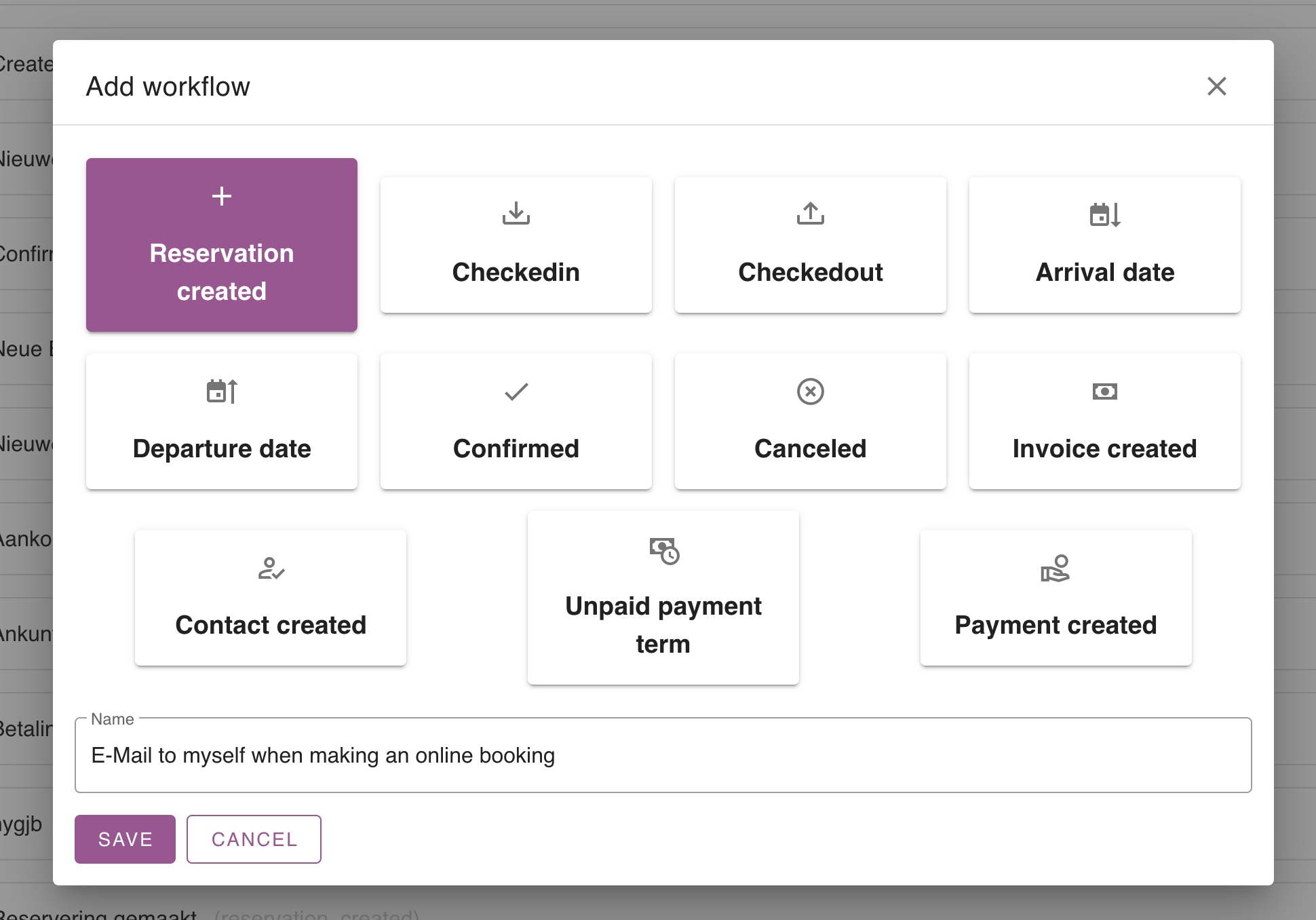
Clic en Guardar
4. Establezca una condición para un canal en línea. (Opcional)
5. Agregue un correo electrónico al flujo de trabajo y presione el botón enviar a dirección de correo electrónico e ingrese su dirección de correo electrónico.
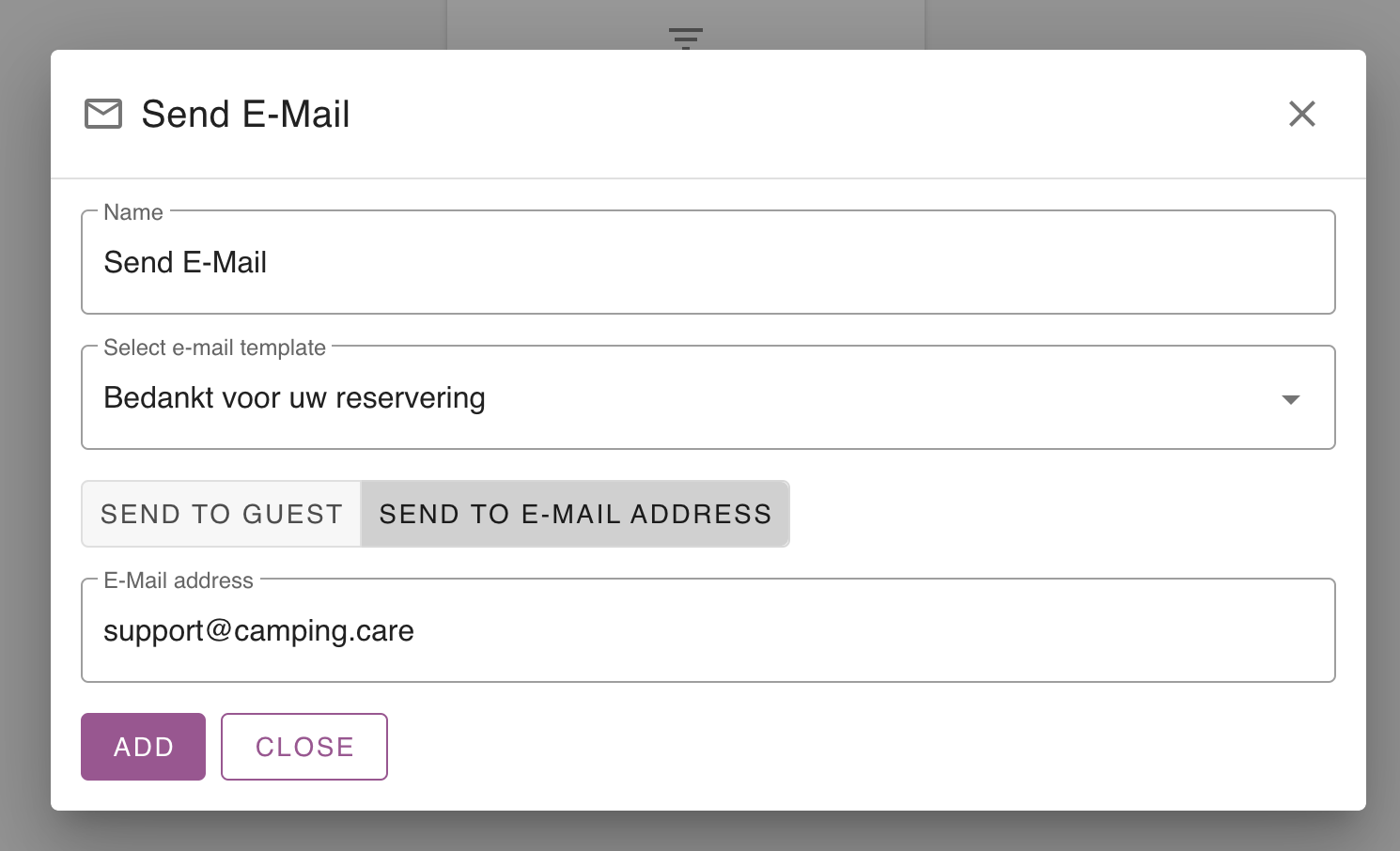
6. Importante: Activar su flujo de trabajo; de lo contrario, no funciona. El resultado:
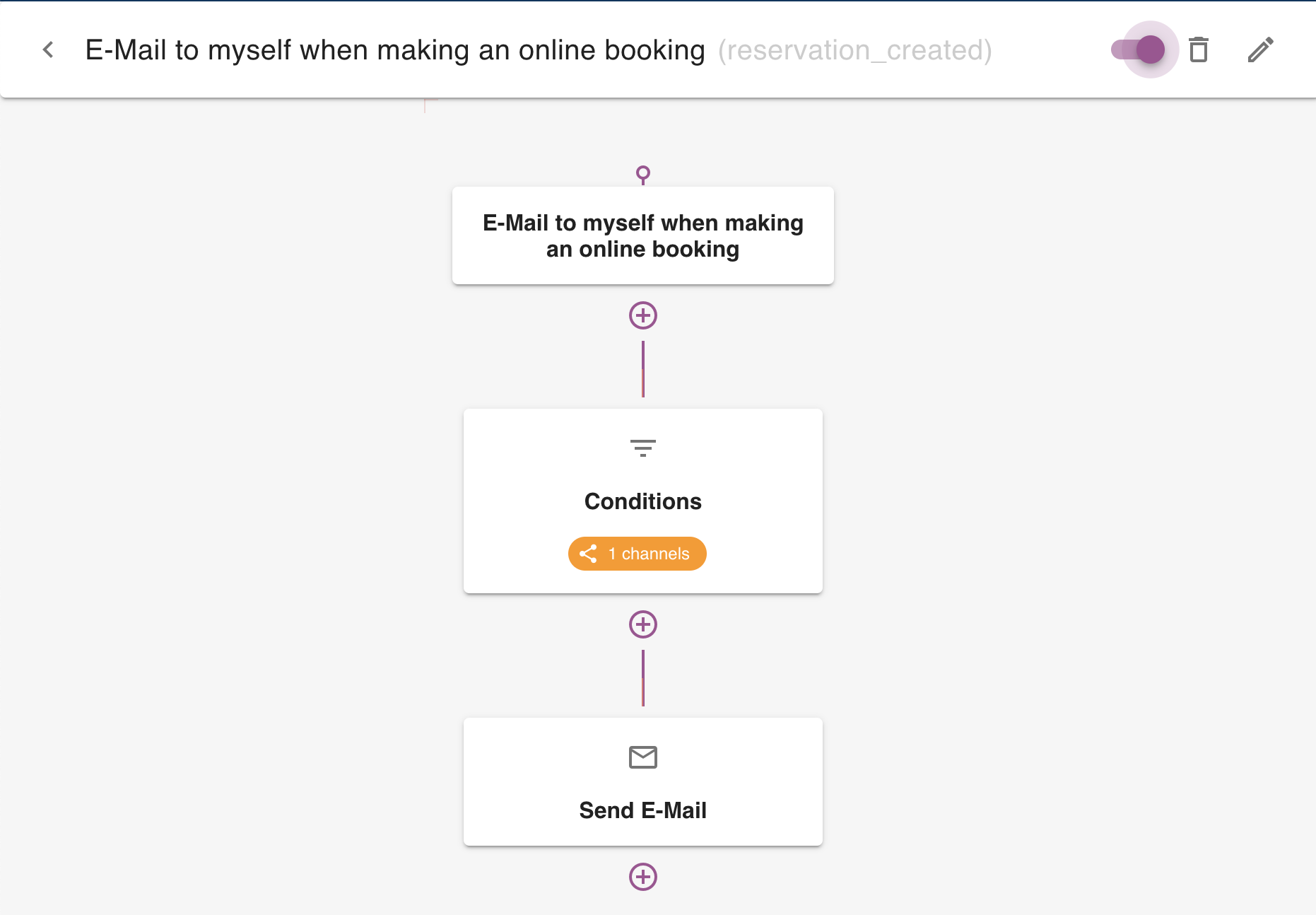
Tabla de contenido