Inscription des visiteurs de Feratel
Installation de l'application Feratel
- Connectez-vous à votre compte Camping.care et accédez à l'App Store.
- Recherchez l'application Feratel dans la liste et cliquez dessus.
- Cliquez sur le bouton d'installation dans le coin supérieur droit et cliquez à nouveau sur installer.
Découvrez le but de cette application
Le service Web Deskline 3.0 VT PMS est le successeur des interfaces d'importation MeldeClient pour les logiciels hôteliers. Il propose plusieurs méthodes d'échange de données entre Feratel Deskline 3.0 et les systèmes de gestion immobilière. L'objectif principal est d'insérer les feuilles de taxes de séjour du PMS dans Deskline, qui est l'outil permettant à la communauté de régler les taxes de séjour.
Cette application fournit un service d'impression de cartes d'invité de Feratel. Elle ajoute un widget à la vue invité, permettant aux invités d'imprimer facilement leur carte d'invité.
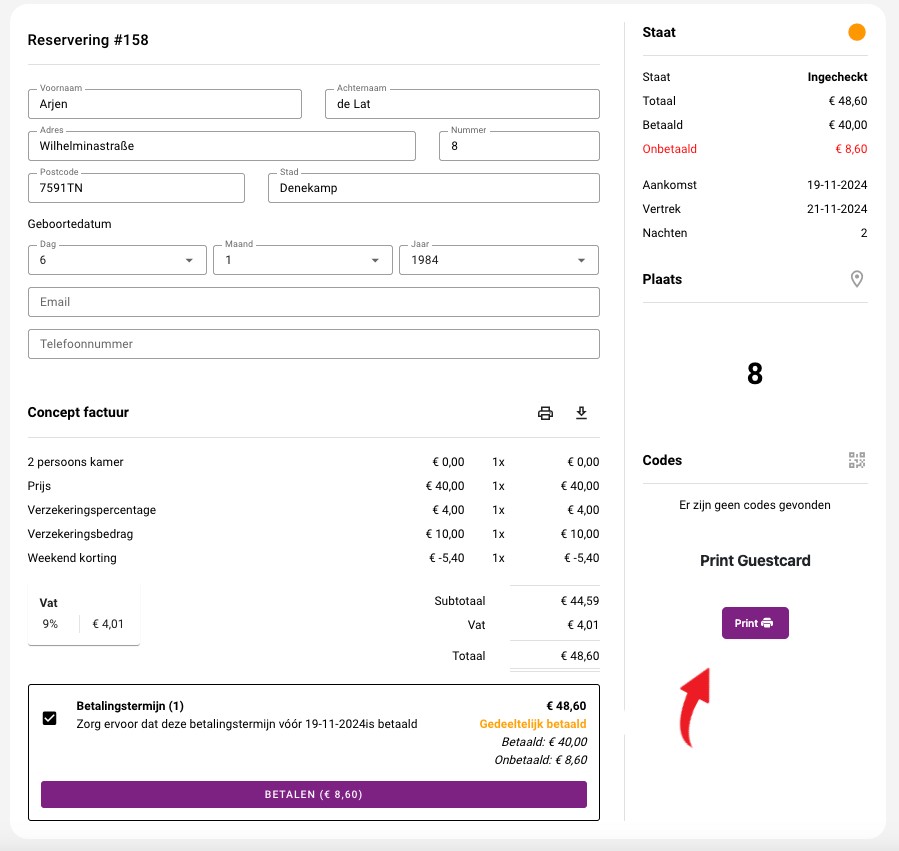
L'application s'intègre également au back-office, vous permettant d'imprimer la carte d'invité directement à partir de là.

Lors de l'installation
Lors de l'installation, l'application génère trois champs : GUID, BlatnrCes champs sont ajoutés à chaque réservation, et chaque réservation aura son propre ensemble unique de champs.
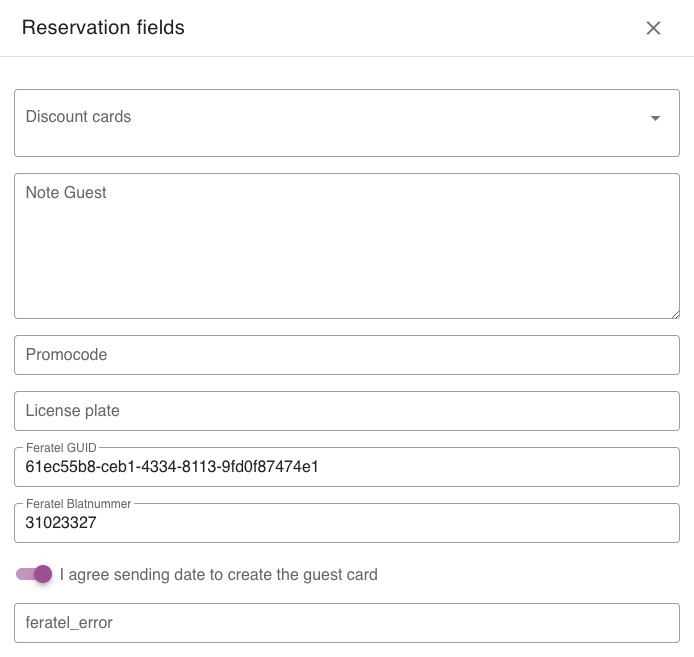
La page des paramètres
Sur cette page, vous pouvez saisir vos identifiants Feratel afin que Camping Care puisse se connecter à Feratel. Les identifiants seront fournis par Feratel. Veuillez vous assurer que les champs suivants sont correctement remplis :
- STATUT OE
- Numéro d'entreprise
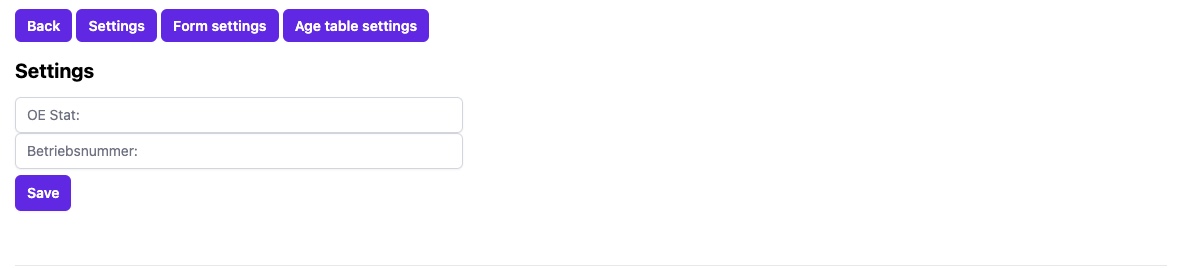
Page de configuration du formulaire
Sur cette page, vous pouvez configurer les données envoyées à Feratel. Certains champs sont obligatoires et apparaîtront en gris. Sur le côté droit, vous verrez vos hébergements. Seuls les hébergements que vous sélectionnez utiliseront l'application Feratel, et les réservations pour ces hébergements seront envoyées à Feratel.
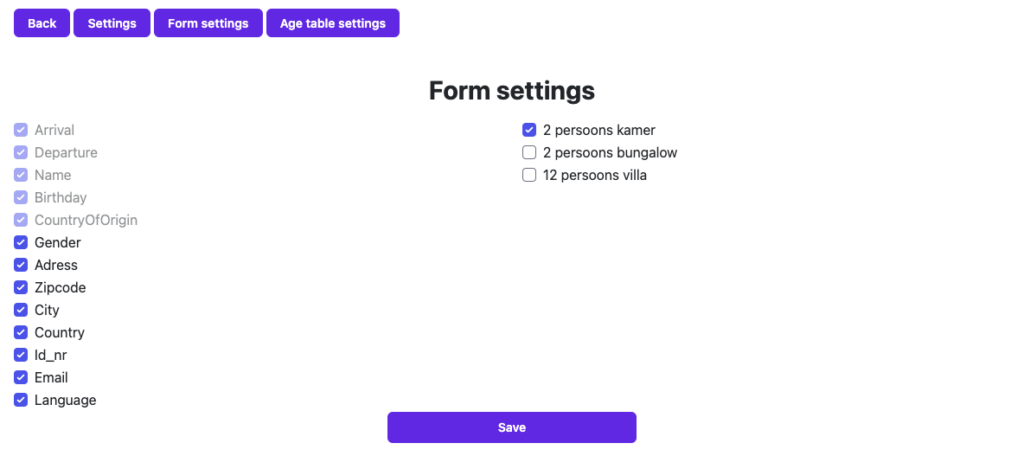
Page de configuration de la table d'âge
Sur cette page, vous pouvez configurer les catégories d'âge pour Feratel et Camping Care. Chaque ligne représente une catégorie d'âge de Feratel ; cependant, Camping Care peut avoir plusieurs catégories d'âge dans la même tranche d'âge Feratel. Chaque catégorie d'âge Camping Care ne peut être définie qu'une seule fois.
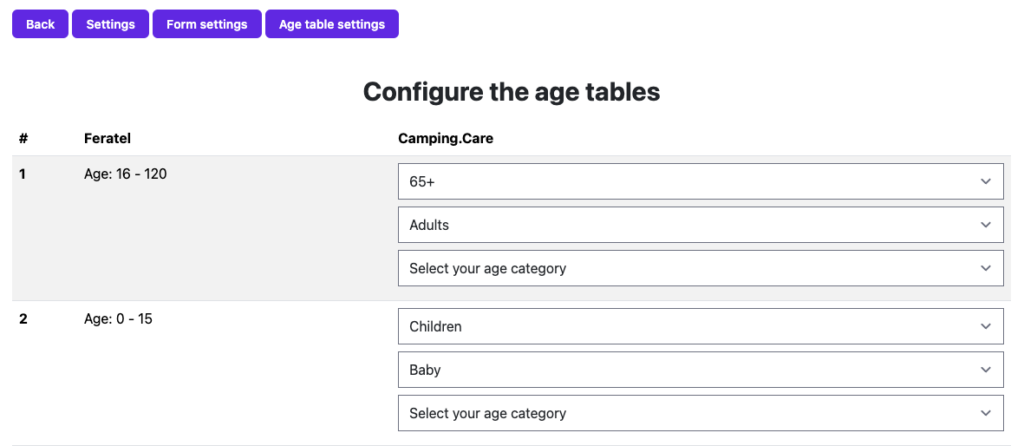
Utilisation de l'application
Après l'installation et la configuration des paramètres, l'application est prête à être utilisée et répond aux événements suivants :
- Réservation créée : Lorsqu'une réservation est créée en tant que pré-inscription, l'application envoie les données à Feratel.
- Réservation enregistrée : Lors de l'enregistrement des clients, l'application convertit la pré-inscription en réservation active et envoie les données mises à jour à Feratel.
- Réservation validée : Une fois la réservation effectuée, l'application finalise les données de réservation et les envoie à Feratel.
- Annulation de réservation : Si une réservation est annulée, l'application en informe Feratel. Si l'annulation intervient pendant la période de réservation, l'application vérifie la réservation et inclut la date d'annulation lors de l'envoi des données à Feratel.
- Réservation mise à jour : En cas de mise à jour ou de modification de la durée de réservation, l'application envoie la réservation entière avec les données mises à jour à Feratel.