Feratel besöksregistrering
Installera Feratel-appen
- Logga in på ditt Camping.care-konto och gå till App Store.
- Hitta Feratel-appen i listan och klicka på den.
- Klicka på installationsknappen i det övre högra hörnet och klicka på installera igen.
Upptäck syftet med denna app
Deskline 3.0 VT PMS Web Service är efterföljaren till MeldeClient-importgränssnitt för hotellprogramvara. Den tillhandahåller flera metoder för datautbyte mellan Feratel Deskline 3.0 och fastighetshanteringssystem. Huvudmålet är att infoga besöksskatteblad från PMS i Deskline, som är verktyget för samhället att reglera besöksskatterna.
Denna app tillhandahåller en gästkortsutskriftstjänst från Feratel. Den lägger till en widget i gästvyn, så att gästerna enkelt kan skriva ut sitt gästkort.
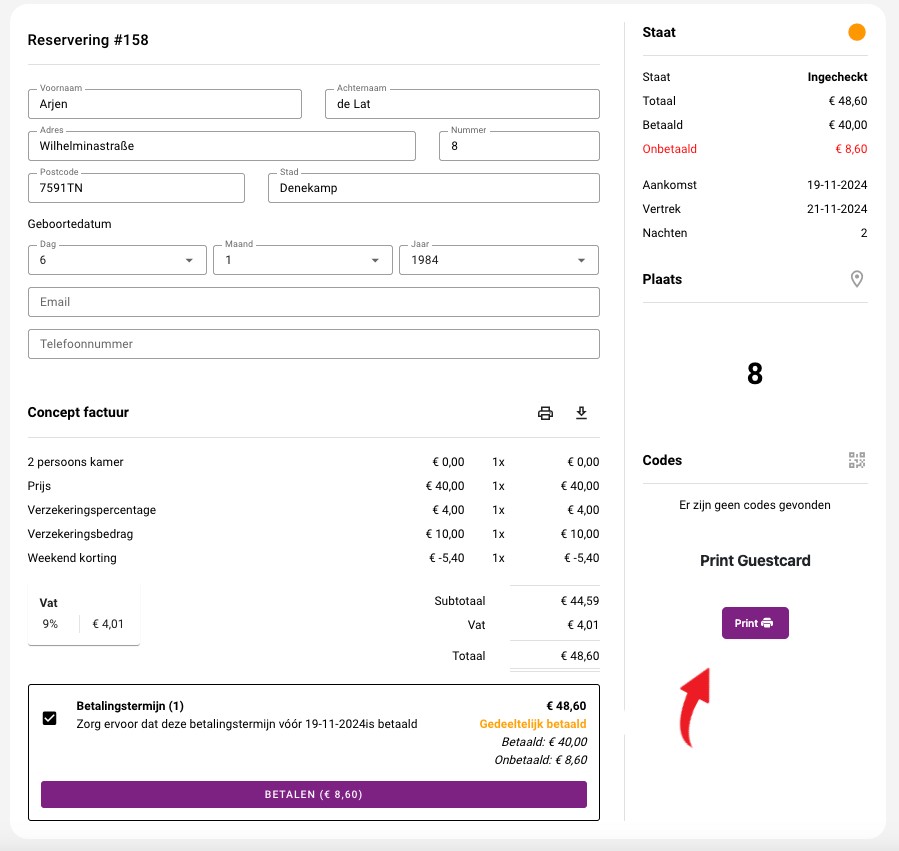
Appen integreras också med backoffice, vilket gör att du kan skriva ut gästkortet direkt därifrån.

Vid installation
Vid installationen genererar appen tre fält: GUID, Blatnr. Dessa fält läggs till varje reservation, och varje reservation kommer att ha sin egen unika uppsättning fält.
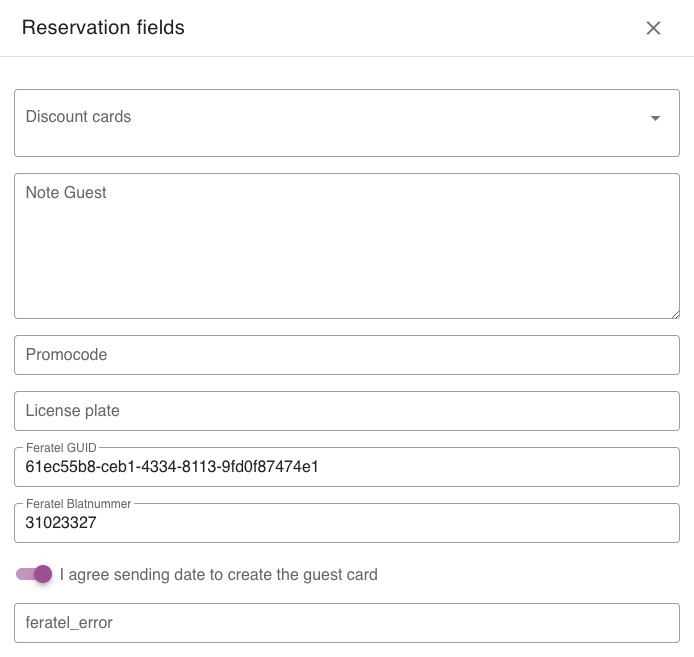
Inställningssidan
På den här sidan kan du lägga in dina Feratel-uppgifter så att Camping Care kan ansluta till Feratel. Inloggningsuppgifterna kommer att tillhandahållas av Feratel. Se till att följande fält är korrekt ifyllda:
- OE STAT
- Betriebsnummer
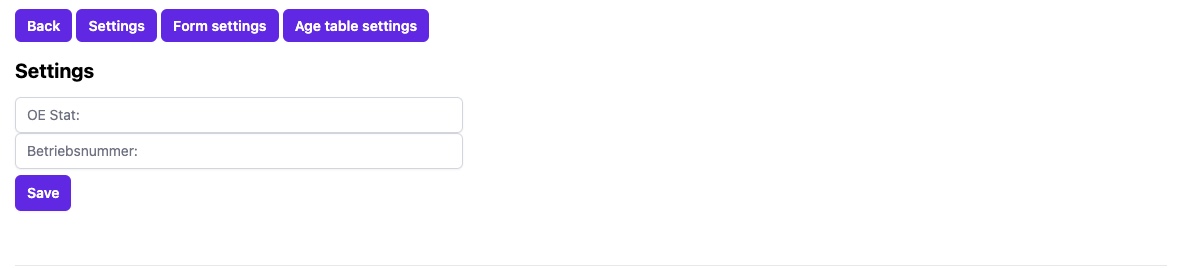
Sidan med formulärinställningar
På den här sidan kan du konfigurera data som skickas till Feratel. Vissa fält är obligatoriska och kommer att visas i grått. På höger sida ser du ditt boende. Endast de boenden du väljer kommer att använda Feratel-appen, och bokningar för dessa boenden kommer att skickas till Feratel.
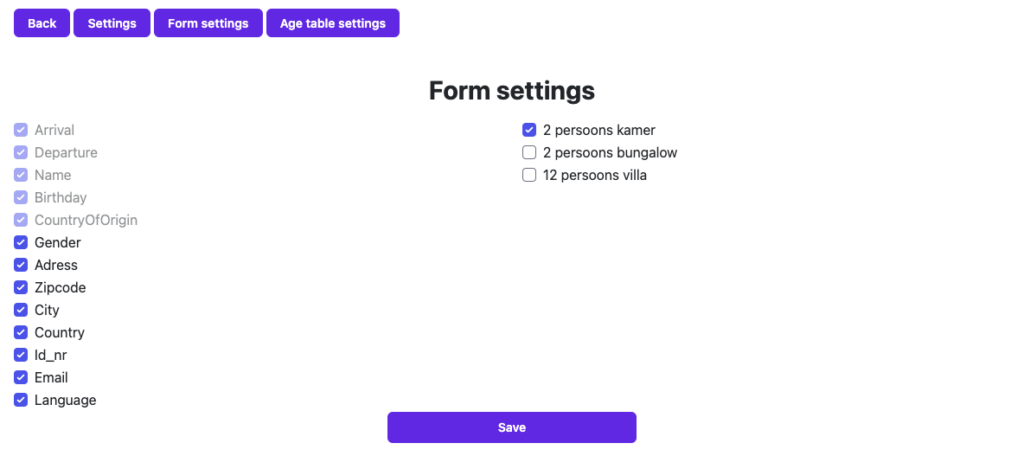
Inställningssida för ålderstabell
På den här sidan kan du konfigurera ålderskategorierna för Feratel och Camping Care. Varje rad representerar en ålderskategori från Feratel; Camping Care kan dock ha flera ålderskategorier inom samma Feratel åldersintervall. Varje ålderskategori för Camping Care kan endast ställas in en gång.
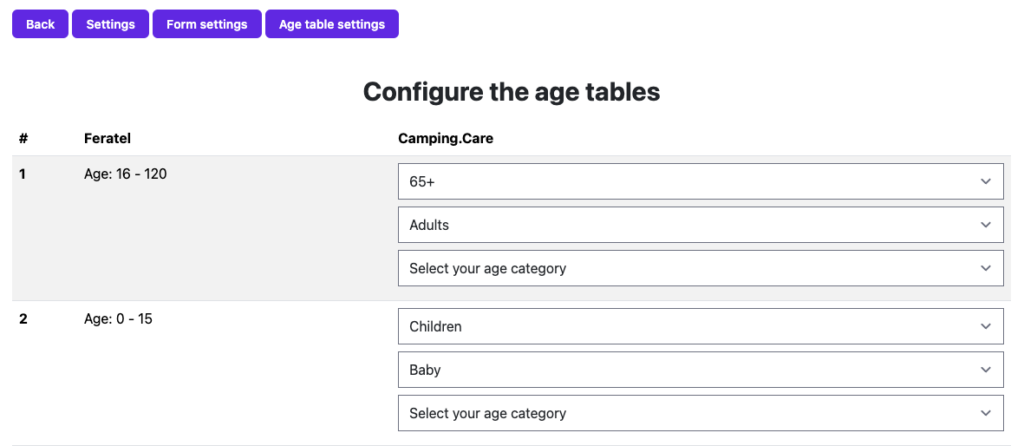
Använder appen
Efter installation och konfigurering av inställningarna är appen redo att användas och svarar på följande händelser:
- Reservation skapad: När en reservation skapas som en föranmälan skickar appen data till Feratel.
- Incheckad bokning: När gäster har checkat in omvandlar appen förhandsregistreringen till en aktiv bokning och skickar uppdaterad data till Feratel.
- Bokning utcheckad: När gäster har checkat ut slutför appen bokningsdata och skickar den till Feratel.
- Avbokning av bokning: Om en bokning avbokas meddelar appen Feratel. Om avbokningen sker under bokningsperioden, checkar appen ut bokningen och inkluderar avbokningsdatum när uppgifterna skickas till Feratel.
- Bokningen uppdaterad: Om det sker en uppdatering eller förändring av bokningstiden skickar appen hela bokningen med uppdaterad data till Feratel.