-
Komma igång
-
inställningar
-
Schema styrelsen
-
Bokningar
-
- Artiklar kommer snart
-
Boende
-
Priser
-
Gäster
-
- Artiklar kommer snart
-
Fakturor
-
- Artiklar kommer snart
-
- Artiklar kommer snart
-
Interaktiv karta
-
Rapporter
-
- Artiklar kommer snart
-
- Artiklar kommer snart
-
App Store
-
- Easy Secure App
- Problem med bokning via Booking.com
- Hur ansluter jag till Keyplan?
- Hur ansluter jag till Booking.com?
- Hur man ställer in Mollie-terminaler
- Vad kan jag göra med Spanien-appen?
- Besöksregistrering för Feratel
- Camping.care Datev App
- Hur man ansluter till Pitchup.com
- Hur man ansluter till Feratel
- Campez Couvert App
-
-
Betalningar
-
Erbjudanden
-
Försäljningsstället
-
Registreringsskyltar
-
Onlinebokning
-
Energier
-
Äldre FAQ
- Kan jag spara min anpassade bokningslista?
- Hur fungerar avbokningar?
- Hur ändrar jag kommunikationsspråket för en bokning?
- Hur ändrar jag platsen för en bokning?
- Hur ändrar jag status för en bokning?
- Hur exporterar jag reservationsdata till Excel?
- Hur gör jag en bokning?
- Hur lägger man till en betalning till en bokning?
- Hur söker man efter en bokning?
- Hur man skickar ett e-postmeddelande till gästen manuellt
- Vad betyder meddelandena att priskalkylen returnerar?
- Vilken typ av reservationsstatus finns det?
- Hur hanterar man priserna?
- Hur lägger man till ett pris på ett boende?
- Hur ställer man in ett speciellt pris för vecko-/helger?
- Hur skapar jag mina egna rapporter?
- Hur delar jag en rapport?
- Hur loggar jag in med mitt SSO-konto?
- Hur skickar man ett e-postmeddelande till sig själv via ett arbetsflöde?
- Administrering
- Bokningar
- Branding
- Gäster
- Fakturor
- Hur fungerar anpassade fält?
- Ställa in periodvillkor
- Hur skapar man ett boende?
- Hur ändrar jag kundens information?
- Hur fungerar ålderstabeller?
- Hur fungerar gästspråk?
- Hur fungerar den interaktiva kartan?
- Hur man ställer in produkter under boende
- Vad är skillnaden mellan koncept- och slutfakturor?
- Hur lägger jag till en produkt på fakturan?
- Hur slutför man en faktura?
- Hur skriver jag ut slutfakturan?
- Hur man söker efter en faktura
- Hur fungerar försäljningsstället?
- Ytterligare alternativ
- Visa återstående artiklar ( 24 ) Komprimera artiklar
-
Kiosk
-
Utvecklare
-
Kanaler
-
Barriärsystem
- Artiklar kommer snart
-
Produkter
- Artiklar kommer snart
When you finalize an invoice, the invoice will get an invoice number. The invoice number normally is 1 number higher than the last finalized invoice.
However, there are a couple instances where you might have to change the number series:
– You use the accounting year as part of the invoice number.
– You have an accounting system that requires you to use a specific number series.
Setting a new number
You can easily change the next invoice number yourself. Go to Settings -> Invoices -> Settings (or click here when you’re logged in).
There you’ll see the number we’ll assign to the next invoice you’ll finalize:
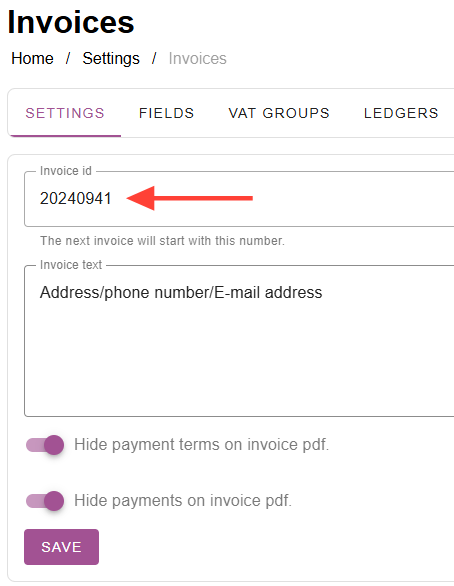
Simply fill in the number you’d like to use next, and click “Save”:
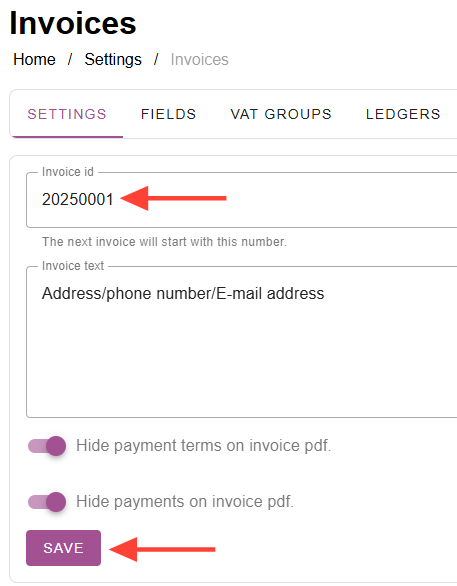
Now the next invoice you’ll finalize will have this new number.
Criteria for changing
There are only 2 things you have to keep in mind when setting a new invoice series:
– When are you going to finalize your next invoice? Never change the invoice number, if you’re not completely done with the old number series. Invoice numbers can not be changed after finalizing.
– The new number always needs be higher than the old number.
If you change 20240941 to 20250001, this works because 20250001 is a higher number than 20240941.
If you try to change the number 202412345 to 20250001, the old 202412345 will continue to be used. Because 20250001 is 1 digit less and therefore not higher.