-
Começando
-
Configurações
-
Quadro de programação
-
Reservas
-
- Artigos em breve
-
Acomodações
-
Preços
-
Convidados
-
Faturas
-
- Artigos em breve
-
- Artigos em breve
-
Mapa interativo
-
Relatórios
-
- Artigos em breve
-
- Artigos em breve
-
App Store
-
- Aplicativo fácil e seguro
- Problemas com reserva via Booking.com
- Como me conectar ao Keyplan?
- Como me conecto ao Booking.com?
- Como configurar terminais Mollie
- O que posso fazer com o aplicativo Espanha?
- Registro de visitantes Feratel
- Camping.care Aplicativo Datev
- Como se conectar ao Pitchup.com
- Como se conectar ao Feratel
- Aplicativo Campez Couvert
-
-
Pagamentos
-
Ofertas
-
Ponto de venda
-
Matrículas
-
Marcação online
-
Energias
-
Perguntas frequentes mais antigas
- Posso salvar minha lista de reservas personalizada?
- Como funcionam os cancelamentos?
- Como altero o idioma de comunicação de uma reserva?
- Como posso alterar o local de uma reserva?
- Como posso alterar o estado de uma reserva?
- Como exporto dados de reservas para Excel?
- Como faço uma reserva?
- Como adicionar um pagamento a uma reserva?
- Como procurar uma reserva?
- Como enviar um e-mail para o hóspede manualmente
- O que as mensagens significam que o cálculo do preço retorna?
- Que tipo de status de reserva existem?
- Como gerenciar preços?
- Como adicionar um preço a um alojamento?
- Como definir um preço especial para semana/fim de semana?
- Como posso criar meus próprios relatórios?
- Como compartilho um relatório?
- Como faço login com minha conta SSO?
- Como enviar um e-mail para você mesmo por meio de um fluxo de trabalho?
- Administração
- Reservas
- Marca
- Convidados
- Faturas
- Como funcionam os campos personalizados?
- Definir condições de período
- Como montar um alojamento?
- Como posso modificar as informações do cliente?
- Como funcionam as tabelas de idade?
- Como funcionam os idiomas convidados?
- Como funciona o mapa interativo?
- Como configurar produtos em acomodações
- Qual é a diferença entre fatura conceitual e fatura final?
- Como adiciono um produto à fatura?
- Como finalizar uma fatura?
- Como imprimo a fatura final?
- Como pesquisar uma fatura
- Como funciona o Ponto de Venda?
- Opções adicionais
- Mostrar artigos restantes ( 24 ) Recolher artigos
-
Quiosque
-
Desenvolvedores
-
Canais
-
Sistemas de barreira
- Artigos em breve
-
Produtos
- Artigos em breve
Introdução Sobre Pitchup
Pitchup.com atua como agente de reservas para os parques de campismo e outros prestadores de serviços anunciados no site www.pitchup.com
Pré-requisitos:
Para se conectar ao Pitchup você precisa ter uma conta no Pitchup.
Você precisa configurar suas acomodações e para cada acomodação você precisa adicionar uma tarifa.
Configurar
Instale o aplicativo.

Configurações
Para a configuração, você deve usar a chave API fornecida no Painel de pitchup.
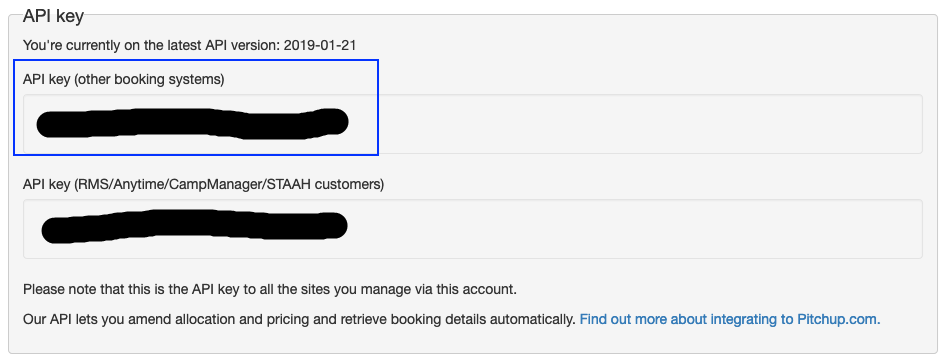
Forneça a chave da API na guia de configurações
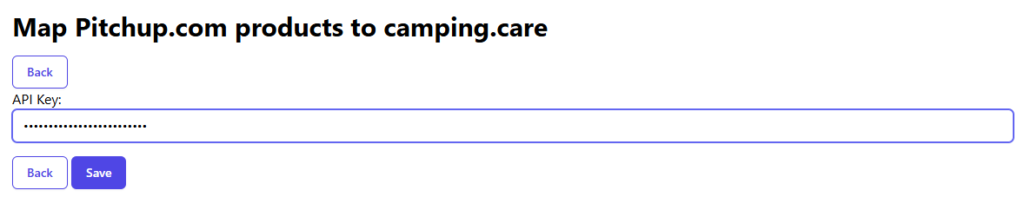
Salve a chave da API. Se ela estiver correta, o acampamento será adicionado automaticamente ao menu principal.
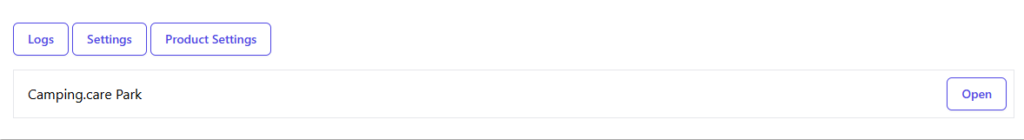
Agora você pode abrir o Camping:
No nível do acampamento, você pode conectar suas acomodações Pitchup às acomodações camping.care.
Se você abrir a acomodação agora, poderá selecionar as tarifas.
Você pode deduzir uma quantidade de propostas disponíveis que pode enviar ao Pitchup por dia com um determinado valor.
Você pode então conectar a tarifa de pitchup a uma tarifa configurada no Camping.care
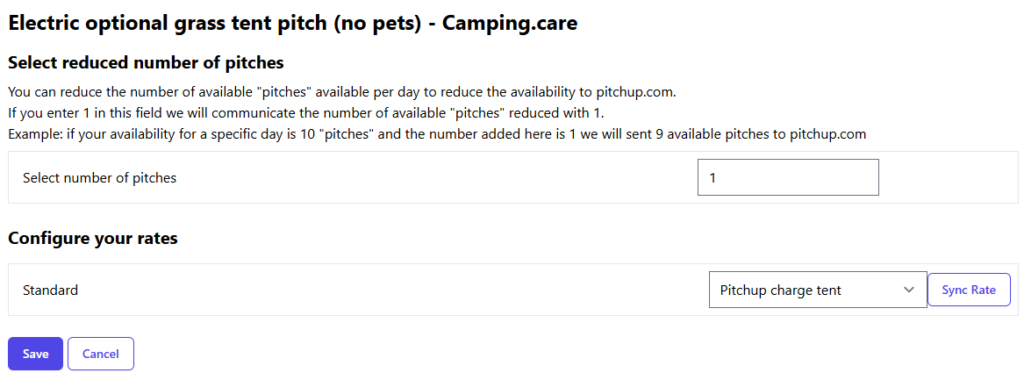
Configurações do produto
Se você adicionou produtos ao Pitchup como produtos extras, você pode mapeá-los para produtos camping.care para que eles recebam o número do razão e o ID do produto corretos quando forem adicionados à fatura camping.care.
Produção
Quando isso for configurado, todos os preços e disponibilidade serão enviados para o Feratel Deskline em tempo real. Se você alterar uma tarifa na tabela de tarifas, ela será enviada diretamente para o pitchup. Também tentamos mapear os preços nas tabelas de idade para as tabelas de idade corretas no pitchup para as pessoas extras, mas não podemos garantir que isso funcionará se as tabelas de idade diferirem muito.
Quando uma reserva é feita, ela será automaticamente adicionada ao sistema camping.care.
Se um pagamento for feito ou uma reserva for cancelada, atualizaremos a reserva. (Beta)