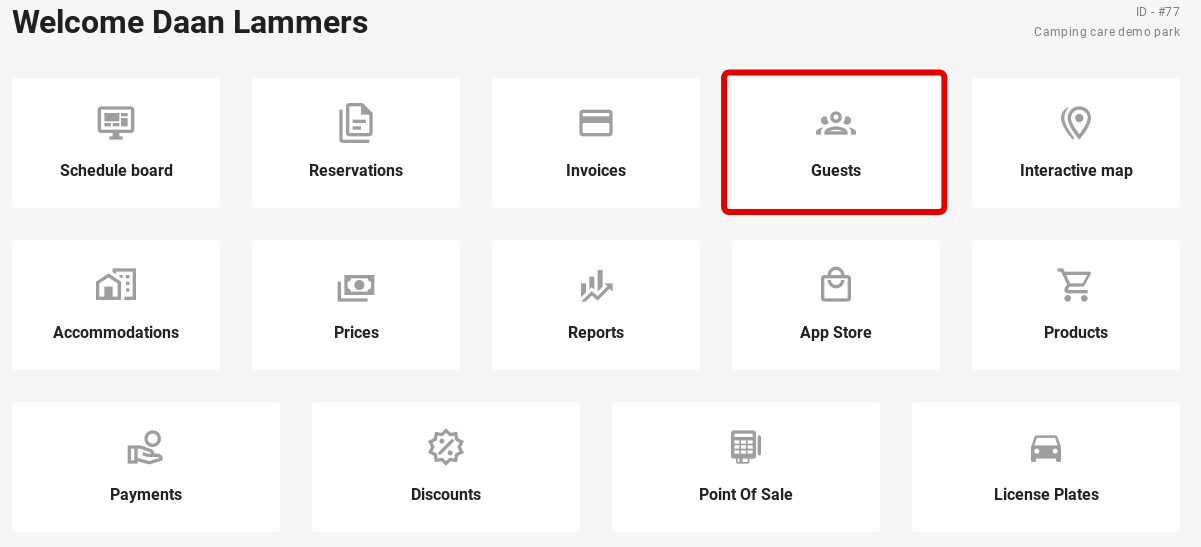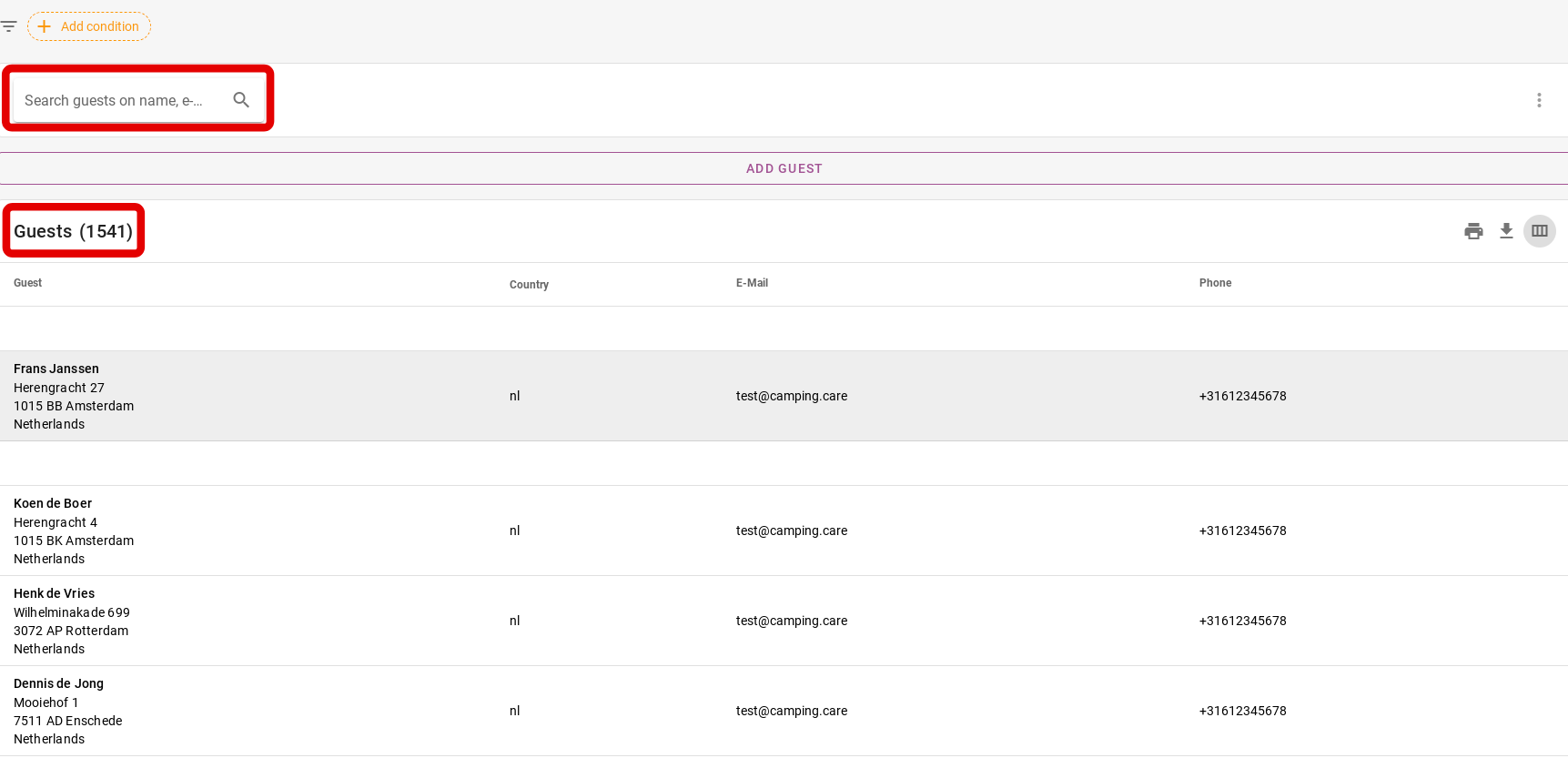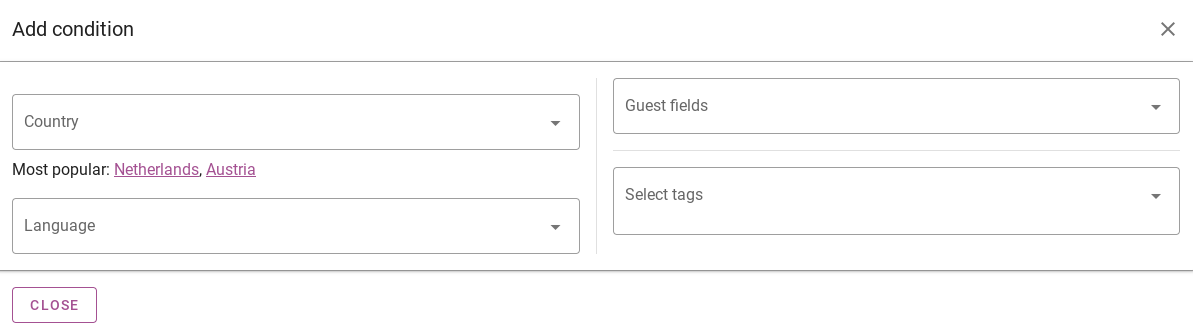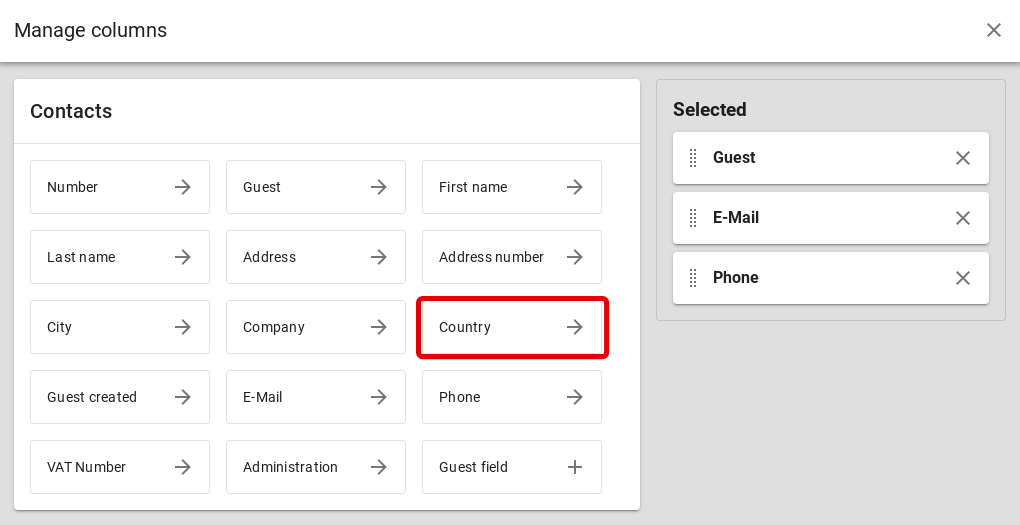-
Getting started
-
Settings
-
Schedule Board
-
Reservations
-
- Articles coming soon
-
Accommodations
-
Prices
-
Guests
-
- Articles coming soon
-
Invoices
-
- Articles coming soon
-
- Articles coming soon
-
Interactive Map
-
Reports
-
- Articles coming soon
-
- Articles coming soon
-
App Store
-
- Easy Secure App
- Problems with booking via Booking.com
- How do I connect to Keyplan?
- How do I connect to Booking.com?
- How to setup Mollie terminals
- What can i do with the Spain app?
- Feratel Visitor Registration
- Camping.care Datev App
- How to connect to Pitchup.com
- How to connect to Feratel
- Campez Couvert App
-
-
Payments
-
Deals
-
Point of Sale
-
License Plates
-
Online booking
-
Energies
-
Older F.A.Q.
- Can I save my custom reservations list?
- How do cancellations work?
- How do i change the communication language for a reservation?
- How do i change the place of a reservation?
- How do I change the status of a booking?
- How do I export reservation data to excel?
- How do I make a reservation?
- How to add a payment to a reservation?
- How to search for a booking?
- How to send an email to the guest manually
- What does the messages mean the price calculation returns?
- What kind of reservation statuses are there?
- How to manage prices?
- How to add a price to an accommodation?
- How to set a special week/weekend price?
- How do i create my own reports?
- How do I share a report?
- How do I login with my SSO account?
- How to send a e-mail to yourself via a workflow?
- Administration
- Reservations
- Branding
- Guests
- Invoices
- How do custom fields work?
- Setting period conditions
- How to set up an accommodation?
- How do i modify the informations of the customer?
- How do age tables work?
- How do guest languages work?
- How does the interactive map work?
- How to set up products under accommodations
- What is the difference between concept and final invoices?
- How do i add a product to the invoice?
- How to finalize an invoice?
- How do i print the final invoice?
- How to search for an invoice
- How does the Point of Sale works?
- Additional options
- Show Remaining Articles ( 24 ) Collapse Articles
-
Kiosk
-
Developers
-
Channels
-
Barrier systems
- Articles coming soon
-
Products
- Articles coming soon
Originally written in English, any translations errors should be checked against the original atricle
The image below shows the list of all guest contacts in the system. This campsite has a total of 1541 contacts. To easily search for specific contacts, you can search at the top by name, e-mail address, phone number, and so forth.
At the top by the yellow ´Add condition´ button, you can add conditions to the search.
In guests, conditions allow you to filter in four different ways:
- Country: You can filter for guests from certain countries.
- Language: You can filter by the language spoken by certain guests.
- Guest fields: You can filter by guests who have specified a particular guest field. For example, you can create a guest field that guests can choose whether they want to receive a monthly newsletter by e-mail. So here you can filter on such a guest field. For more information on creating guest fields, click here.
- Select tags: Here you can filter by certain tags. For more information on creating tags, click here.
You will see three icons at the top right. With the printer symbol you can create a printout of the contacts, with the down arrow you can download the list and with the symbol on the right you can set the columns.
The active columns are on the right-hand side. You can still add the columns on the left-hand side. In the image below, for example, the ‘country’ column is circled.