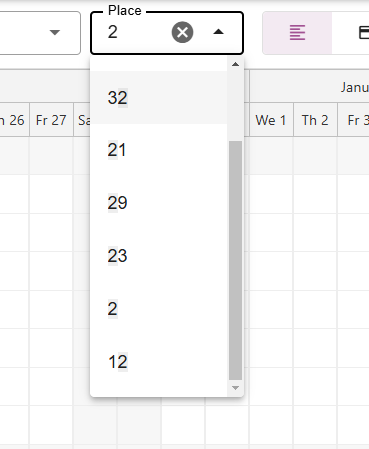-
Backoffice / PMS
-
- Hvad er iCal-feeds? Og hvad kan jeg gøre med dem.
- Sådan opsætter du produkter under overnatningssteder
- Aflysninger
- Indstilling af periodebetingelser
- Overnatningssteder
- Tilføj ny bolig
- Tilføjelse af priser/takster til en indkvartering
- Rabatter
- Skatter
- Muligheder
- Steder / Rum / Objekter
- Indkvarteringsindstillinger
- Hvordan opretter man en bolig?
-
- Hvordan kan jeg arbejde med rapportlister?
- Hvordan ændrer jeg det næste fakturanummer?
- Forsinket færdiggørelse af faktura.
- Hvordan sender jeg PDF- eller UBL-fakturaer automatisk til mit regnskabssystem?
- Direkte betalingslinks
- Sådan arbejder du med finanskonti
- Fakturabranding til e-mails
- Hvordan ser fakturaskærmen ud
- Hvad er forskellen mellem koncept- og slutfakturaer?
- Hvordan tilføjer jeg et produkt til fakturaen?
- Hvordan færdiggør man en faktura?
- Hvordan udskriver jeg den endelige faktura?
- Hvad er en UBL-faktura?
-
- Hvordan kan jeg arbejde med rapportlister?
- Hvordan kan gæsteoplysninger overskrives?
- Hvordan fungerer scanningen af dokumentet?
- Tilføjelse af gæster
- Formular opsætning
- Gæsteindstillinger
- Sådan sender du en e-mail til gæsten manuelt
- Hvordan ændrer jeg gæstens oplysninger?
- Hvordan fungerer gæstesprog?
- Hvordan fungerer tilpassede felter?
- Sådan opretter og bruger du en blokeret gæsteliste
-
- Hvordan kan jeg sætte mine priser op?
- Sådan konfigurerer du muligheden for sen udtjekning
- Rabatter
- Skatter
- Muligheder
- Hvordan sætter jeg priser op for hunde/kæledyr?
- Hvordan opretter jeg en Early Bird-rabat?
- Hvordan kan jeg ændre en produktpris for forskellige perioder?
- Hurtig guide til opdatering af priser
- Hvordan opsætter jeg en beregnet sats?
-
- Hvordan kan jeg arbejde med rapportlister?
- Forståelse af nøglepræstationsmålinger i hotel- og restaurationsbranchen: En guide til ADR og RevPAR/RevPAP
- Eksport af betalinger
- Nummerplader
- Kan jeg gemme min tilpassede reservationsliste?
- Sådan opretter og bruger du en blokeret gæsteliste
- Hvor finder man CBS-statistikken?
-
- Hvordan kan jeg arbejde med rapportlister?
- Kopiér en reservation.
- Hvordan kan gæsteoplysninger overskrives?
- Hvordan fungerer scanningen af dokumentet?
- Fejlkoder for prisberegning
- Aflysninger
- Fjern en reservation fra en gruppereservation
- Formular opsætning
- Kombiner to bookinger
- Tilføj en eksisterende reservation til en gruppereservation
- Tilføj en ny reservation til en gruppe
- Opdel en reservation
- Fjern en periode inden for en reservation
- Tilføj dage til en reservation
- Annullering af en reservation i en gruppe
- Sådan tilføjer du en betaling til en reservation
- Sådan tilføjer eller ændrer du et sted / værelse / objekt i en reservation
- Rejseinformation
- Hvordan ændrer jeg stedet for en reservation?
- Hvordan tilføjer man en betaling til en reservation?
- Sådan sender du en e-mail til gæsten manuelt
- Hvordan ændrer jeg kommunikationssproget for en reservation?
- Hvordan ændrer jeg gæstens oplysninger?
- Opret en ny reservation (Backend)
- Hvordan eksporterer jeg reservationsdata til Excel?
- Kan jeg gemme min tilpassede reservationsliste?
- Hvordan fungerer aflysninger?
- Hvilken slags reservationsstatusser er der?
- Hvordan ændrer jeg status for en reservation?
- Hvordan laver jeg en reservation?
- Hvordan fungerer tilpassede felter?
- Sådan opretter og bruger du en blokeret gæsteliste
- Vis resterende artikler (17) Skjul artikler
-
- Hvad er iCal-feeds? Og hvad kan jeg gøre med dem.
- Saldi
- Hvordan ændrer jeg det næste fakturanummer?
- moms grupper
- Indstillinger for online booking
- Arbejdsgange
- Hvordan aktiverer jeg BETA-funktionerne?
- Hvordan forhindrer jeg, at e-mails markeres som spam?
- Sådan konfigurerer du tofaktorautentificering (2FA)
- Hvordan konfigurerer jeg en kiosk?
- Særlige datoer
- Formular opsætning
- E-mails
- Rabatkort
- Interaktive kortindstillinger
- Felter
- Sådan arbejder du med finanskonti
- Fakturabranding til e-mails
- Brugere
- Formular opsætning
- Roller
- Udbydere og metoder
- Indstillinger for online booking
- Integration af hjemmeside
- Fakturaindstillinger
- Nummerplader
- Administrationsbilleder
- Tags
- Gæsteindstillinger
- Hvordan fungerer alderstabeller?
- Hvordan fungerer gæstesprog?
- Hvordan logger jeg på med min SSO-konto?
- Branding
- Hvordan fungerer tilpassede felter?
- Hvordan ændrer jeg min adgangskode, brugerindstillinger og brugernavn?
- Vis resterende artikler (20) Skjul artikler
-
-
Online booking
- Hvordan kan jeg konfigurere branding for min online bookingmaskine?
- Hvordan opsætter jeg den hostede online booking?
- Hvilken slags online booking muligheder tilbyder du?
- Enkel og avanceret filtrering
- Indstillinger for online booking
- Formular opsætning
- Indstillinger for online booking
- Integration af hjemmeside
- Sådan opsætter du en foruddefineret ankomst og afgang
- Hvorfor ser jeg en pris, når der ikke er nogen tilgængelighed?
-
App Store / Integrationer
- Satsbegrænser
- Hvad er en API, og har I en?
- Hvad er en MCP-server, og har du en?
- Rapportér dine INE-statistikker
- Hvor finder man CBS-statistikken?
-
- Hvordan konfigurerer jeg Mollie-appen?
- Hvordan konfigurerer jeg Stripe-appen?
- Sådan konfigurerer du Worldline-appen
- Sådan konfigurerer du PayPal-appen
- Hvordan refunderer jeg penge via Camping.care Payments?
- Hvordan modtager jeg kreditkort, iDeal og andre betalinger?
- Hvordan fungerer E-Guma Voucher-appen?
- Sådan opsætter du Mollie-terminaler
-
- Sådan opretter du forbindelse til Feratel
- Sådan opretter du forbindelse til Pitchup.com
- Hvordan opretter jeg forbindelse til Booking.com?
- Hvordan fungerer ACSI/Camping.info-forbindelsen?
- Problemer med booking via Booking.com
- Hvordan opretter jeg forbindelse til ACSI & Camping.info?
- Hvordan opretter jeg forbindelse til en Qenner-kanal?
- Hvordan opretter jeg forbindelse til Airbnb?
-
- Artikler kommer snart
-
Point of Sale (POS)
-
Selvbetjeningskiosk
-
Hardware
-
Støtte
-
Abonnementer
Oprindeligt skrevet på engelsk, bør eventuelle oversættelsesfejl kontrolleres i forhold til den originale artikel.
Der er forskellige måder at søge efter reservationer eller bestemte perioder i tidsplanen. Denne artikel vil give en forklaring på disse forskellige muligheder.
1. Standard- og særlige datoer
For at vælge en bestemt periode kan du klikke på kalendersymbolerne øverst til venstre.
Den første kalender vælger automatisk dagens dato.
Via den anden kalender kan du vælge standardperioder som De næste 7 dage eller sidste måned. Du kan også vælge særlige datoer. Særlige datoer er datoer, du selv kan sætte op, så du nemt kan vælge en periode, der er vigtig for din campingplads.
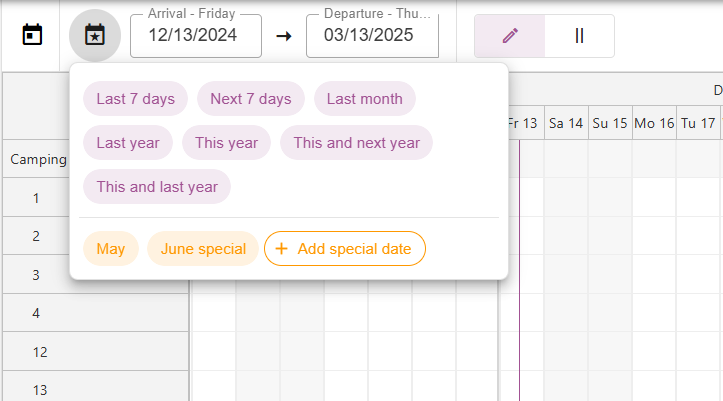
2. Efter dato
Ønsker du at finde reservationer for en bestemt periode på skematavlen, skal du blot vælge den ønskede start- og slutdato. Tidsplanen vil derefter vise alle reservationer for den specifikke periode.
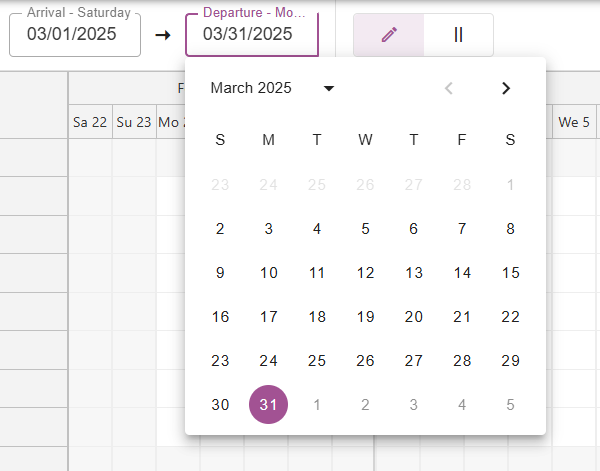
3. Filtrer tilgængelige steder
Det er også muligt at skifte fra den almindelige "rediger reservationer"-visning til "tilgængelige steder".
Ved at klikke på de 2 linjer ved siden af blyantknappen, vil du kun se steder, der har ledige pladser i den periode, du har valgt.
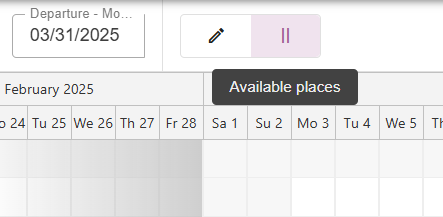
4. Ved overnatning
Hvis du foretrækker at se en bestemt bolig på skematavlen, har du mulighed for at vælge den under "indkvartering". Derudover kan du vælge at se flere overnatningssteder samtidigt.
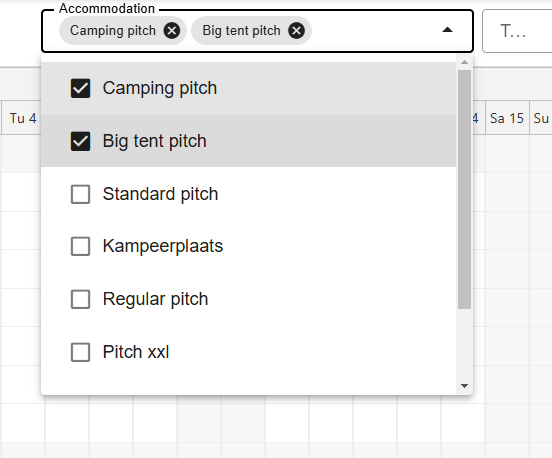
5. Ved tags
Denne funktion er tilgængelig for Camping.care Premium-brugere. Du har mulighed for at tilføje et tag til hvert sted. For at gøre dette, se instruktionerne i artikel om tags. For eksempel kan du mærke et sted som "hunde". Ved at vælge et tag vil kun steder med det specifikke tag blive vist på planlægningstavlen.
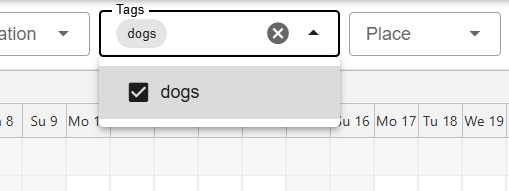
6. Efter sted
Hvis du forsøger at finde et bestemt sted på skematavlen, kan du nemt søge efter det ved hjælp af søgefunktionen. Indtast blot navnet eller nummeret, der er relateret til det sted, du leder efter, og tidsplanen vil vise alle reservationer, der er knyttet til det specifikke sted. Dette er især nyttigt, hvis du har et stort antal overnatningssteder og hurtigt skal finde en bestemt. Søgefunktionen sparer dig tid og hjælper dig med at administrere dine reservationer effektivt.