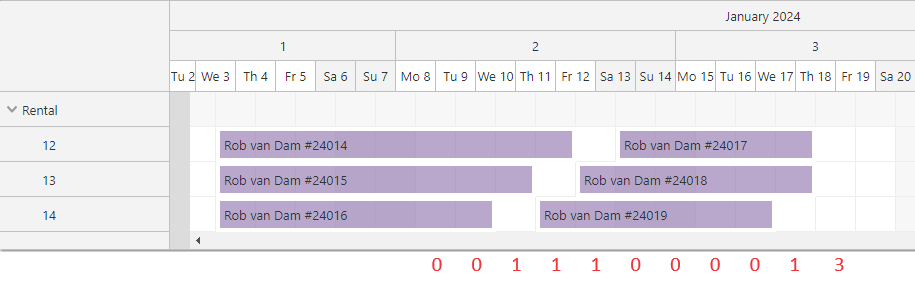Problems with booking via Booking.com
- Tetris Bookings
- Non Xml Rates
- Availability Sync
1. Tetris Bookings
Booking through the Booking.com channel involves two risks, namely the chance of staggered bookings and the chance of double bookings. Unfortunately, due to the design of the Booking.com application, these risks cannot be solved. Below, I will describe what these risks are, how the risks arise and provide tips on how these risks can be reduced. The applicability of these tips will depend on the size and type of organisation.
Chance of staggered bookings
With booking.com, it is only possible to pass on the total availability of a type of rental accommodation. This availability cannot be communicated at accommodation level.
Here’s an example:
Because on 10, 11 and 12 January, the total availability is 1 cottage, staggered reservations may come in for this period for rental cottage 12, 13 and 14 where guests would therefore have to move twice in one stay.
Chance of double bookings
Occupancy may not be transmitted to booking.com in real time, but only in 1-minute intervals. This means that if the last available cottage is booked, there is always a chance that a booking.com booking will come in within 1 minute. This booking is also always confirmed directly to the guest booked via booking.com. So these are annoying double bookings that booking.com cancels only against payment.
Tip 1
In busy periods, book on fixed arrival and departure days. This prevents short-term “gaps” in the schedule board.
Tip 2
Fill the gaps with blockades, then the stock will be gone and it will solve the problem.
Tip 3
Turn off accommodation availability within the booking.com app during busy periods.
Tip 4
Instead of three cottages, make one cottage less bookable for booking.com. In the booking.com app, you can make fewer places available only for booking.com. Reservations received through booking.com can then be moved to another cottage during quieter periods, making the cottage available for booking.com again.
2. Non Xml Rates
Booking.com offers special Non XML rates in some cases. This is used for special offers which booking.com offers you to join. The big disadvantage of these Non XML rates are that these are not provided to the Channel manager by Xml api. This means that a channel manager (in this case Starfish Channel manager) does not get any information suplied about bookings which are made using a non XML rate. So the Non XML rate bookings will never be communicated or redirected to Camping.care.
If Booking.com contacts you and asks if you want to join a special promotion a important question to ask is if it uses Non XML rates.
3. Availability sync and overbooking possibility
If a new booking is made on Booking.com the stock of the accommodation type will not be decreased from booking.com itself. This has to be done by the channel manager. Unfortunatly with this aproach problems can occur because of the timing.
We can only retreive the bookings from booking.com once a minute. When we retreive the booking it will be added to our system. By adding the booking the availability changes and this triggers the availability sync to booking.com. Booking.com then has to handle the new availabilities provided by our system before it is updated in booking.com
For this reason it can take time for the availability to change on booking.com side and there is a gap from maximum of about 1 minute multiple bookings can come into the system from booking.com which can cause an overbooking at our system side.
Deliberetly or not, unfortunatly we cannot do something about this flow booking.com offers and there is a chance of overbooking using the booking.com connection. If this is the case we have to accept the booking and we will add it to the system and it will show up as a double booking in your schedule.