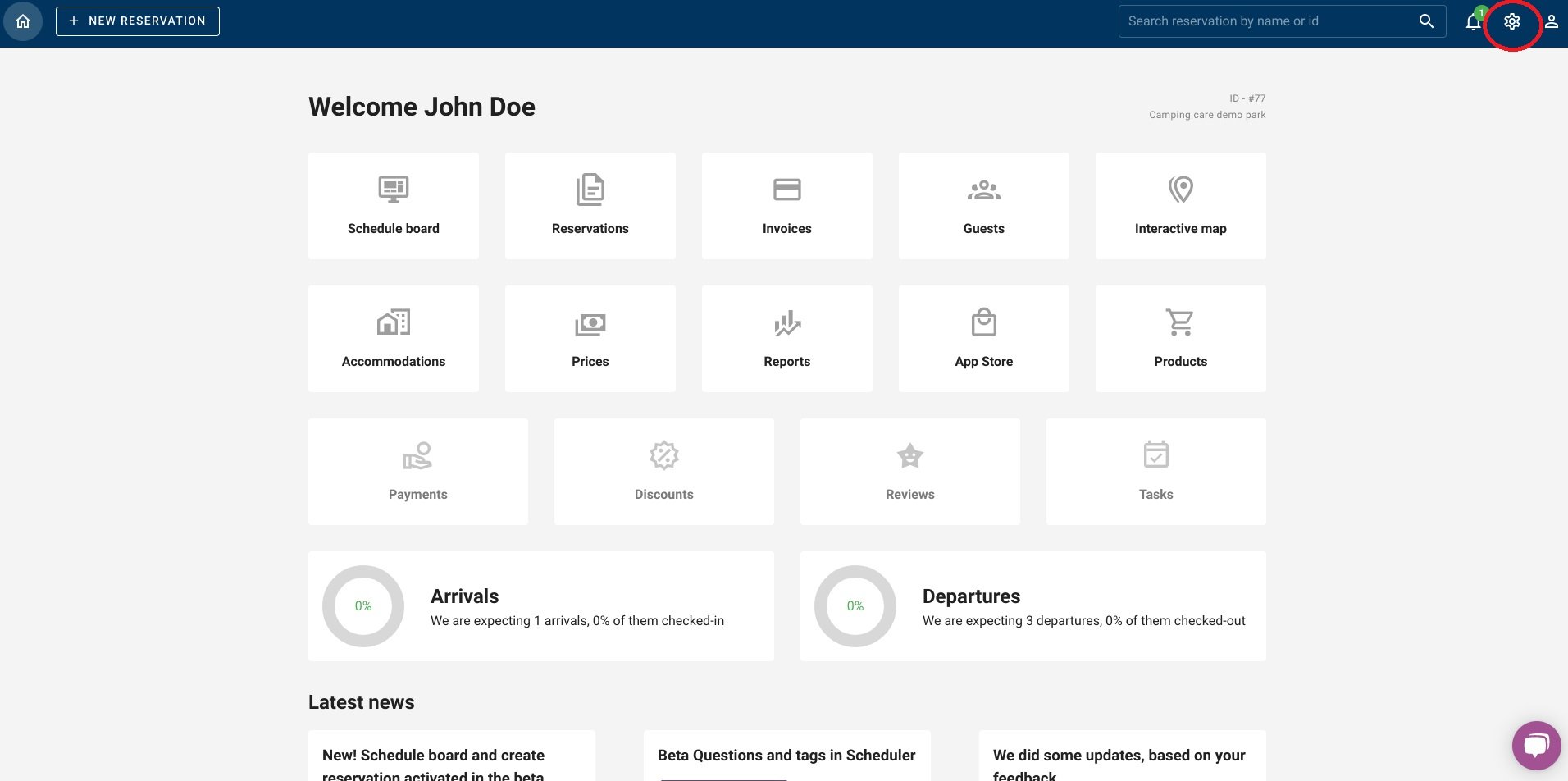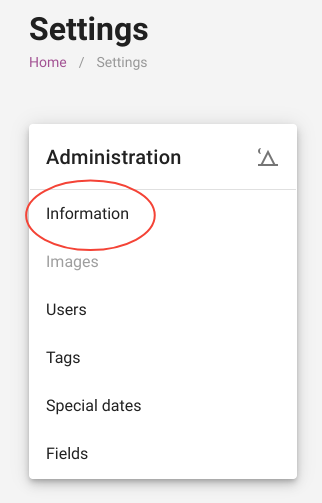-
Getting started
-
Settings
-
Schedule Board
-
Reservations
-
- Articles coming soon
-
Accommodations
-
Prices
-
Guests
-
- Articles coming soon
-
Invoices
-
- Articles coming soon
-
- Articles coming soon
-
Interactive Map
-
Reports
-
- Articles coming soon
-
- Articles coming soon
-
App Store
-
- Easy Secure App
- Problems with booking via Booking.com
- How do I connect to Keyplan?
- How do I connect to Booking.com?
- How to setup Mollie terminals
- What can i do with the Spain app?
- Feratel Visitor Registration
- Camping.care Datev App
- How to connect to Pitchup.com
- How to connect to Feratel
- Campez Couvert App
-
-
Payments
-
Deals
-
Point of Sale
-
License Plates
-
Online booking
-
Energies
-
Older F.A.Q.
- Can I save my custom reservations list?
- How do cancellations work?
- How do i change the communication language for a reservation?
- How do i change the place of a reservation?
- How do I change the status of a booking?
- How do I export reservation data to excel?
- How do I make a reservation?
- How to add a payment to a reservation?
- How to search for a booking?
- How to send an email to the guest manually
- What does the messages mean the price calculation returns?
- What kind of reservation statuses are there?
- How to manage prices?
- How to add a price to an accommodation?
- How to set a special week/weekend price?
- How do i create my own reports?
- How do I share a report?
- How do I login with my SSO account?
- How to send a e-mail to yourself via a workflow?
- Administration
- Reservations
- Branding
- Guests
- Invoices
- How do custom fields work?
- Setting period conditions
- How to set up an accommodation?
- How do i modify the informations of the customer?
- How do age tables work?
- How do guest languages work?
- How does the interactive map work?
- How to set up products under accommodations
- What is the difference between concept and final invoices?
- How do i add a product to the invoice?
- How to finalize an invoice?
- How do i print the final invoice?
- How to search for an invoice
- How does the Point of Sale works?
- Additional options
- Show Remaining Articles ( 24 ) Collapse Articles
-
Kiosk
-
Developers
-
Channels
-
Barrier systems
- Articles coming soon
-
Products
- Articles coming soon
Originally written in English, any translations errors should be checked against the original atricle
The picture below shows where the settings can be found. Press the cogwheel on the top right. This takes you to a page with all sorts of settings tabs.
1. Information & Fields
2. Users
3. Tags
4. Special dates
1. Information & Fields
After pressing the cogwheel, you will reach all possible settings. In this article, we will only discuss the items in the image below. We will start with the heading ‘information’.
Under this heading, general information about the park can be set. Like a description, address details, contact details etc. You can see it on the picture below.
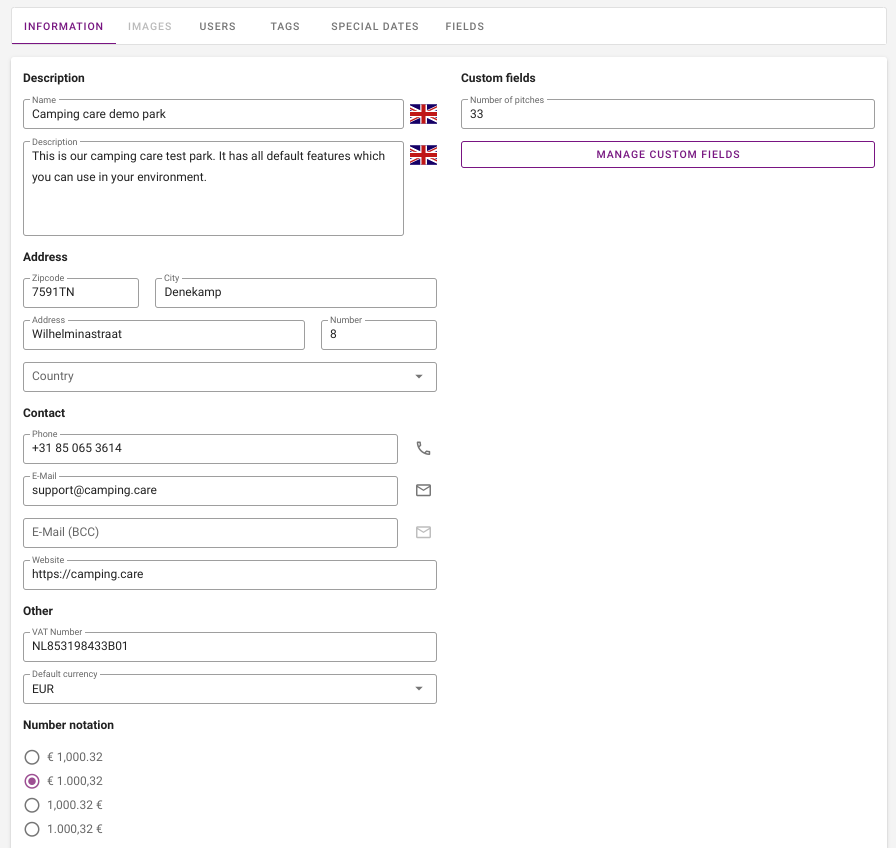
All information about fields and form setup, can be found in the article “How do custom fields work?” You can go to the article by clicking here.
2. Users
In this paragraph, the tab ´Users´ will be discussed. The users are all persons who have access to the system. The image below shows an example of the users of a campsite.
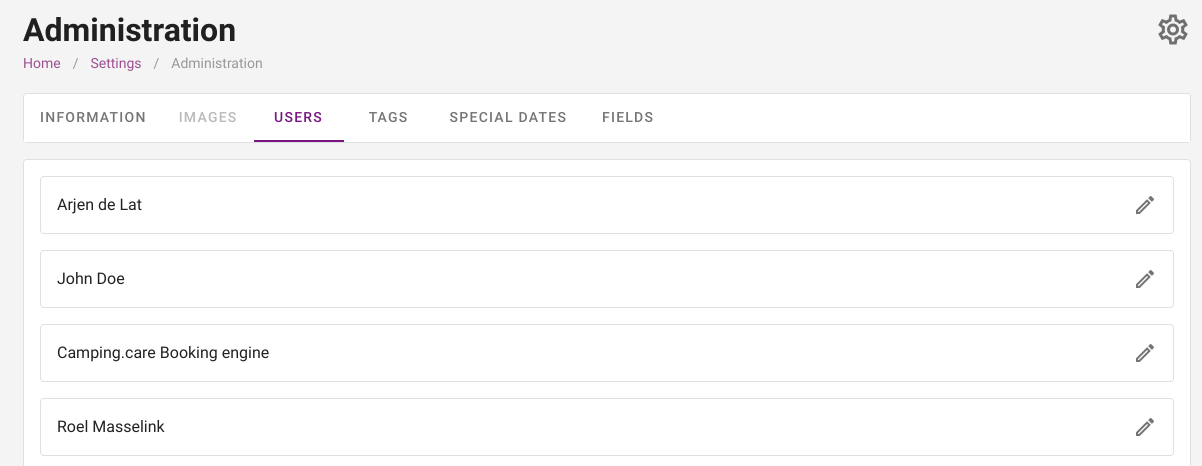
At the bottom of the page, you will find a purple button with the text ´add user´. If you click on this button, you can invite a new guest to have access to the system. The picture below shows the information that needs to be entered to invite a new guest.
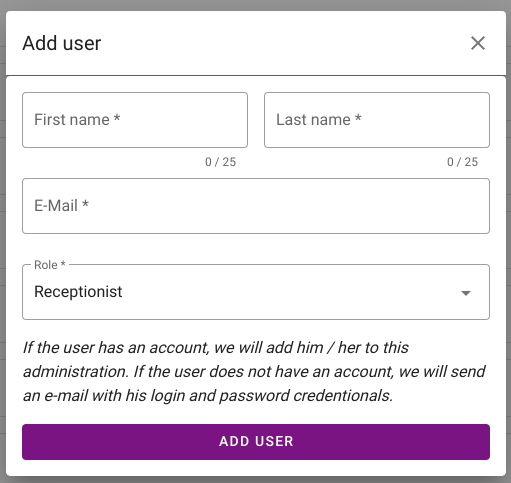
3. Tags
Under the heading ´Tags´ you can view and remove existing tags, and you can also create new ones. As you can see in the picture below, you can type in the desired tag and then click on ´add´. This tag will then be added to the rest.
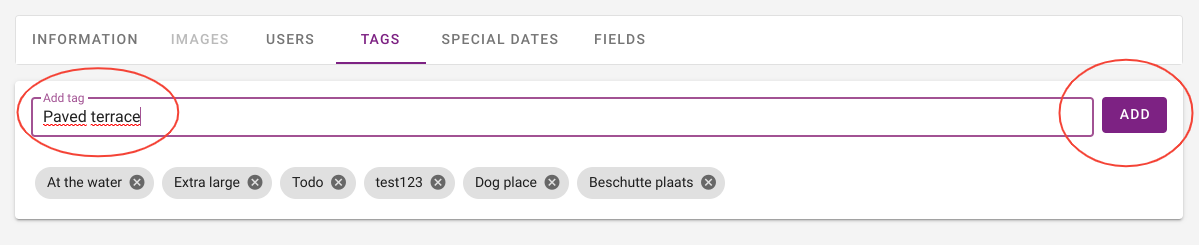
4. Special dates
The heading ‘special dates’ is not described in this chapter. This is already explained in another article. Click here to go to the article.