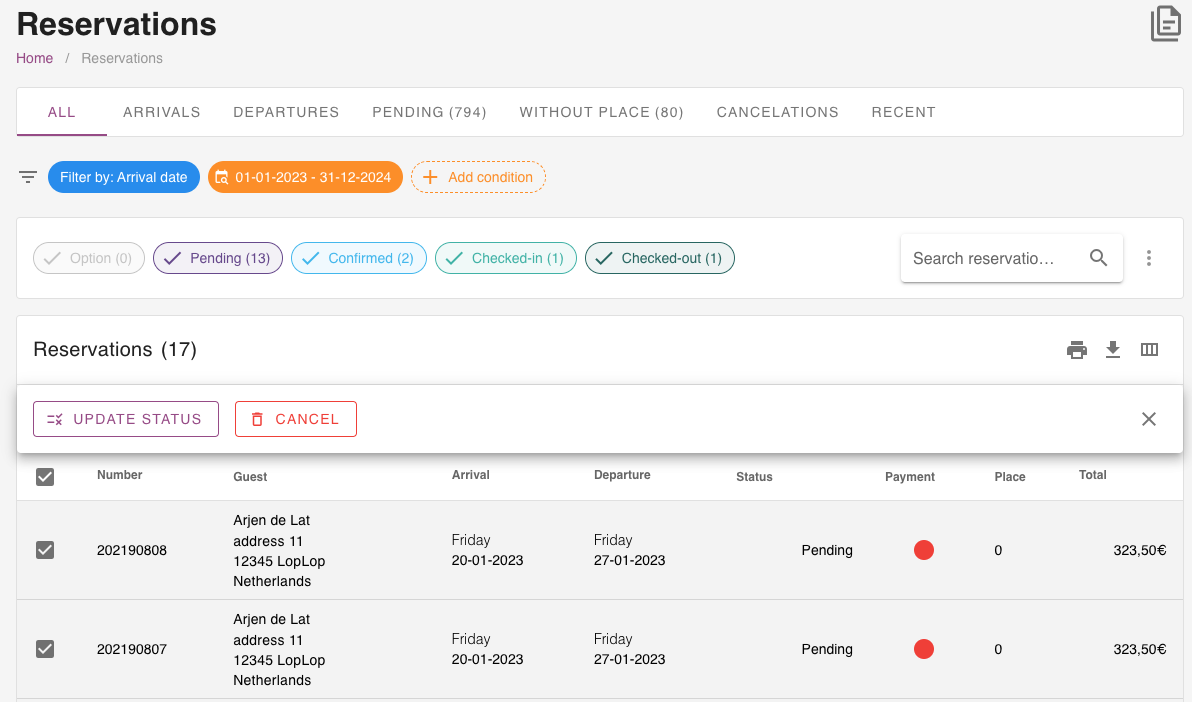How do cancellations work?
Originally written in English, any translations errors should be checked against the original atricle
Cancellation policies
First we have to define different canceling policies. Sometimes you want to charge a fixed cancellation fee, sometimes a percentage of the total fee.
The policies can be found at the accommodations -> open accommodation -> tab: Settings. You can set as many policies as you want and these can be different per accommodation.
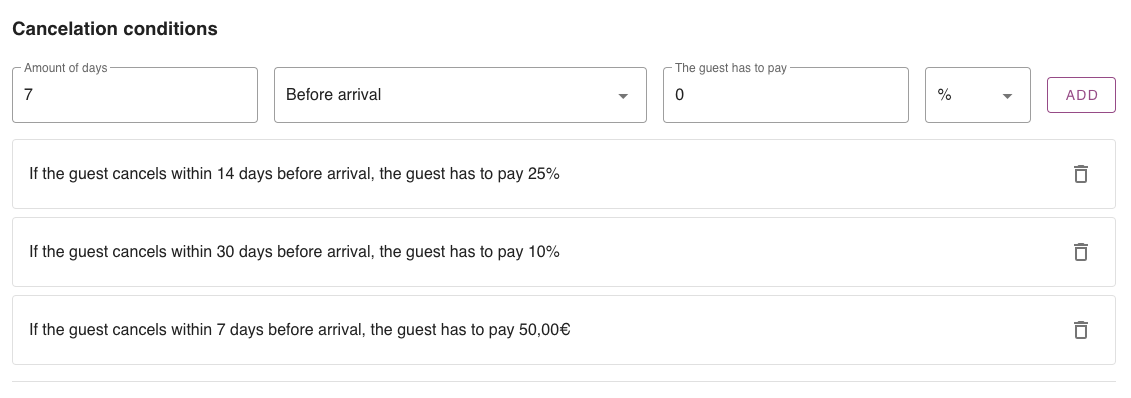
Cancellation fee product
Go to products and create a new product cancellation fee. This products should look like this:
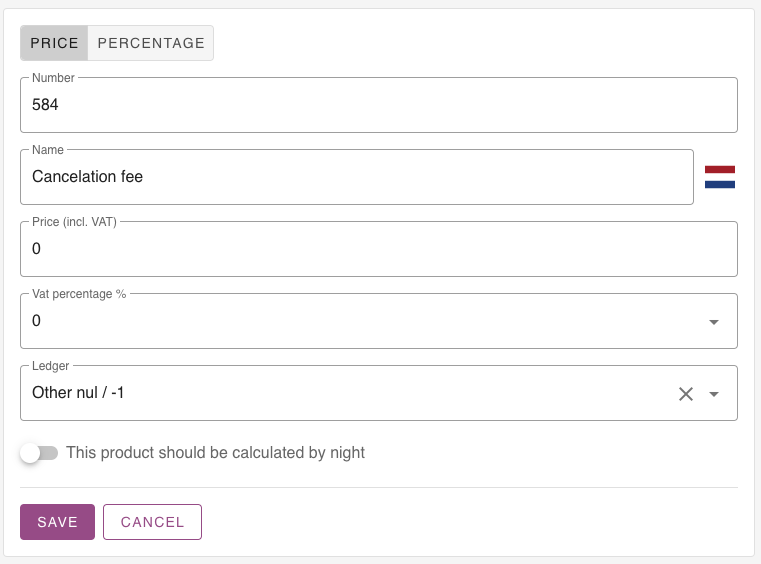
No price needed – As the cancellation fee can be different with each accommodation and reservation there is no need to add a fixed price here. We will ignore it.
0% Vat – In Europe the cancellation fee is free of VAT in General. However, discuss this with your accountant because this can be different in specific countries or regions. If so, change the percentage to the right amount.
Cancel the reservation
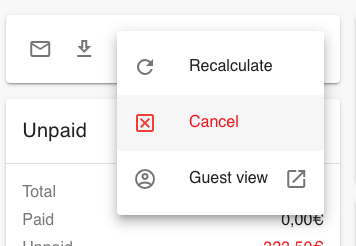
If you open a reservation you are able to cancel it on the top left. There is a menu that you can open. Click on Cancel to open the cancellation dialog, this will look a like this:
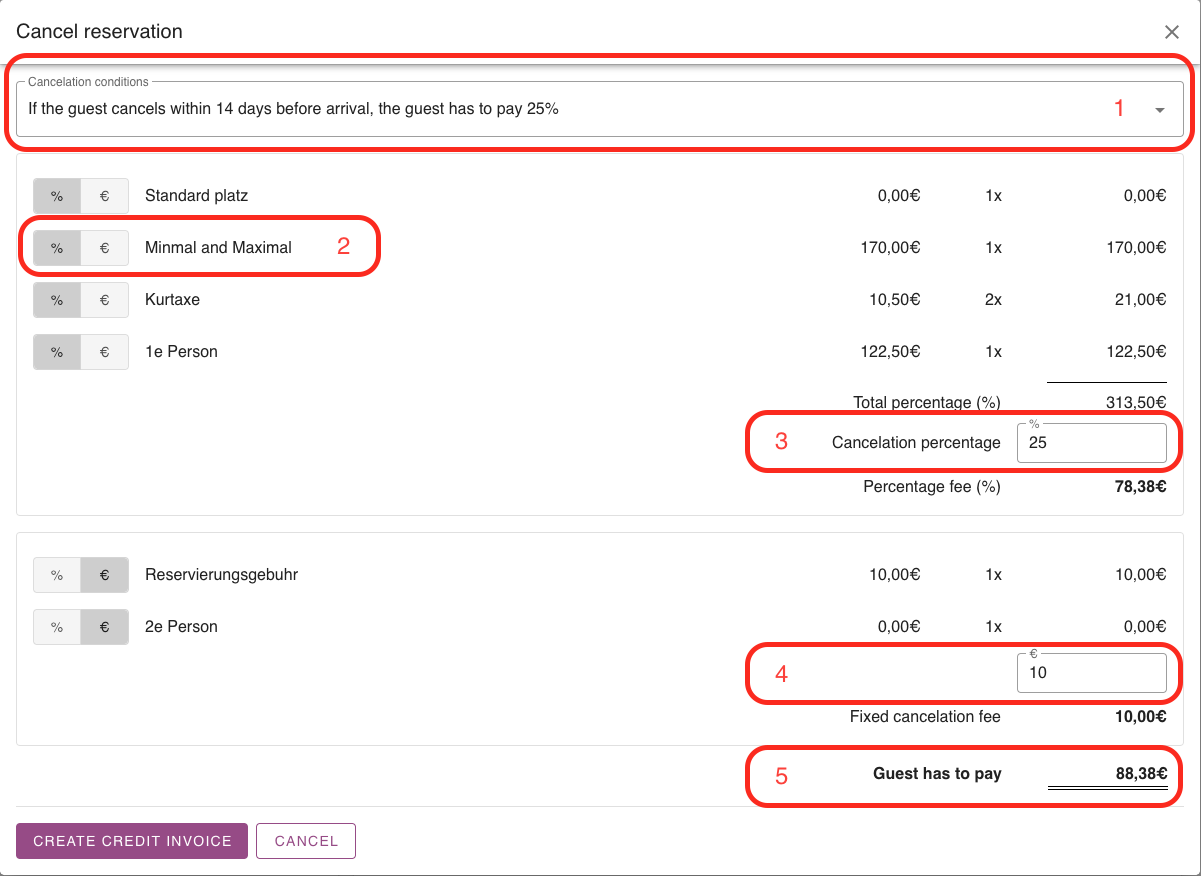
We will explain the screen based on the numbers.
- Here you can select the cancellation policy that you would like to use. (These can be set up at the accommodation.). There is always one policy here, that is ‘Charge no cancellation fee’. We will automatically select the policy according to the reservation arrival date.
- Here you can switch rows, between a percentage (%) and Fixed fee (€). Should we charge a percentage (%) of this row or not? Sometime reservation costs are always calculated. In this case you can add them to the fixed rows (€), then we will calculate the row total instead of a percentage (%).
- You can manually override the percentage if you like.
- You can manually override the fixed fee if you like.
- The total of the percentage and the fixed fee. This is what the guest needs to pay in the end.
Optional: At the top of the screen you are able to change the cancellation date. This can be useful if you cancel the reservation at a later date then the guest did. We will update the policy calculation based on this date.
Concept and final invoices
We will always use the main reservation invoice to calculate the cancellation fee. If the main invoice is still in concept we will update this invoice with the credit rows and the cancellation fee. A canceled invoice will look like this:
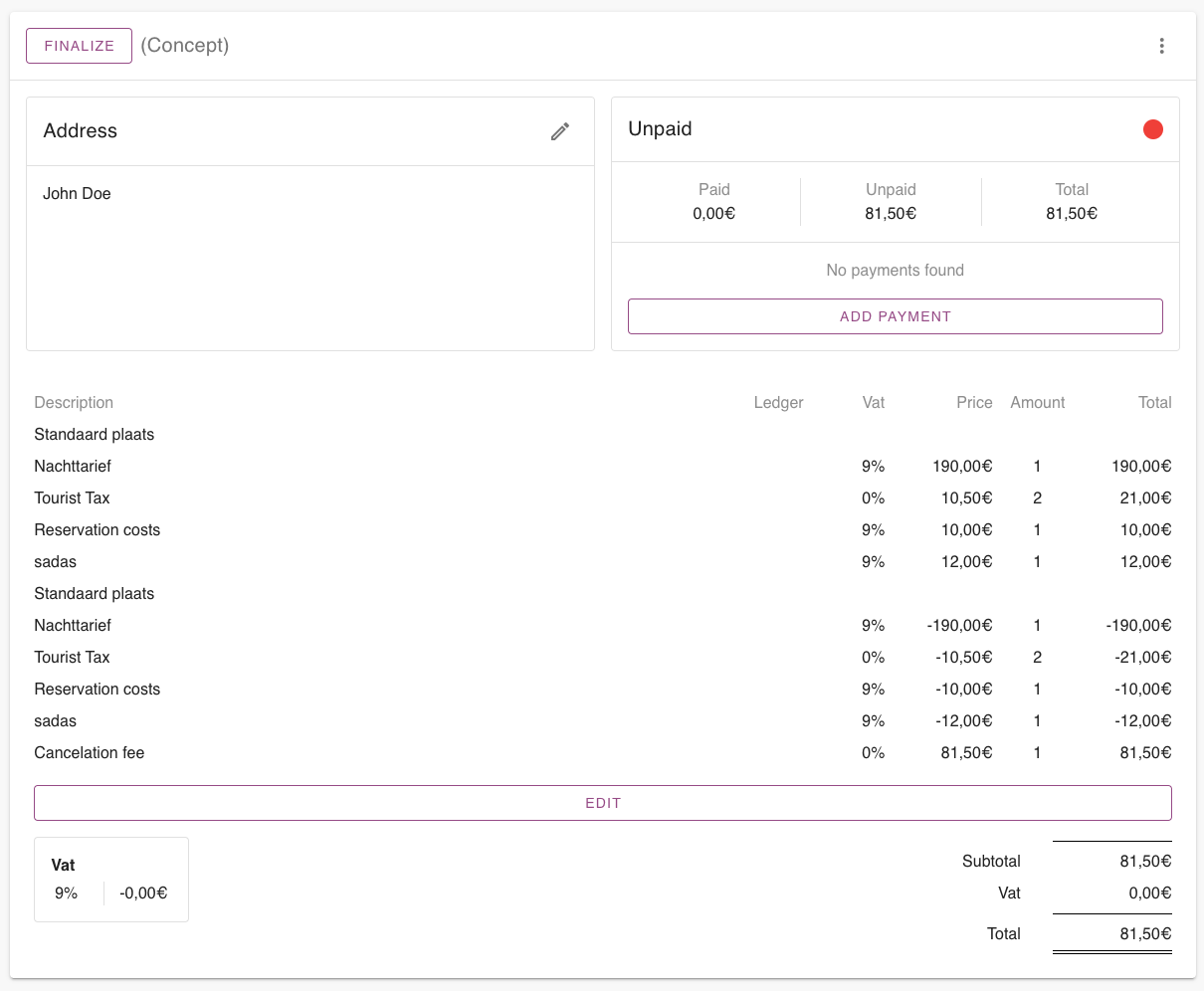
Important: If your invoice already has been finalized. We cannot update the invoice and we will create an additional invoice with the credit rows and the cancellation fee.
Note: We do not automatically finalize invoices after you cancel a reservation. You have to do this manually if you want these invoices to be finalized.
Cancel multiple reservations at once
If you select multiple reservations in the list you are able to cancel them in bulk.
Caution: If you do this we will not create a credit invoice! The reservation will be canceled and the invoices will stay as they were.