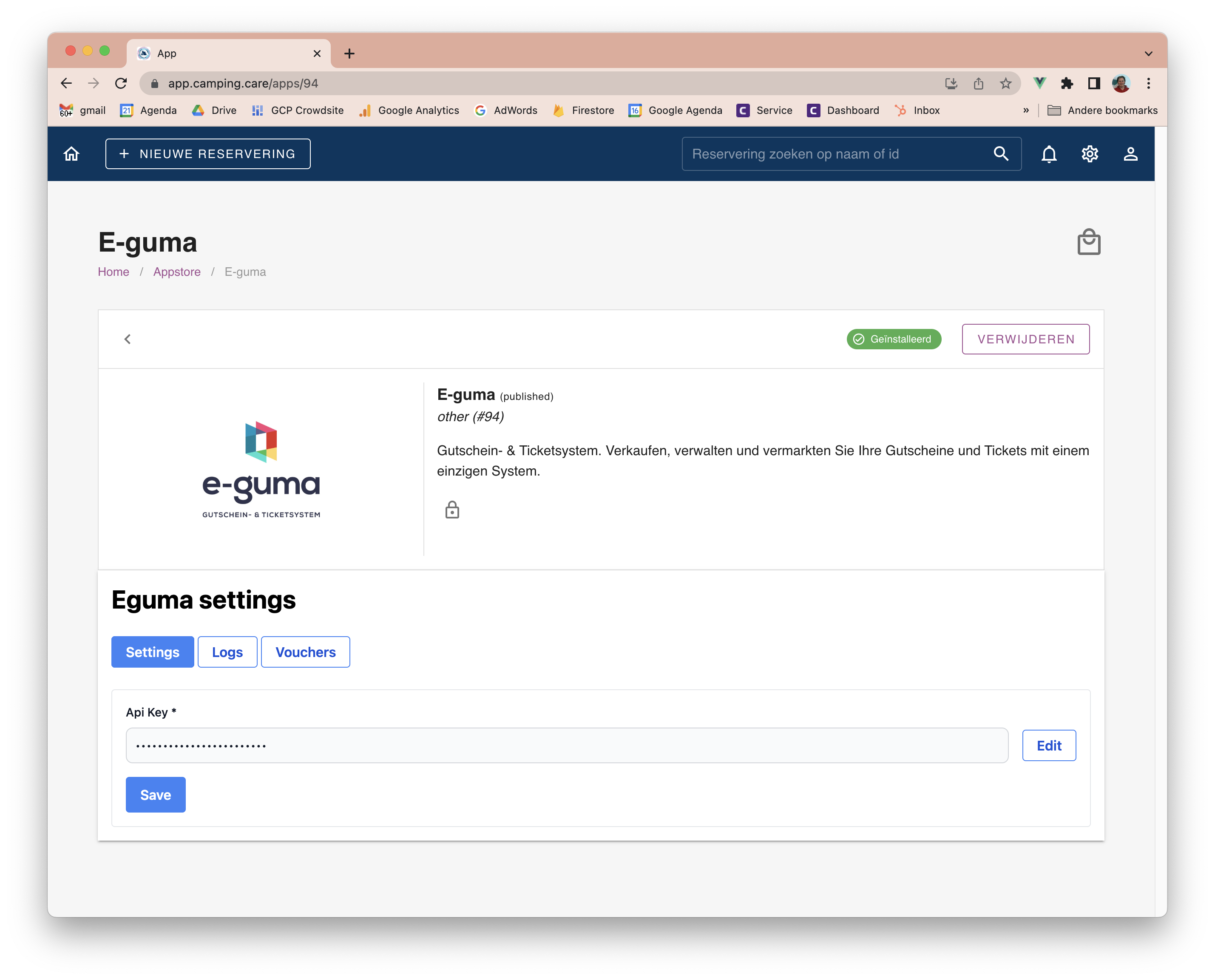Come funziona l'App E-Guma Voucher?
Scritto originariamente in inglese, eventuali errori di traduzione devono essere confrontati con l'articolo originale
E-guma is only available in Zwitserland
Install
1. Login into your account
2. Go to the App Store and install the E-guma app
3. Enter your API Key and save
4. You are done! You will see something like this:
Booking Engine
We have added a widget to the booking engine (And the create reservation in the backoffice). Visitors are able to enter a E-guma voucher here. With a valid voucher we will deduct this amount from the deposit payment that the the guests needs to do.
If the voucher amount is higher than the reservation total, we will only redeem the reservation total. The remaining balance will stay on the voucher.
Once the reservation have been made, we will add the voucher as a payment to the reservation invoice.
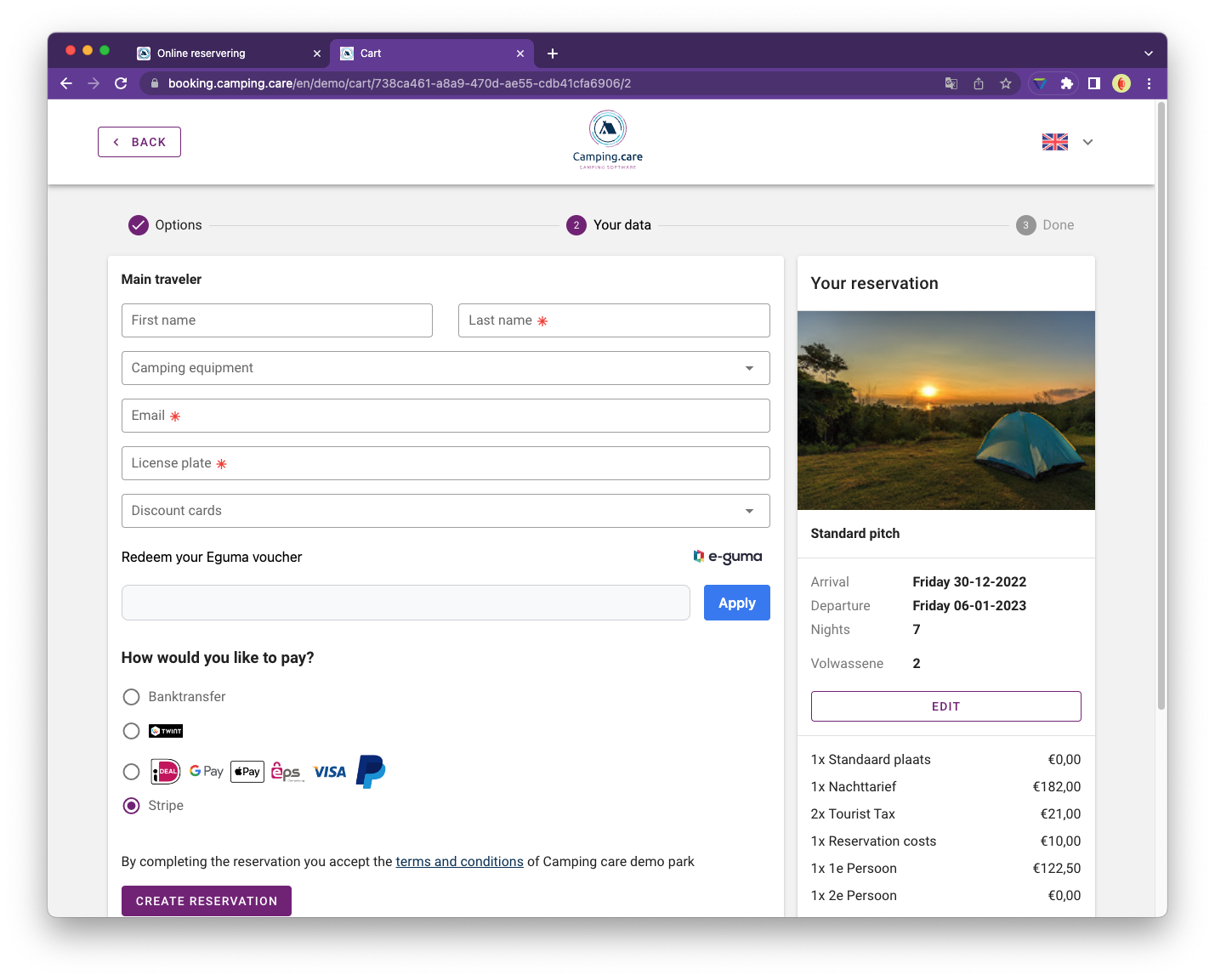
Manage vouchers
When you open a reservation you will find a new Tab, called E-Guma. If you click this tab, you will find all the vouchers attached to this.
Add a new voucher
If you enter a voucher code and check it the voucher will be added to the reservation. You will see the total amount that is redeemable, change this value to redeem a part of the voucher.
Importante: If the voucher contains more balance than the total amount of your reservation. You are able to redeem more than the total amount of the reservation. Be aware of that.
Click on redeem to redeem the voucher. We will now add a voucher payment to your reservation of the amount you entered.
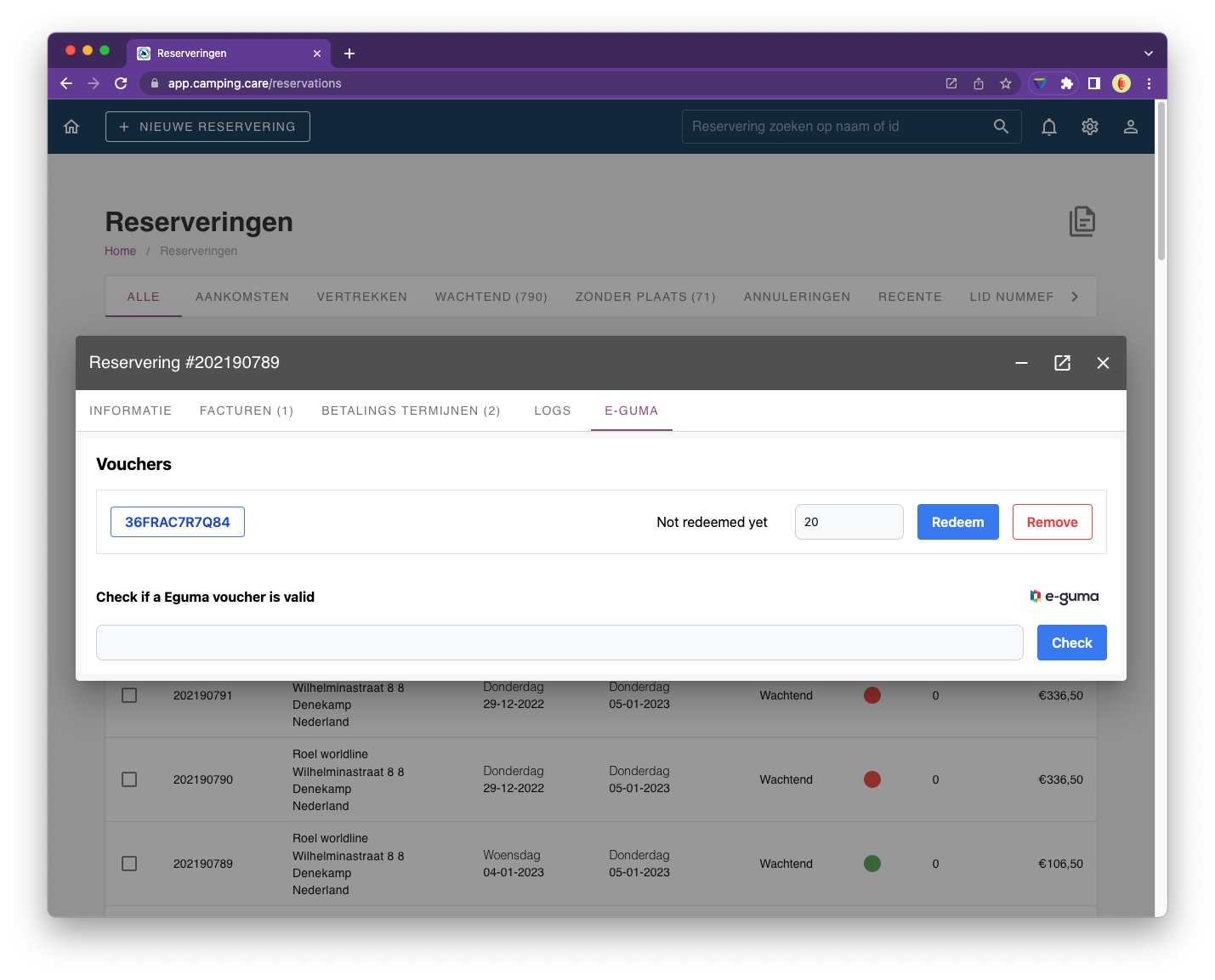
Cancel Redemption
If the voucher is redeemed you are able to you cancel it.
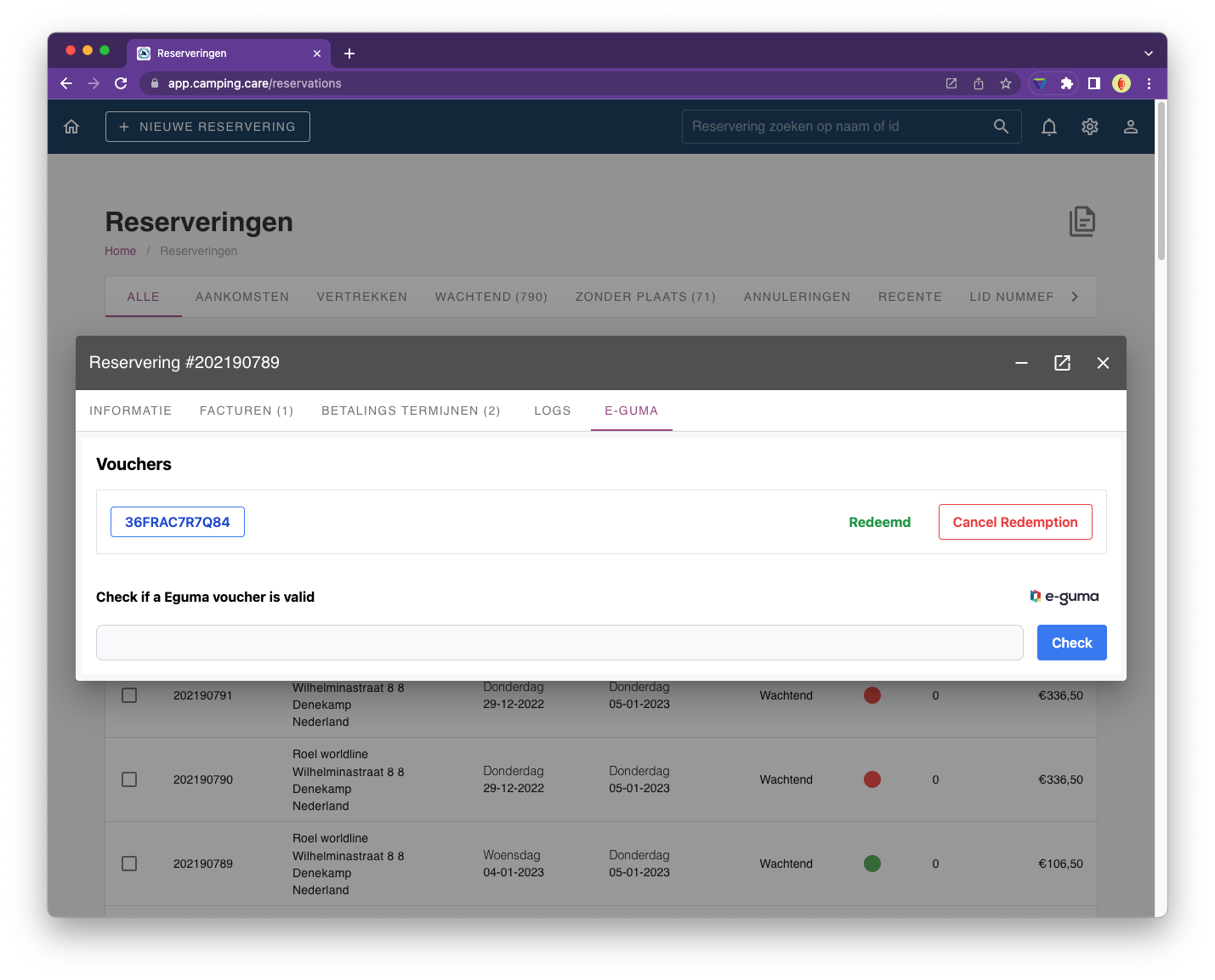
If you do will add a new payment to the invoice with a negative number.
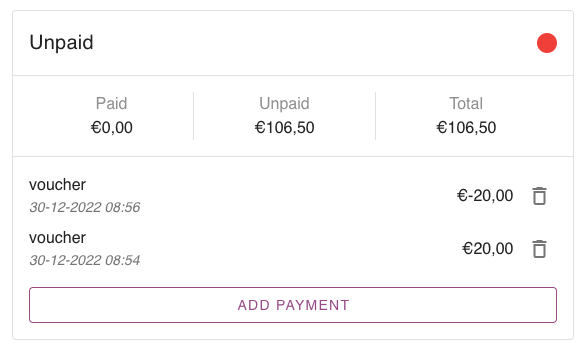
Voucher information
If you click on the blue button containing the voucher code, we will get the balance of the voucher live from the E-guma api. There you can find all the detailed information about the voucher if needed.
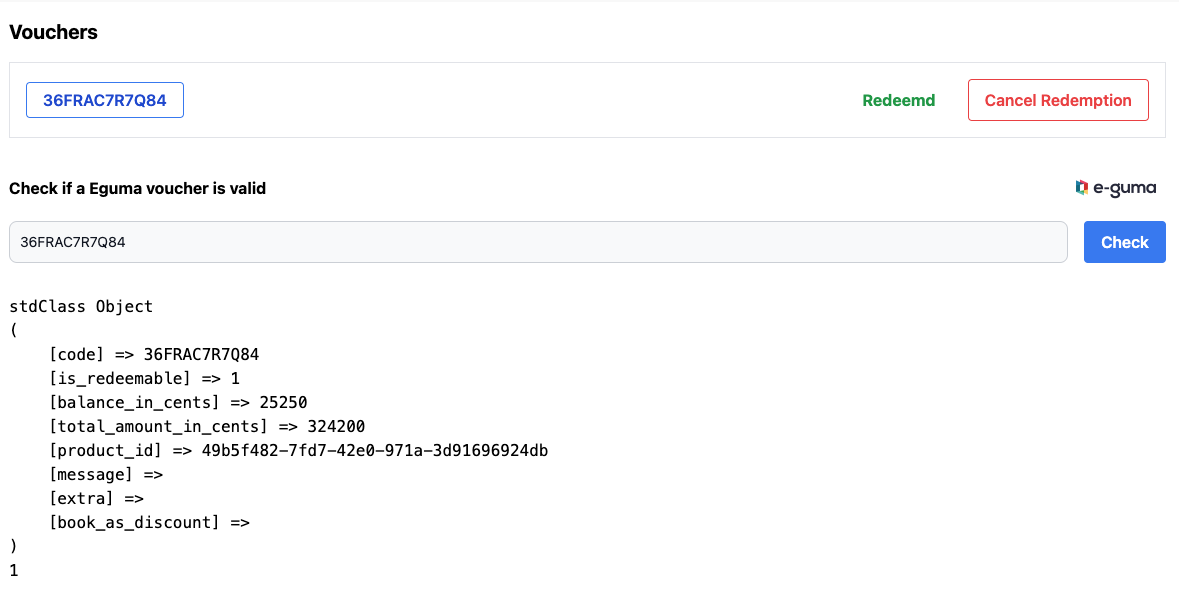
The App
If you open the app you are able to find some more info, like the logs and vouchers button.
Registri
In the logs section we will log all the calls made with E-Guma, this is also the place where you should find any errors if they accure.
Buoni
Here you can view the status of the latest vouchers. If they are redeemed or not. In our platform the voucher can have 3 statusses.
Applied: The voucher is added to the system but not redeemed yet.
Redeemed: The voucher is redeemed in E-Guma
Canceled: The Redemption is canceled by the user