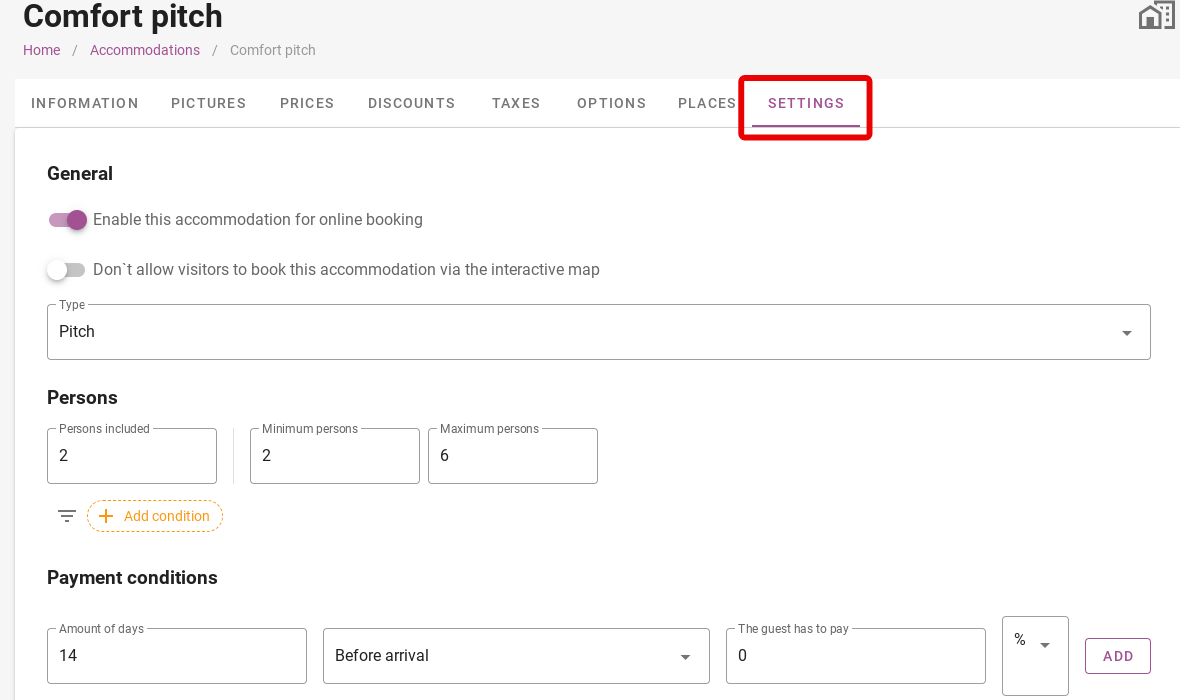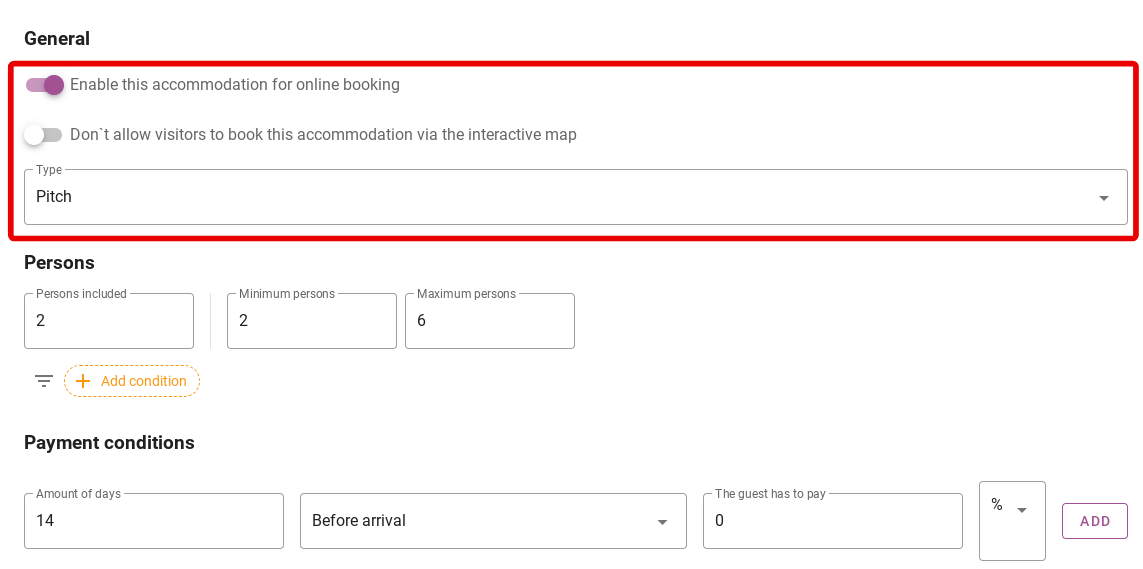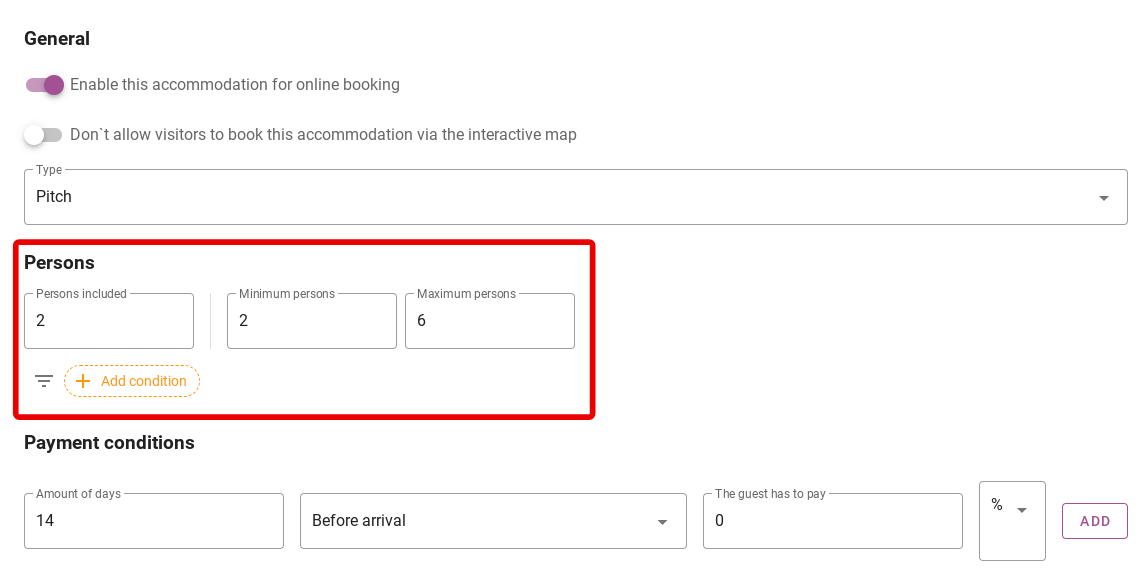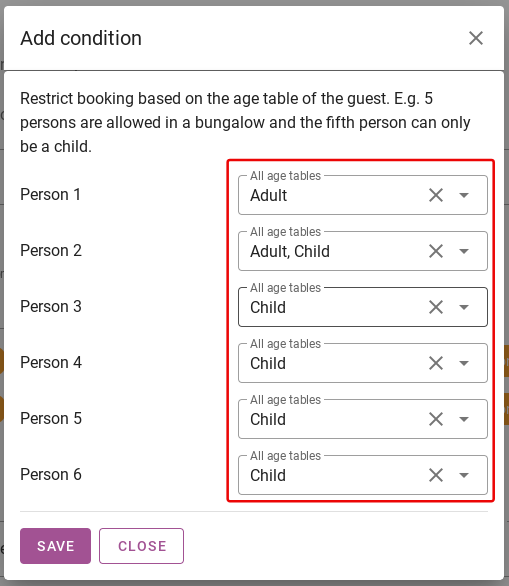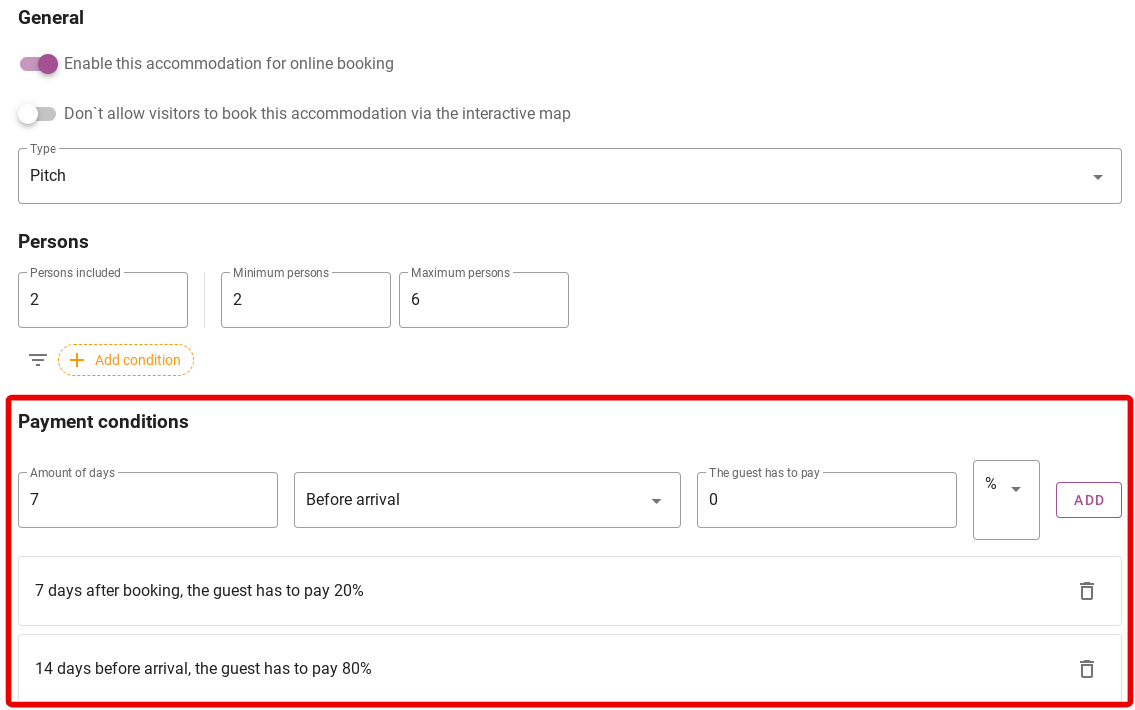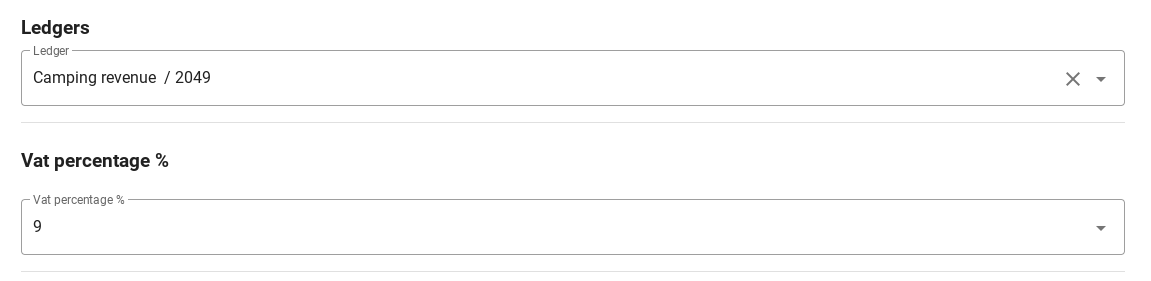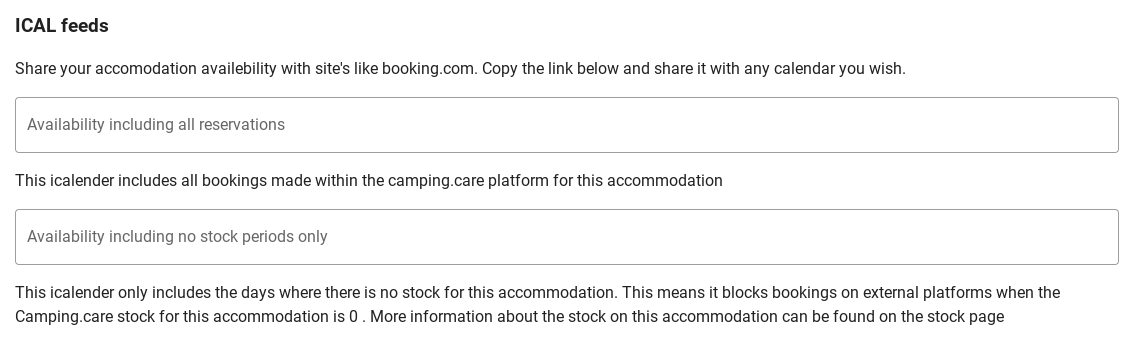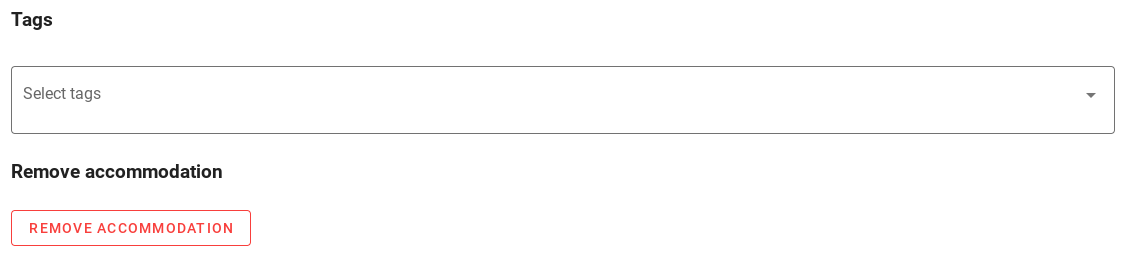-
Backoffice / PMS
-
- What are iCal feeds? And what can I do with them.
- How to set up products under accommodations
- Cancellations
- Setting period conditions
- Accommodations overview
- Add new accommodation
- Adding Prices / Rates to an accommodation
- Discounts
- Taxes
- Options
- Places / Rooms / Objects
- Accommodation settings
- How to set up an accommodation?
-
- How can I work with report lists?
- How do I change the next invoice number?
- Delay invoice finalization.
- How do I send PDF or UBL invoices to my Accountancy System automatically?
- Direct payment links
- How to work with ledger accounts
- Invoice branding for e-mails
- How does the invoice screen looks like
- What is the difference between concept and final invoices?
- How do I add a product to the invoice?
- How to finalize an invoice?
- How do I print the final invoice?
- What is a UBL invoice?
-
- How can I work with report lists?
- How can guest information be overwritten?
- How does the Scan Document work?
- Adding guests
- Form setup
- Guests settings
- How to send an email to the guest manually
- How do i modify the informations of the guest?
- How do guest languages work?
- How do custom fields work?
- How to Create and Use a Blocked Guest List
-
- How can I work with report lists?
- Copy a reservation.
- How can guest information be overwritten?
- How does the Scan Document work?
- Price calculation error codes
- Cancellations
- Remove a reservation from a group booking
- Form setup
- Combine two bookings
- Add a existing booking to a group booking
- Add a new booking to a group
- Split a booking
- Remove a period within a booking
- Add days to a booking
- Cancellation of a booking in a group
- How to add a payment to a reservation
- How to add or change a place / room / object in a reservation
- Traveller info
- How do I change the place of a reservation?
- How to add a payment to a reservation?
- How to send an email to the guest manually
- How do I change the communication language for a reservation?
- How do i modify the informations of the guest?
- Create a new reservation (Backend)
- How do I export reservation data to excel?
- Can I save my custom reservations list?
- How do cancellations work?
- What kind of reservation statuses are there?
- How do I change the status of a booking?
- How do I make a reservation?
- How do custom fields work?
- How to Create and Use a Blocked Guest List
- Show Remaining Articles (17) Collapse Articles
-
- What are iCal feeds? And what can I do with them.
- Balances
- How do I change the next invoice number?
- VAT Groups
- Online Booking Settings
- Workflows
- How do I enable the BETA Features?
- How do I prevent emails to be marked as Spam?
- How to setup two factor authentication (2FA)
- How do I set up a Kiosk?
- Special dates
- Form setup
- E-mails
- Discount cards
- Interactive map settings
- Fields
- How to work with ledger accounts
- Invoice branding for e-mails
- Users
- Form setup
- Roles
- Providers & methods
- Online Booking Settings
- Website Integration
- Invoice settings
- License Plates
- Administration images
- Tags
- Guests settings
- How do age tables work?
- How do guest languages work?
- How do I login with my SSO account?
- Branding
- How do custom fields work?
- How do I change my password, user settings and username?
- Show Remaining Articles (20) Collapse Articles
-
-
Online booking
- How can i setup branding for my online booking engine?
- How do I setup the hosted online booking?
- What kind of online booking options do you provide?
- Simple and advanced filtering
- Online Booking Settings
- Form setup
- Online Booking Settings
- Website Integration
- How to setup a pre defined arrival and departure
- Why do I see a price when there's no availability?
-
App Store / Integrations
-
Point of Sale (POS)
-
Self Service Kiosk
-
Hardware
-
Support
-
Subscriptions
Originally written in English, any translations errors should be checked against the original atricle
The first setting you can adjust is whether you want this accommodation to be bookable online. It is also possible to disable this accommodation for the interactive map. Then guests can still book the accommodation, but not select a specific location. You can also determine the type of accommodation here.
The next setting is about persons. You can determine how many persons are already included when guests book. You can also specify a minimum and maximum number of persons per accommodation.
Pressing the orange ´Add condition´ button allows you to add conditions to the persons. An example is shown below. The first person of a reservation must always be an adult, the second person an adult or child. And from the third person onwards, it can no longer be an adult.
Payment conditions can also be set. You can determine when the guest has to pay. You can choose whether the guest pays a fixed amount or a percentage. In the image below, two examples are circled in red.
Cancellation conditions can also be set. The image below shows the options available in the system. Again, you can determine whether guest pays a fixed amount or a percentage. Circled in red are some examples of cancellation conditions.
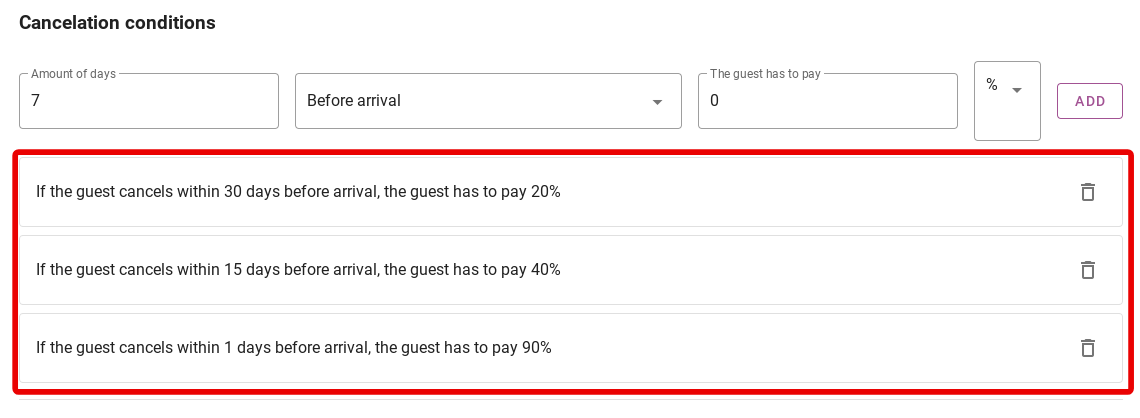
You can then determine in which ledger the revenue from this accommodation will appear. For more information on setting up ledgers, click here.
Here you can also specify the VAT rate of this accommodation. For more information on setting VAT rates, click here.
You can share links from the iCAL Feed in the settings. Share the links with Booking.com, for example, to share the calendar.
Finally, you can add another tag to the accommodation. This allows you to distinguish accommodations and filter them easily. It is also possible to permanently delete the accommodation here.