How do I connect to Booking.com?
Originally written in English, any translations errors should be checked against the original atricle
- Install the Booking.com app and accept the scopes
- Enter your Booking.com Property id and choose a name for the Property which is used in the app. The property id can be found in your admin panel of Booking.com https://admin.booking.com :
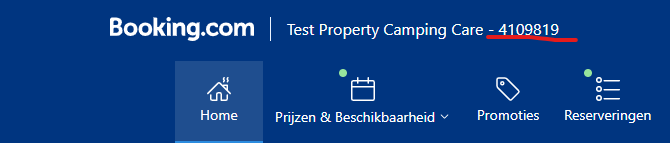
- If you have not given access to Camping.care before as a channel manager the app will ask
you to connect Camping.care as a channel manager.You can now add multiple Booking.com properties to Camping.care and connect them to a single campsite
- When you have accepted this, the app will automatically read all information about your Booking.com accommodations and rates from the Booking.com system
- You can open the property by clicking the open button.
- In the Property screen you can match your Booking.com accommodations to the Camping.care Accommodations
- If you open a Roomtype/Accommodation You will get an overview of all rates which are available in Booking.com
- You can connect the Booking.com rates to the Camping.care Rates, these prices/rates can be added on the Camping.care Dashboard. More information about the Camping.care rate can be found in the article: Setting up prices
Warning: Booking.com does not synchronise extra guest prices. So if an accommodation can occupy 4 persons, make sure the price in your rate is for 4 persons.
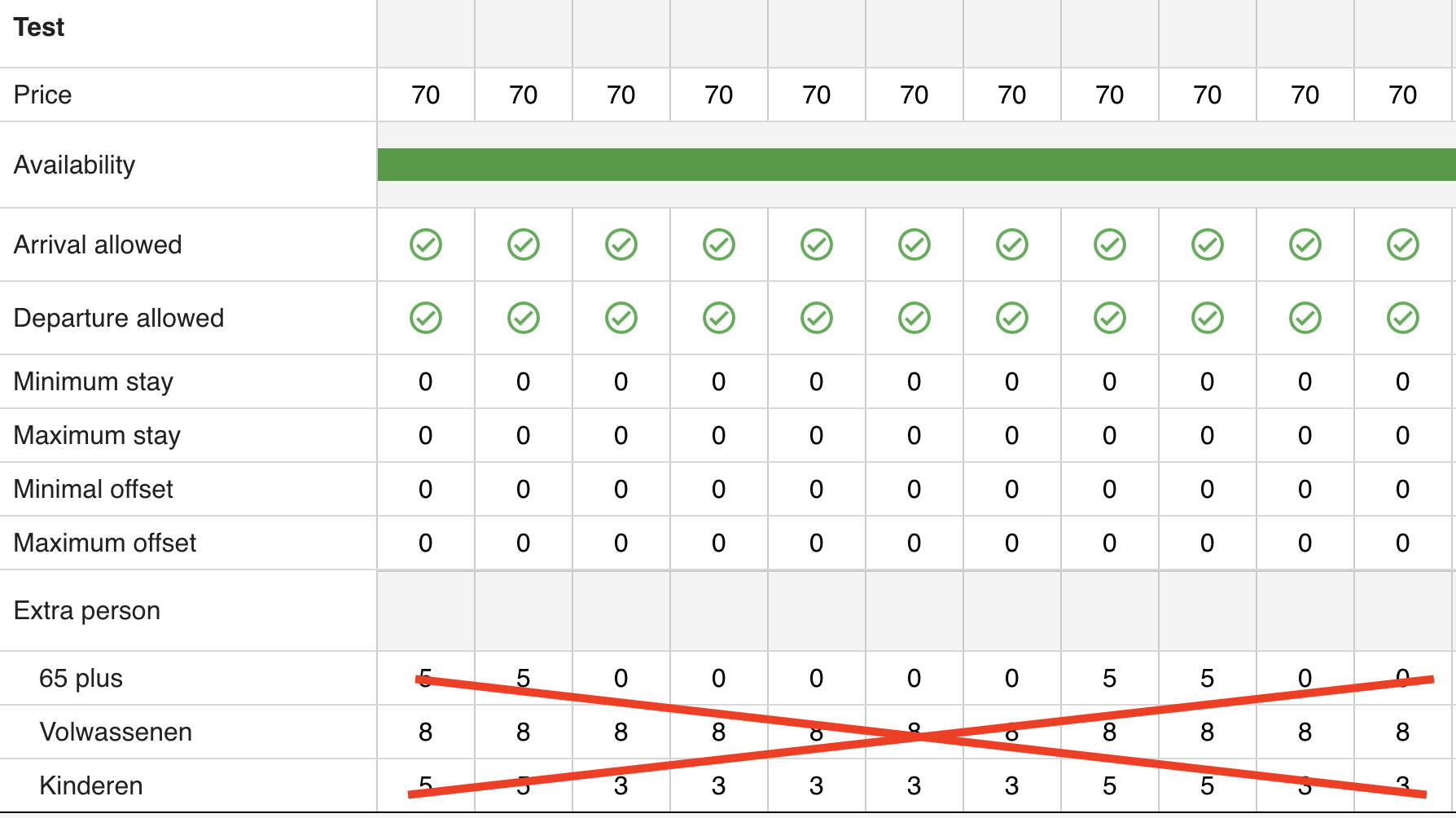
You can create special price rates only for Booking.com so you can decide when you would have availabilities for Booking.com
If the rate is connected you will be able to sync the rate to Booking.com. The rates will be synced continously when you make changes to rates.
When there will be synchronisations from Camping.care to Booking.com and from Booking.com to Camping.care:
- If you change rate prices we will automatically update all Booking.com rates which are connected to this Camping.care rate.*
- If a booking is made for a specific accommodation (from any channel) we try to update the booking.com availability for the specific accommodation (roomtype) as soon as possible
- If a reservation is created on Booking.com we will try to retreive the reservations and handle them every 30 seconds. After handling the bookings we will also update the availability to Booking.com. ***
- If someone makes an adjustment on a Booking.com reservation we will update this reservation in the Camping.care system. ***
- If the reservation is Cancelled by the Guest from the Booking.com App we will automatically cancel the booking in the Camping.care system. ***
We will lock the Booking.com bookings. This means you cannot make changes to the booking itself. This is because of the one way communication Booking.com offers, guest can always make adjustments to the booking. If we do not lock the booking, the changes will be overwritten by the update which has been done by the Booking.com guest.
Extra products
Extra products can only be added from Booking.com. This can be done frop Property->Policies
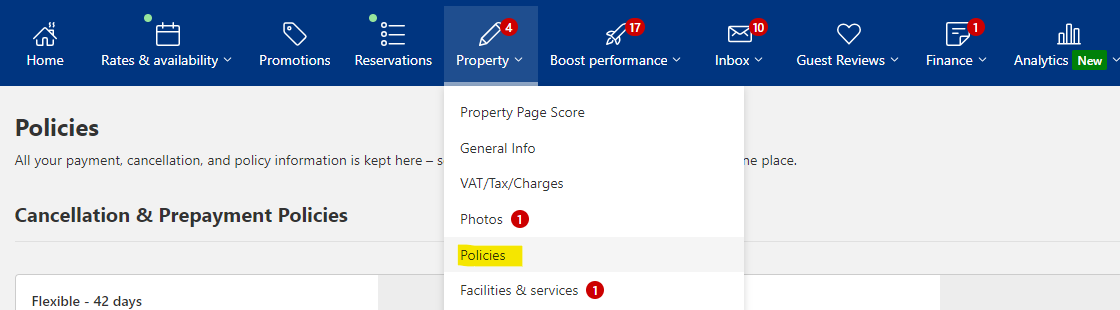
Under policies you can add in “Additional fees & charges” extras you want to charge like cleaning fees, Bed linens, Tourist tax etc.
Connect these products to camping.care (for accountancy reasons)
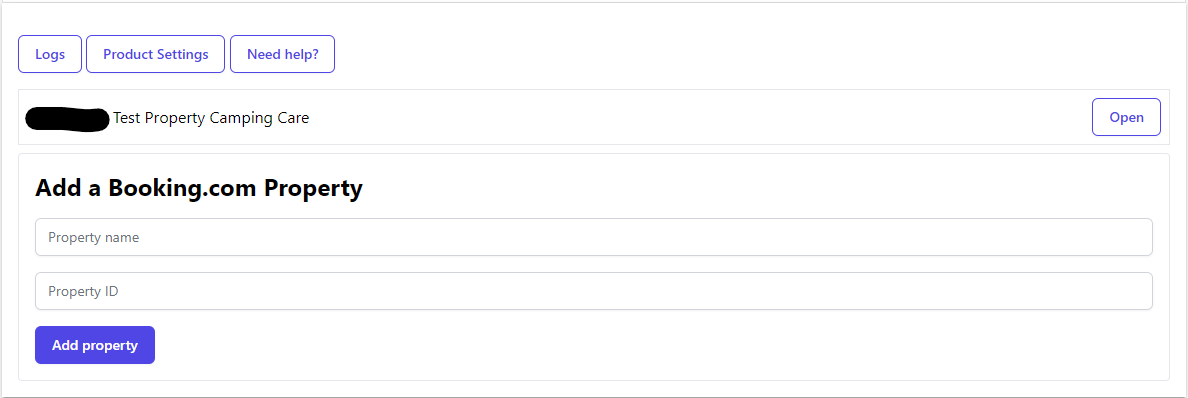
You do not establish the connection between Camping.care and Booking.com products on camping.care main page. When you open the Booking.com App, you can go to Product Settings. That way, on the invoice the correct camping.care products will be selected.**
History Booking
When you start the connection to booking.com you have to add the history bookings which are in booking.com to your system manually. Unfortunatly Channel managers do not have access to any history bookings from booking.com.
Booking.com only provides the bookings to the channel manager once from the moment the channel manager is connected. We retreive the bookings once per minute for every individual campsite. If we collected the bookings the bookings are removed from the booking.com list of bookings we can retreive and will never be supplied to the channel manager again.
Non XML Rates
Booking.com offers special Non XML rates in some cases. This is used for special offers which booking.com offers you to join. The big disadvantage of these Non XML rates are that these are not provided to the Channel manager by Xml api. This means that a channel manager (in this case Starfish Channel manager) does not get any information suplied about bookings which are made using a non XML rate. So the Non XML rate bookings will never be communicated or redirected to Camping.care.
If Booking.com contacts you and asks if you want to join a special promotion a important question to ask is if it uses Non XML rates.
Notes
* Synchronisation problems can occur and these are logged in our logging system (Settings->logs or Booking.com app -> Logs) We cannot garentee a succesfull sync, you have to check the price synchronisation in Booking.com after you have made changes in Camping.care
**The mapping between Booking.com and Camping.care products cannot be garenteed. Booking.com is not offering a mapping based on text but this can change when the booking language changes. The mapping between products cannot be garenteed for this reason
*** Booking.com is sometimes offline and also communicate it to us, we get a api outage message from Booking.com. In this timeframe it can occure that bookings are not communicated to Camping.care. Also Booking.com offers non-XML bookings which do not synchronize to Camping.care at all.