Registrazione visitatori Feratel
Installing the Feratel App
- Accedi al tuo account Camping.care e vai all'App Store.
- Find the Feratel App in the list and click on it.
- Fare clic sul pulsante Installa nell'angolo in alto a destra e fare nuovamente clic su Installa.
Discover the Purpose of This App
The Deskline 3.0 VT PMS Web Service are the successor of MeldeClient import interfaces for hotel software. It provides several methods for data interchange between Feratel Deskline 3.0 and Property management systems. The main goal is to insert visitor tax sheets from PMS into Deskline, which is the tool for community to settle the visitor taxes.
This app provides a guest card printing service from Feratel. It adds a widget to the guest view, allowing guests to easily print their guest card.
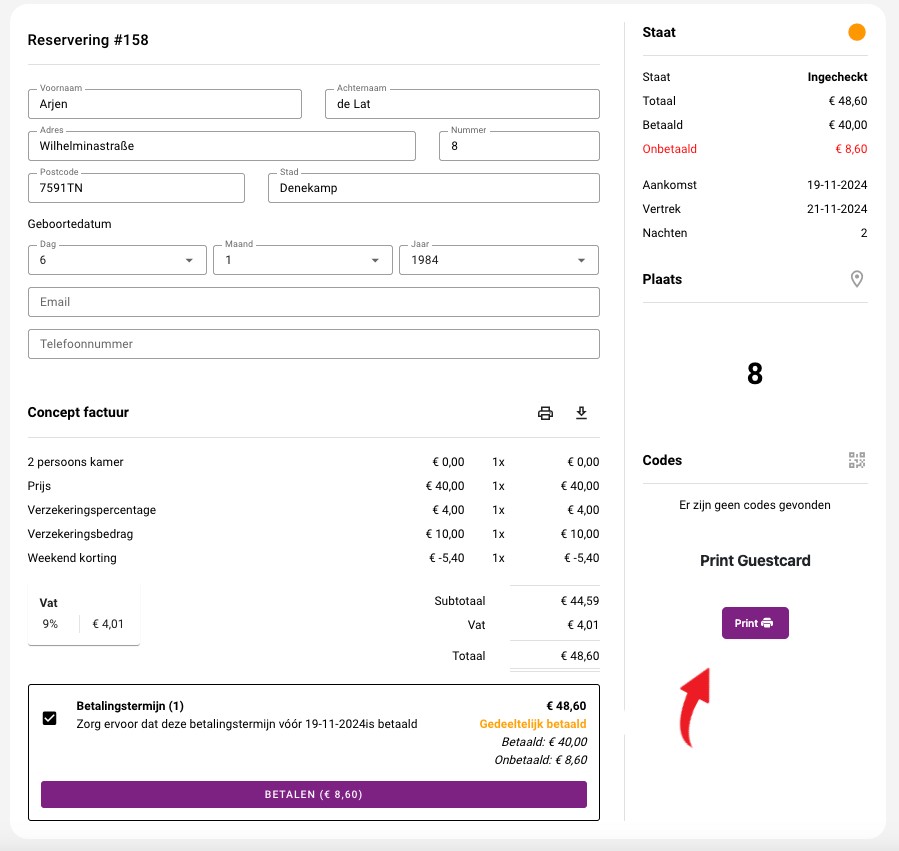
The app also integrates with the back office, enabling you to print the guest card directly from there.

On installing
Upon installation, the app generates three fields: GUID, Blatnr. These fields are added to each reservation, and every reservation will have its own unique set of fields.
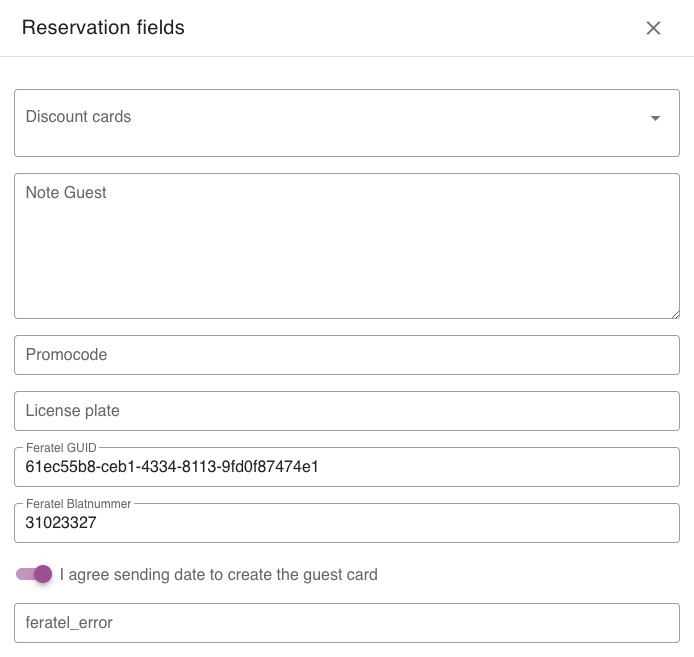
The settings page
On this page you can put your Feratel credentials so Camping Care can connect to Feratel. The credentials will be provided by Feratel. Please make sure the following fields are filled in correctly:
- OE STAT
- Betriebsnummer
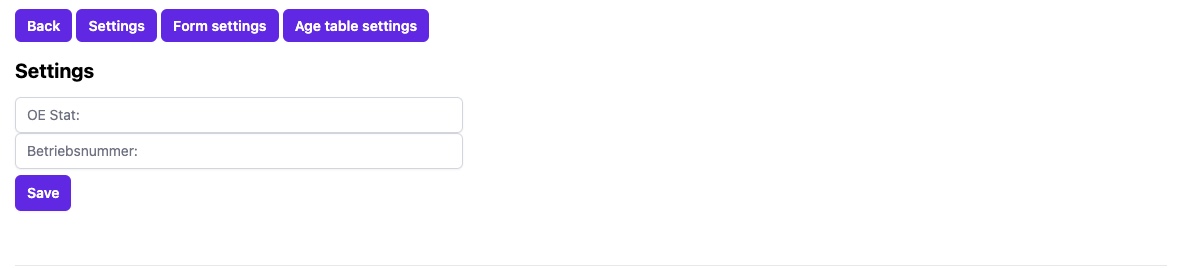
Form settings page
On this page, you can configure the data sent to Feratel. Some fields are required and will appear in gray. On the right side, you will see your accommodations. Only the accommodations you select will use the Feratel app, and reservations for these accommodations will be sent to Feratel.
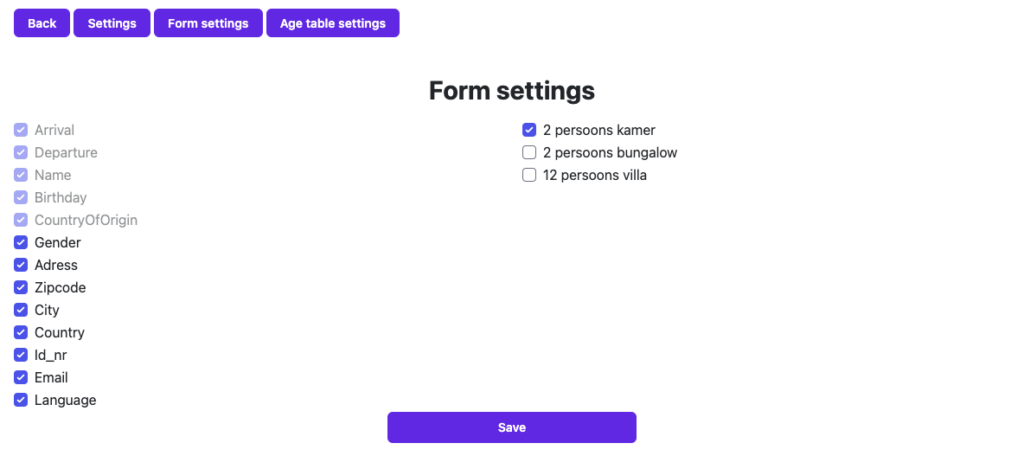
Age table settings page
On this page, you can configure the age categories for Feratel and Camping Care. Each row represents an age category from Feratel; however, Camping Care may have multiple age categories within the same Feratel age range. Each Camping Care age category can be set only once.
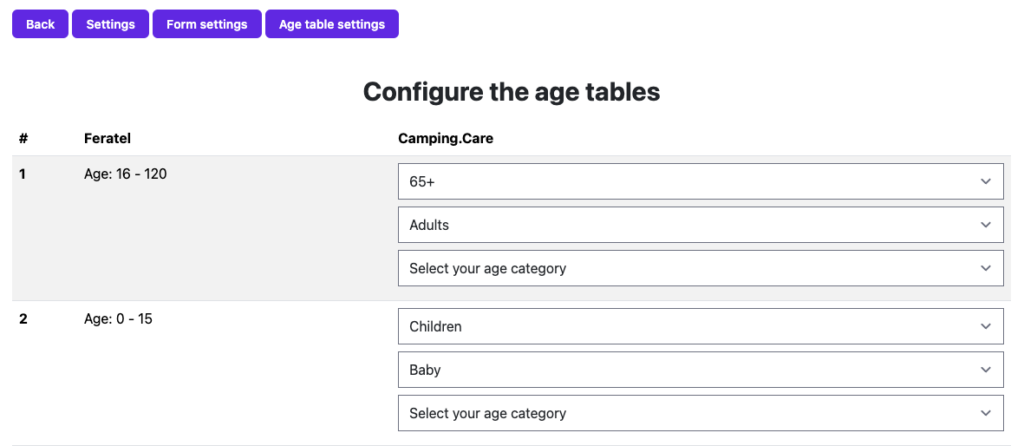
Using the app
After installation and configuring the settings, the app is ready to use and responds to the following events:
- Prenotazione creata: When a reservation is created as a pre-registration, the app sends the data to Feratel.
- Reservation checked-in: When guests checked in, the app converts the pre-registration into an active reservation and sends the updated data to Feratel.
- Reservation checked-out: When guests checked out, the app finalizes the reservation data and sends it to Feratel.
- Reservation cancellation: If a reservation is canceled, the app notifies Feratel. If the cancellation occurs during the reservation period, the app checks out the reservation and includes the cancellation date when sending the data to Feratel.
- Reservation updated: If there is an update or change in the reservation duration, the app sends the entire reservation with the updated data to Feratel.