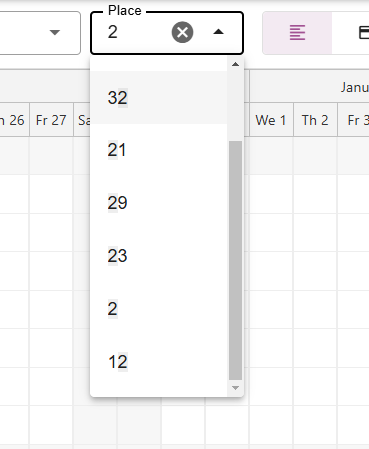-
Backoffice / PMS
-
- Cosa sono i feed iCal? E cosa posso farci?
- Come impostare i prodotti in alloggi
- Cancellazioni
- Impostazione delle condizioni del periodo
- Panoramica degli alloggi
- Aggiungi nuova sistemazione
- Aggiungere prezzi/tariffe a un alloggio
- Sconti
- Le tasse
- Opzioni
- Luoghi / Stanze / Oggetti
- Impostazioni di alloggio
- Come allestire un alloggio?
-
- Come posso lavorare con gli elenchi dei report?
- Come posso modificare il numero della fattura successiva?
- Ritardare la finalizzazione della fattura.
- Come posso inviare automaticamente fatture PDF o UBL al mio sistema di contabilità?
- Link di pagamento diretto
- Come lavorare con i conti mastri
- Branding delle fatture per e-mail
- Come appare la schermata della fattura
- Qual è la differenza tra fatture preliminari e fatture finali?
- Come posso aggiungere un prodotto alla fattura?
- Come finalizzare una fattura?
- Come posso stampare la fattura finale?
- Che cos'è una fattura UBL?
-
- Come posso lavorare con gli elenchi dei report?
- Come si possono sovrascrivere le informazioni degli ospiti?
- Come funziona la scansione del documento?
- Aggiunta di ospiti
- Configurazione del modulo
- Impostazioni degli ospiti
- Come inviare manualmente un'e-mail all'ospite
- Come posso modificare le informazioni dell'ospite?
- Come funzionano le lingue ospiti?
- Come funzionano i campi personalizzati?
- Come creare e utilizzare un elenco di ospiti bloccati
-
- Come posso impostare i miei prezzi?
- Come impostare l'opzione per il check-out posticipato
- Sconti
- Le tasse
- Opzioni
- Come posso impostare i prezzi per cani/animali domestici?
- Come posso impostare uno sconto Early Bird?
- Come posso modificare il prezzo di un prodotto per periodi diversi?
- Guida rapida su come aggiornare i prezzi
- Come si imposta una tariffa calcolata?
-
- Come posso lavorare con gli elenchi dei report?
- Comprensione delle metriche chiave delle prestazioni nel settore dell'ospitalità: una guida ad ADR e RevPAR/RevPAP
- Esportazione dei pagamenti
- Targhe
- Posso salvare la mia lista di prenotazioni personalizzata?
- Come creare e utilizzare un elenco di ospiti bloccati
- Dove trovare le statistiche della CBS?
-
- Come posso lavorare con gli elenchi dei report?
- Copia una prenotazione.
- Come si possono sovrascrivere le informazioni degli ospiti?
- Come funziona la scansione del documento?
- Codici di errore nel calcolo del prezzo
- Cancellazioni
- Rimuovere una prenotazione da una prenotazione di gruppo
- Configurazione del modulo
- Combina due prenotazioni
- Aggiungi una prenotazione esistente a una prenotazione di gruppo
- Aggiungi una nuova prenotazione a un gruppo
- Dividere una prenotazione
- Rimuovere un periodo all'interno di una prenotazione
- Aggiungi giorni a una prenotazione
- Cancellazione di una prenotazione in gruppo
- Come aggiungere un pagamento a una prenotazione
- Come aggiungere o modificare un luogo / una stanza / un oggetto in una prenotazione
- Informazioni sui viaggiatori
- Come posso modificare il luogo di una prenotazione?
- Come aggiungere un pagamento ad una prenotazione?
- Come inviare manualmente un'e-mail all'ospite
- Come posso cambiare la lingua di comunicazione per una prenotazione?
- Come posso modificare le informazioni dell'ospite?
- Crea una nuova prenotazione (Backend)
- Come posso esportare i dati delle prenotazioni in Excel?
- Posso salvare la mia lista di prenotazioni personalizzata?
- Come funzionano le cancellazioni?
- Che tipo di stati di prenotazione esistono?
- Come posso modificare lo stato di una prenotazione?
- Come posso effettuare una prenotazione?
- Come funzionano i campi personalizzati?
- Come creare e utilizzare un elenco di ospiti bloccati
- Mostra gli articoli rimanenti (17) Comprimi articoli
-
- Cosa sono i feed iCal? E cosa posso farci?
- Saldi
- Come posso modificare il numero della fattura successiva?
- Gruppi IVA
- Impostazioni di prenotazione online
- Flussi di lavoro
- Come posso abilitare le funzionalità BETA?
- Come posso evitare che le email vengano contrassegnate come spam?
- Come impostare l'autenticazione a due fattori (2FA)
- Come posso impostare un chiosco?
- Date speciali
- Configurazione del modulo
- Carte sconto
- Impostazioni della mappa interattiva
- Campi
- Come lavorare con i conti mastri
- Branding delle fatture per e-mail
- Utenti
- Configurazione del modulo
- Ruoli
- Fornitori e metodi
- Impostazioni di prenotazione online
- Integrazione del sito web
- Impostazioni della fattura
- Targhe
- Immagini di amministrazione
- Tag
- Impostazioni degli ospiti
- Come funzionano le tabelle di età?
- Come funzionano le lingue ospiti?
- Come posso accedere con il mio account SSO?
- Marchio
- Come funzionano i campi personalizzati?
- Come posso modificare la mia password, le impostazioni utente e il nome utente?
- Mostra gli articoli rimanenti (20) Comprimi articoli
-
-
Prenotazione online
- Come posso impostare il branding per il mio motore di prenotazione online?
- Come posso configurare la prenotazione online ospitata?
- Che tipo di opzioni di prenotazione online offrite?
- Filtraggio semplice e avanzato
- Impostazioni di prenotazione online
- Configurazione del modulo
- Impostazioni di prenotazione online
- Integrazione del sito web
- Come impostare un arrivo e una partenza predefiniti
- Perché vedo un prezzo anche se non c'è disponibilità?
-
App Store / Integrazioni
- Limitatore di velocità
- Cos'è un'API? Ne hai una?
- Cos'è un server MCP e ne possiedi uno?
- Segnala le tue statistiche INE
- Dove trovare le statistiche della CBS?
-
- Come configurare l'app Mollie?
- Come configurare l'app Stripe?
- Come configurare l'app Worldline
- Come configurare l'app PayPal
- Come posso ottenere un rimborso tramite Camping.care Payments?
- Come posso ricevere carta di credito, iDeal e altri pagamenti?
- Come funziona l'App E-Guma Voucher?
- Come configurare i terminali Mollie
-
- Come connettersi a Feratel
- Come connettersi a Pitchup.com
- Come mi collego a Booking.com?
- Come funziona la connessione ACSI/Camping.info?
- Problemi con la prenotazione tramite Booking.com
- Come posso connettermi ad ACSI e Camping.info?
- Come mi collego a un canale Qenner?
- Come posso connettermi ad Airbnb?
-
- Articoli in arrivo
-
Punto vendita (POS)
-
Chiosco self-service
-
Hardware
-
Supporto
-
Abbonamenti
Scritto originariamente in inglese, eventuali errori di traduzione devono essere confrontati con l'articolo originale.
Esistono vari modi per cercare prenotazioni o periodi specifici all'interno della scheda di pianificazione. Questo articolo fornirà una spiegazione di queste diverse opzioni.
1. Date standard e speciali
Per selezionare un periodo specifico, puoi cliccare sui simboli del calendario in alto a sinistra.
Il primo calendario seleziona automaticamente la data odierna.
Tramite il secondo calendario puoi selezionare periodi standard come The next 7 days o Last month. Puoi anche selezionare date speciali. Le date speciali sono date che puoi impostare tu stesso, così puoi facilmente selezionare un periodo che sia importante per il tuo campeggio.
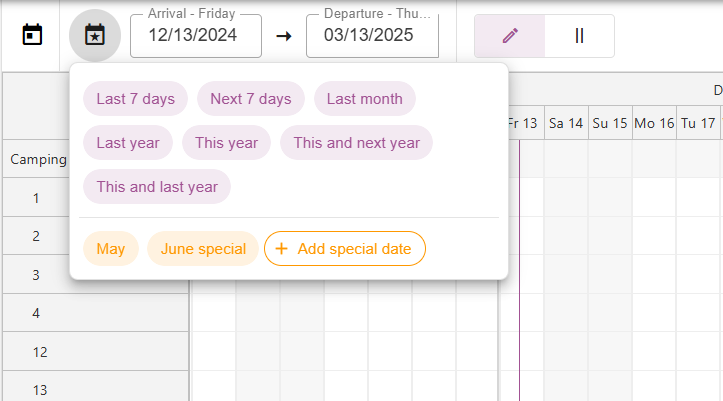
2. Per data
Se vuoi trovare le prenotazioni per un periodo specifico sulla bacheca degli orari, seleziona semplicemente la data di inizio e di fine desiderata. La bacheca degli orari visualizzerà quindi tutte le prenotazioni per quel periodo specifico.
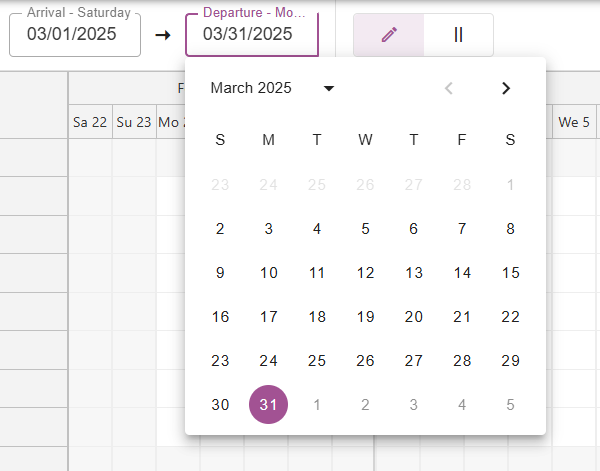
3. Filtra i posti disponibili
È anche possibile passare dalla normale visualizzazione "modifica prenotazioni" alla visualizzazione "posti disponibili".
Cliccando sulle 2 linee accanto al pulsante della matita, vedrai solo i posti disponibili nel periodo selezionato.
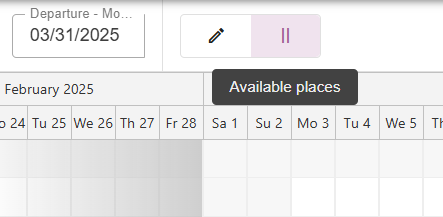
4. Per sistemazione
Se preferisci visualizzare un particolare alloggio nella scheda del programma, hai la possibilità di selezionarlo nella sezione “alloggio”. Inoltre, puoi scegliere di visualizzare più alloggi contemporaneamente.
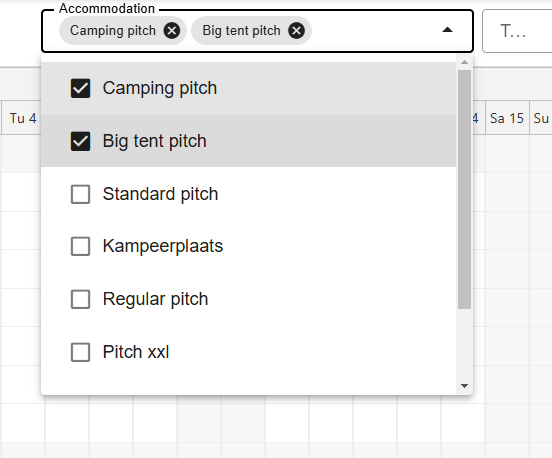
5. Per tag
Questa funzionalità è disponibile per gli utenti Premium di Camping.care. Hai la possibilità di aggiungere un tag a ogni luogo. Per farlo, fai riferimento alle istruzioni nel articolo sui tag. Ad esempio, puoi contrassegnare un luogo come "cani". Selezionando un tag, solo i luoghi con quel tag specifico saranno visualizzati sulla bacheca della pianificazione.
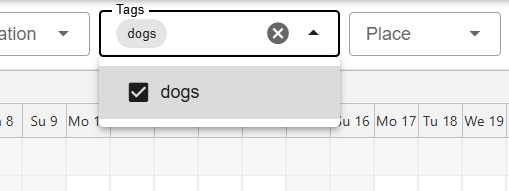
6. Per luogo
Se stai cercando di trovare un luogo specifico nella scheda di pianificazione, puoi cercarlo facilmente utilizzando la funzione di ricerca. Basta inserire il nome o il numero relativo al luogo che stai cercando e la scheda del programma mostrerà tutte le prenotazioni associate a quel luogo specifico. Ciò è particolarmente utile se disponi di un gran numero di alloggi e devi individuarne rapidamente uno specifico. La funzione di ricerca ti fa risparmiare tempo e ti aiuta a gestire in modo efficiente le tue prenotazioni.