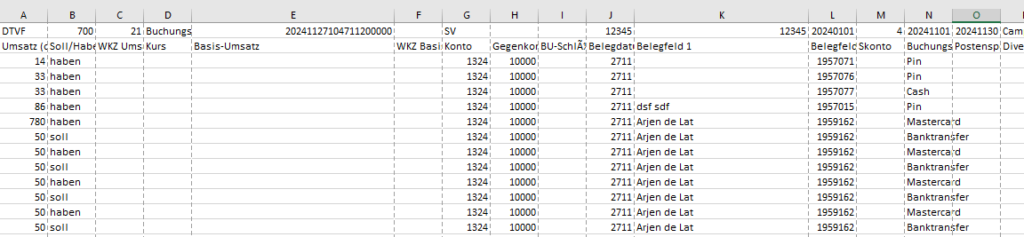Come utilizzare l'app Datev
Automatizza la tua contabilità con Datev Export
introduzione
DATEV in sintesi: consulenti fiscali, avvocati, revisori contabili, piccole e medie imprese, comuni e start-up imprenditoriali che utilizzano il software DATEV, che soddisfa tutti gli elevati standard in termini di affidabilità, attualità, protezione e sicurezza dei dati.
Forse avrete notato il quadrato verde del logo DATEV in aeroporto, sulle riviste o sulla vostra busta paga e vi sarete chiesti cosa si nasconde dietro quel simbolo verde e dietro al nome dell'azienda DATEV eG.
Dopo aver installato l'app vedrai la seguente schermata:
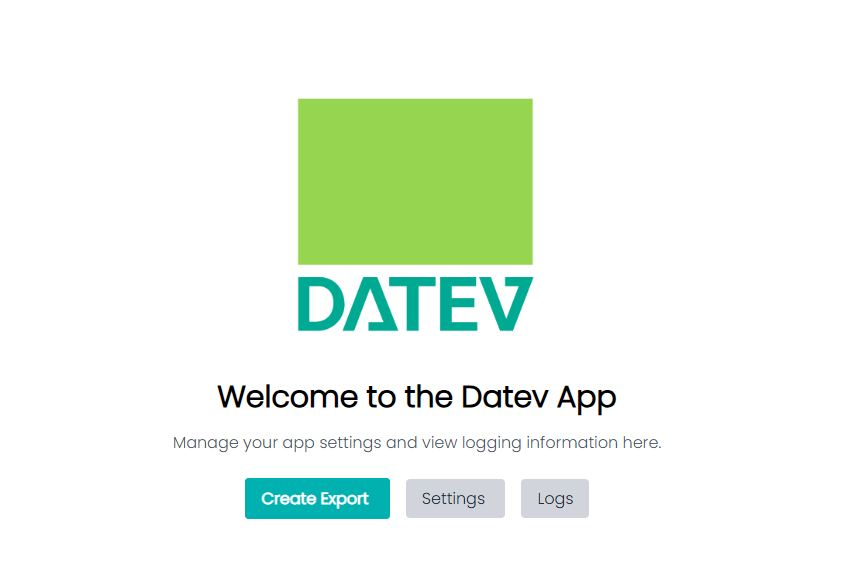
Impostazioni
Il formato di esportazione datev è descritto su sito web datev
Nel Intestazione ci sono diversi obblighi, due di questi sono il beraternummer (11) e il mandantennummer (12).
Queste 2 impostazioni possono essere effettuate dalle impostazioni:
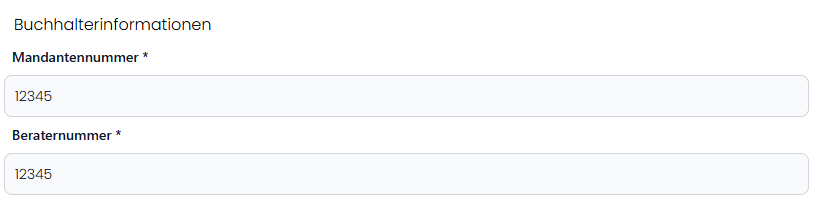
Nella parte successiva vengono descritte le impostazioni di esportazione che si basano su Datev Formato Prenotazione Batch
Sono disponibili 125 colonne che possono essere utilizzate, ma nel nostro caso ne utilizziamo solo una vista e la maggior parte viene generata automaticamente.
Informazioni generali sull'esportazione
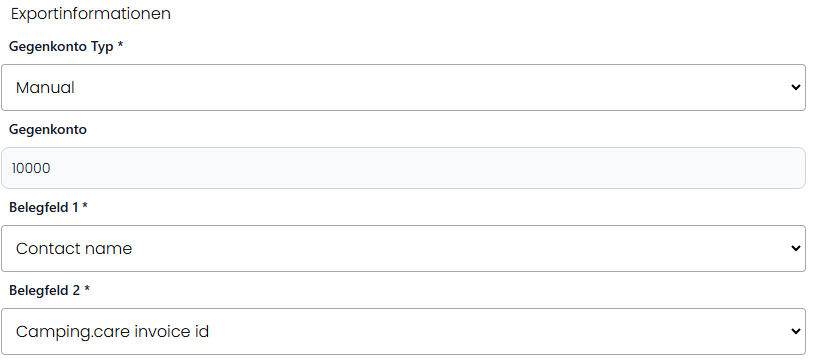
Una parte importante è l'impostazione del "Gegenkonto", questo può essere impostato su un numero fisso o può dipendere dal numero cliente all'interno di Camping.care
Nell'esempio sopra, il Gegenkonto è impostato sul valore fisso di 10000.
Quindi puoi selezionare belegfeld1 e/o belegfeld2:
Le opzioni sono:
– ID fattura (ID tecnico)
– Numero fattura (il numero della tua fattura, ad esempio 20240001)
– Numero di prenotazione (il tuo numero di prenotazione ad esempio 1)
– ID del luogo (ID del luogo tecnico)
– Nome del contatto
Informazioni sul pagamento
I tuoi pagamenti saranno archiviati in un conto mastro speciale come "Erhaltene Anzahlungen". Questi pagamenti saranno archiviati in base a un numero di mastro nella tua amministrazione. La creazione di un numero di mastro è necessaria e può essere trovata Qui.
Il registro verrà utilizzato nell'esportazione nella colonna di esportazione "Konto" per l'esportazione dei pagamenti.
Crea esportazione
L'esportazione può essere impostata utilizzando la seguente schermata:
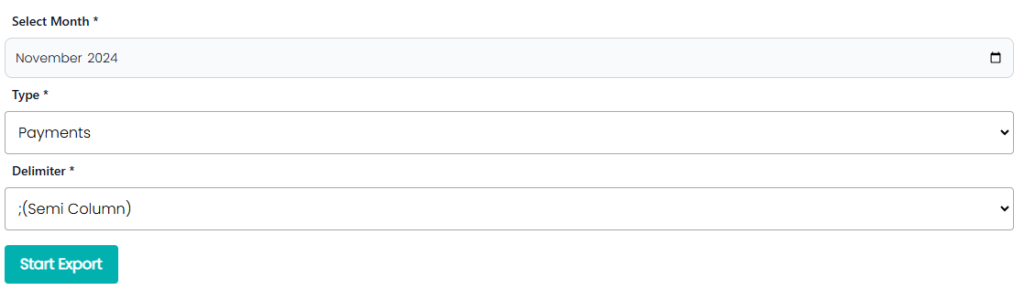
Puoi selezionare il mese che desideri esportare.
Abbiamo creato 2 diversi tipi di esportazioni:
– Pagamenti
– Fatture
Pagamenti:
Se vuoi usare i pagamenti memorizzati nel numero di registro di un conto sospeso (Zwischenkonto) puoi usare questa esportazione. Il numero di registro sarà il numero come visto nella schermata delle impostazioni sopra. Il registro è impostato come conto sospeso. Tutti i pagamenti che vengono aggiunti dopo la data di finalizzazione della fattura non saranno inclusi nell'esportazione dei pagamenti poiché non c'è bisogno di memorizzarli su un conto sospeso
Fattura:
Se una fattura viene finalizzata, le righe della fattura verranno esportate in datev Export; verranno esportate tutte le righe della fattura con un importo diverso da 0.
Nell'esportazione non supportiamo l'annullamento del pagamento nel conto sospeso quando viene aggiunta la fattura. Utilizziamo le funzioni datev per abbinare i pagamenti e lasciamo che Datev esegua l'annullamento dei pagamenti nel conto sospeso. Ciò avviene utilizzando la funzione fornita in Lotto di prenotazione Datev. Utilizziamo l'“Auftragsnummer” (95) e il “Buchungstyp” (96) e l'“USt-Schlüssel (Anzahlungen)” (97) per la mappatura interna dell'annullamento dei pagamenti nel conto sospeso. Se l'impostazione Datev è eseguita correttamente, ciò avverrà automaticamente.
Per l'“Auftagsnummer” (95) utilizziamo l'identificativo interno della fattura tecnica sia per l'esportazione del pagamento che per l'esportazione della fattura.
Per il “Buchungtyp” (96) utilizziamo l’“AA” (Angeforderte Anzahlung / Abschlagsrechnung) in caso di pagamento all’esportazione. Per le fatture utilizziamo la sigla “SR” (Schlussrechnung).
Per “USt-Schlüssel (Anzahlungen)” (97) lo utilizziamo solo in caso di pagamento. Questo è impostato su 3.
Dopo aver eseguito l'esportazione, è possibile scaricare i dati in formato Datev (csv), separati da virgole o punto e virgola.